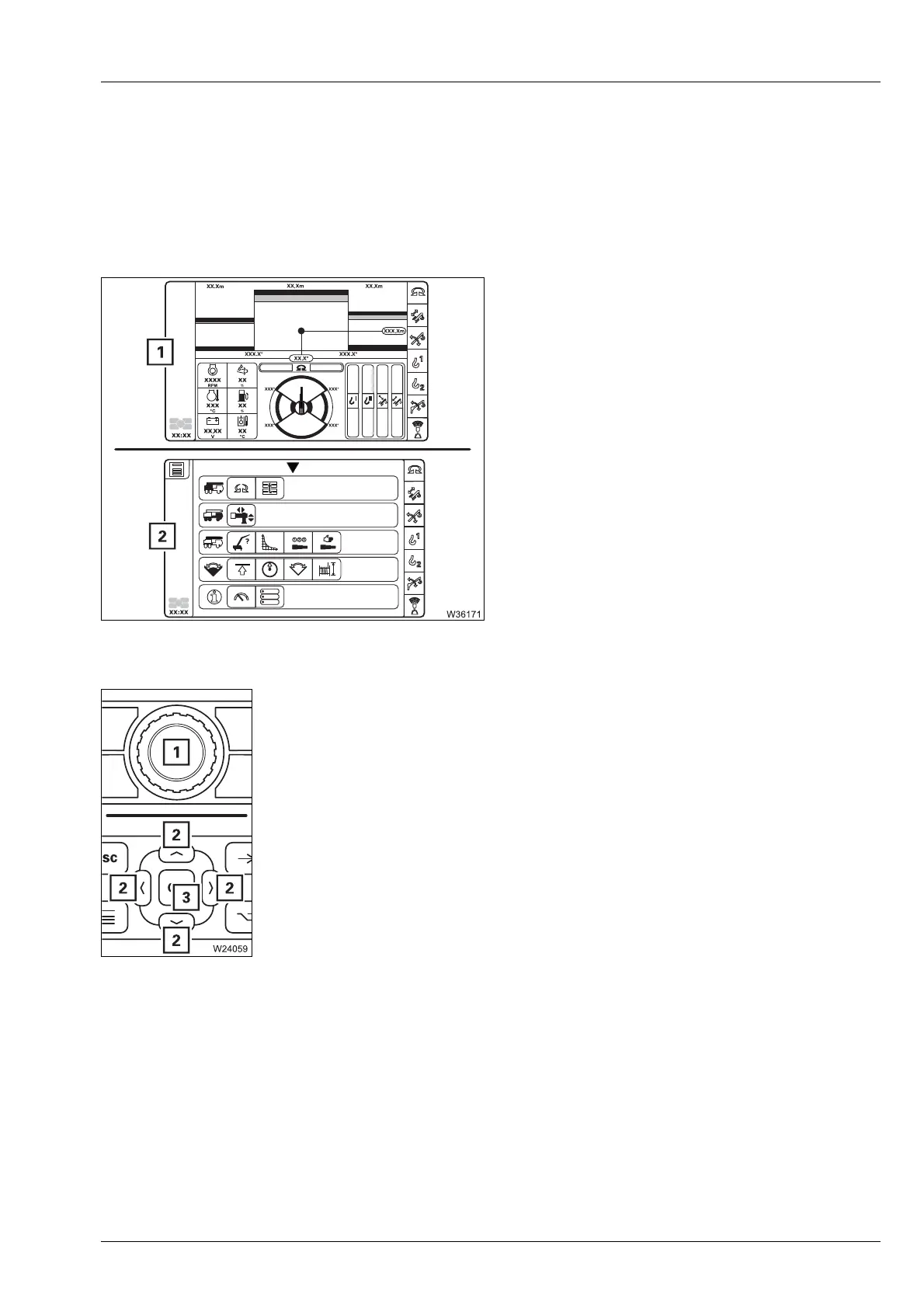Operating elements for crane operation
8.2 Brief description of the operating elements
Operating Instructions GMK5250L 3 302 633 en 8 - 89
27.09.2017
8.2.6 CCS Crane control
The GMK5250L truck crane is equipped with the CCS crane control system.
The crane control system consists of a monitor and control unit in the
driver's cab and the crane cab. An additional control unit is located in the
right control panel of the crane cab.
CCS display
The start menu (1) appears after switching on
the ignition.
After pressing a button on the jog dial or
CCS
control panel, the overview of the menu
groups (2) appears.
A symbol is selected with the jog dial or the
selection buttons on the CCS control panel to
call up a menu. A selected symbol is shown
in red.
A menu is opened by pressing the jog dial or
the OK button on the control panel.
Menu control
Buttons for selecting, activating and confirming areas on the
CCS display.
–Select
– Activate / confirm
The function of the buttons is different depending on the area.
There are three areas.
à In the Menu area, p. 8 - 90
à In the Input area, p. 8 - 90
à In the Operating area, p. 8 - 90
s
1 Turn or 2Press
– The selected range is marked.
1Press or 3Press
– The marked area is activated.
– The entry is confirmed.
