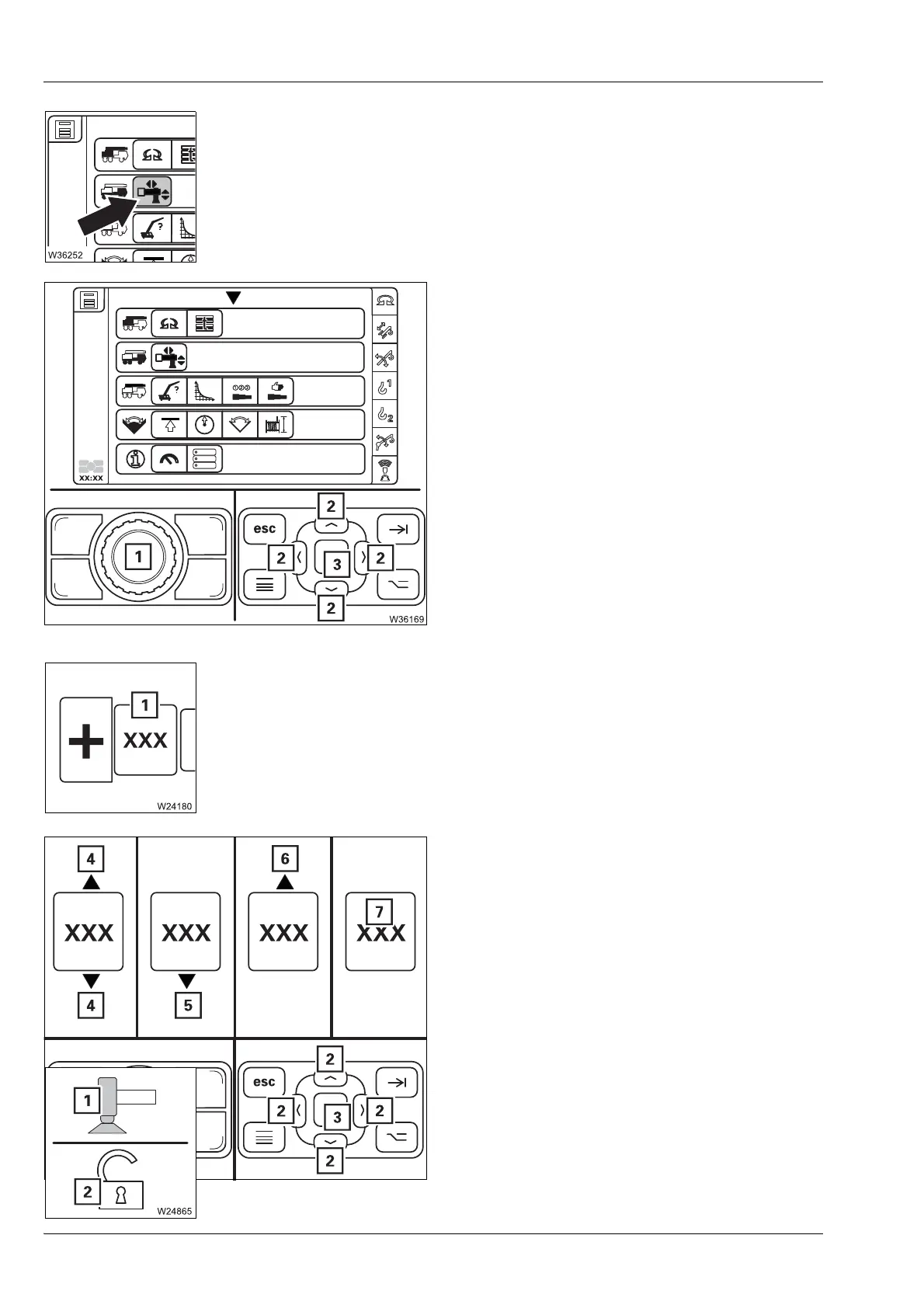Operating elements for crane operation
8.2 Brief description of the operating elements
8 - 90 3 302 633 en Operating Instructions GMK5250L
27.09.2017
In the Menu area
– For selecting and opening menus.
One symbol is always selected.
Select a menu
Open menu
In the Input area
– For selecting and confirming values.
A field (1) with numbers or letters is marked.
Select a value
Confirm value
In the Operating area
1 Turn or 2Press
– The next symbol is marked.
1Press or 3Press
– The corresponding menu is opened.
1Slewing
1)
or 2Press
4 Value can be reduced/increased
5 Highest value achieved
6 Lowest value achieved
1)
Holding pressed and turning results in a
quick value change.
1Press or 3Press
– Displayed value (7) is adopted – input
mode off.
