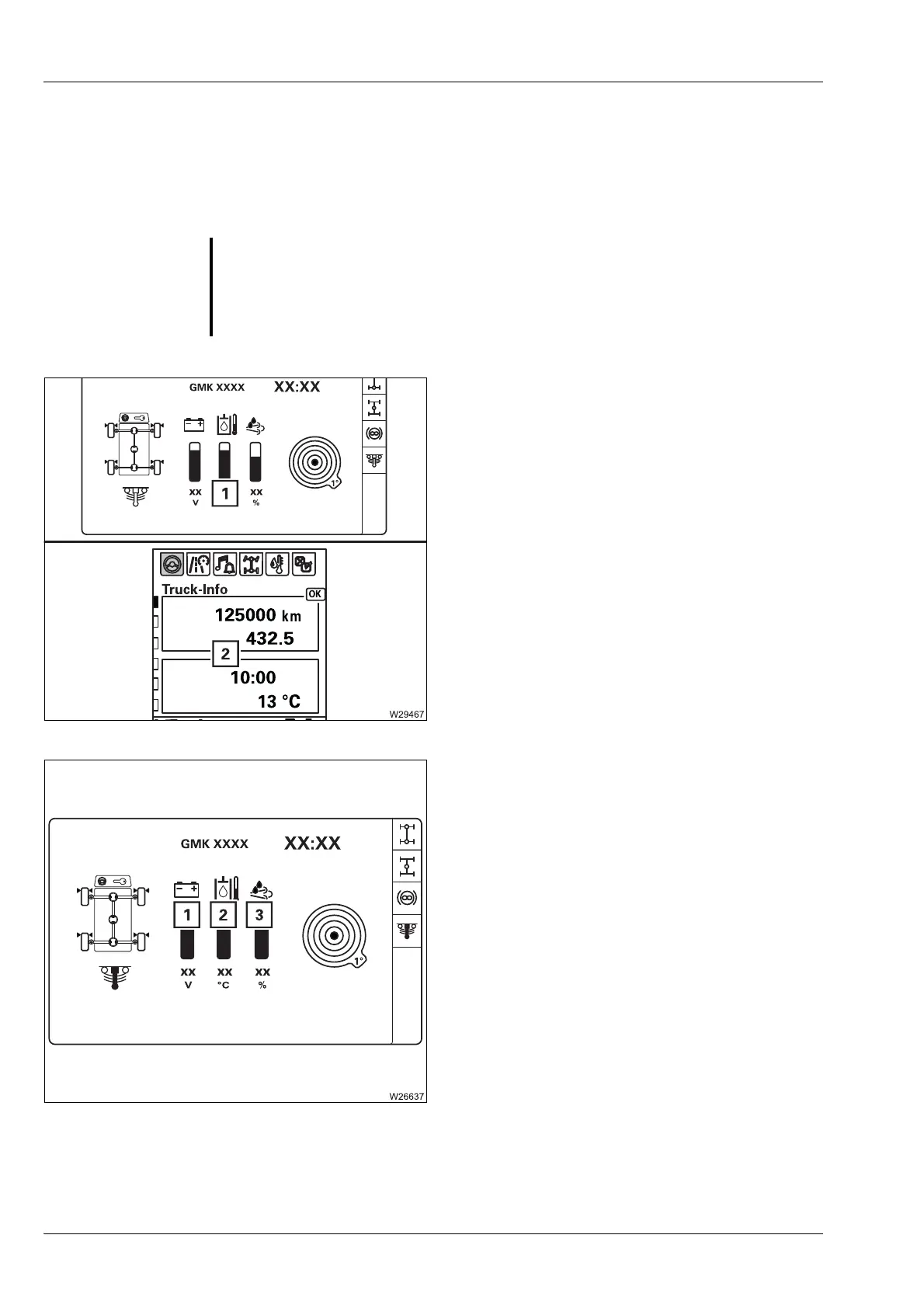Starting the engine for driving / switching it off
4.1 Starting the engine from the driver's cab
4 - 16 3 302 633 en Operating Instructions GMK5250L
27.09.2017
4.1.10 Inspections after starting the engine
Start menu
and on-board
computer
• Check if the display area of the main
menu (1) or the on-board computer
display (2) shows any red symbols
– Display area (1) – when a symbol is red;
à Malfunctions on the engine, p. 7 - 17.
– On-board computer display (2) – when a
warning message or symbol is shown;
à Warning and malfunction messages on the
on-board computer display
, p. 7 - 7.
• Also check the following displays
The colour of the bar below the values indi-
cates in which area the value can be found.
S
Risk of damage to the engine!
If a symbol is displayed in the display area (1) or the on-board computer
display (2) and the warning buzzer sounds then switch off the engine imme-
diately. Failure to do this can cause severe damage to the engine.
1 Voltage in volts
2 Hydraulic oil temperature in °C (°F)
3 DEF supply in per cent
Green: Value OK.
Yellow: Limit value almost reached
Red: Limit value exceeded (or dropped
below) – warning message;
à p. 7 - 11.
