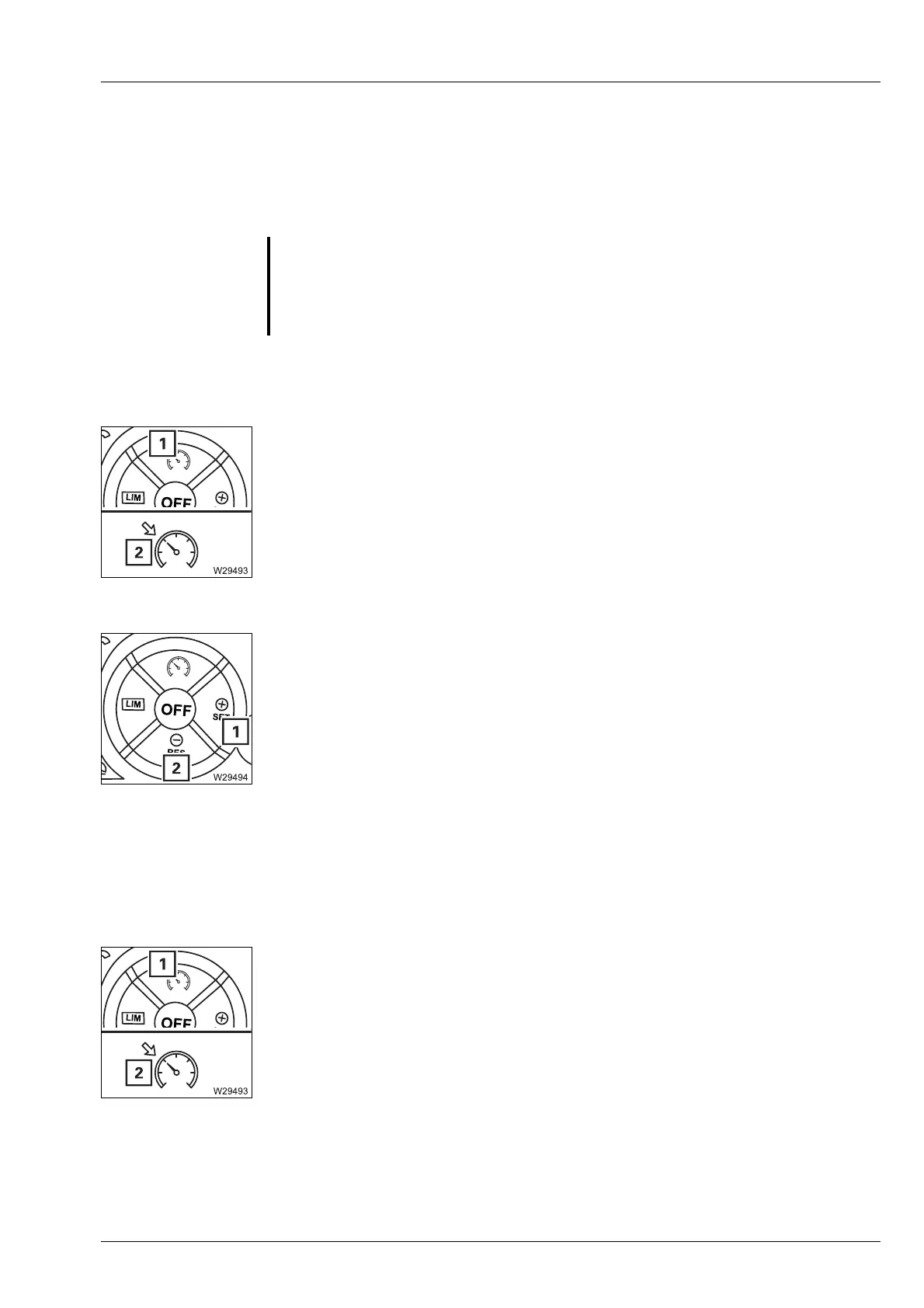Driving
5.3 Driving and parking off the truck crane
Operating Instructions GMK5250L 3 302 633 en 5 - 39
27.09.2017
5.3.2 Cruise control
Cruise control enables you to drive at a constant speed without pressing the
accelerator.
Switching on You can switch on cruise control only at speeds above 15 km/h (9 mph).
• Press the button (1) once.
Cruise control is switched on. The symbol (2) is displayed in the Driving
display.
The current speed is maintained.
You can exceed this speed with the accelerator. After the accelerator is
released, cruise control reverts to the set speed.
Increasing/reducing the speed
– Increase with (1)
– Reduce with (2)
• Press the corresponding button until the desired speed is reached
or
• Press the corresponding button once. The speed will increase/decrease
by 0.5 km/ (0.3 mph).
The set speed is maintained.
Switching off
• Press the button (1) once. The cruise control is now switched off. The
symbol (2) goes out in the Driving display.
Cruise control is also switched off,
– when the service brake is applied,
– when speed falls below 10 km/h (6 mph),
– when the Temposet function is switched on,
– when the ignition is switched off.
G
Risk of accidents due to carelessness!
Be ready to brake at all times when cruise control is switched on!
Switch cruise control on only if the traffic situation permits a constant
speed.
