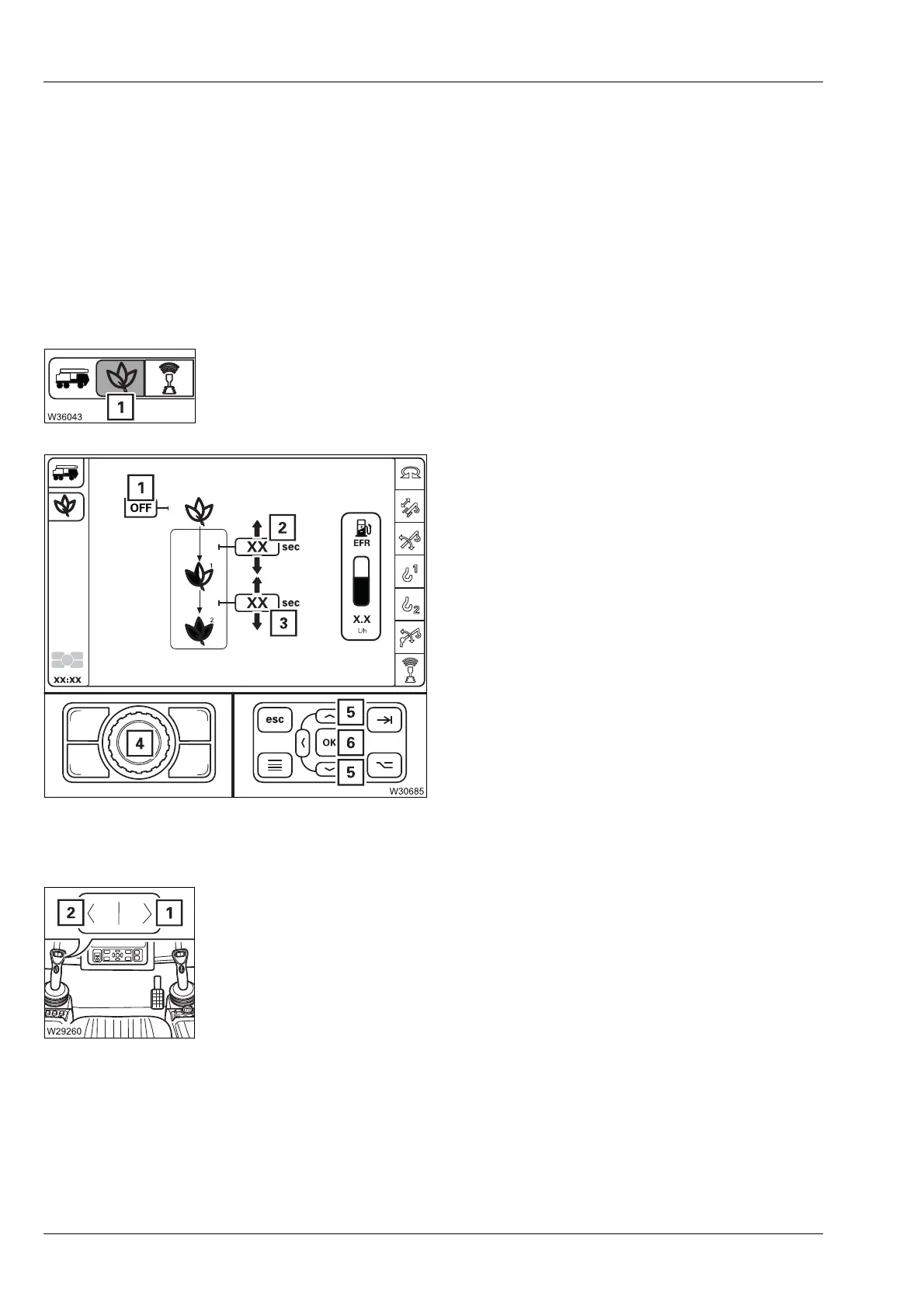Crane operation
10.6 Settings and displays for crane operation
10 - 124 3 302 633 en Operating Instructions GMK5250L
27.09.2017
10.6.5 Setting/switching on Economy mode
If you do not move the control lever during crane operation then the engine
speed is reduced in 2 steps. You can adjust the time interval between the
steps.
You can also manually switch on the
Economy Mode; à p. 10 - 124.
Automatically
• Open the Economy menu (1).
Switching on
• Select and confirm the symbol (1) – symbol
is red.
Setting
• Select and confirm the symbol (2) or (3).
Change the value using switch (4) or the
buttons (5).
You can set a period from 10 seconds to
10 minutes.
• Confirm the changed values – press
switch (4) or button (6) once.
The engine speed is reduced during the set
time intervals.
Manual
• Press and hold the button (1) – for 3 seconds.
The engine speed is reduced and the superstructure drive is switched off.
To end the Economy mode you can either:
– press the accelerator pedal,
– move a control lever,
– press the button (2),
– switch on a power unit.
This applies to both the automatic mode and manual mode.
