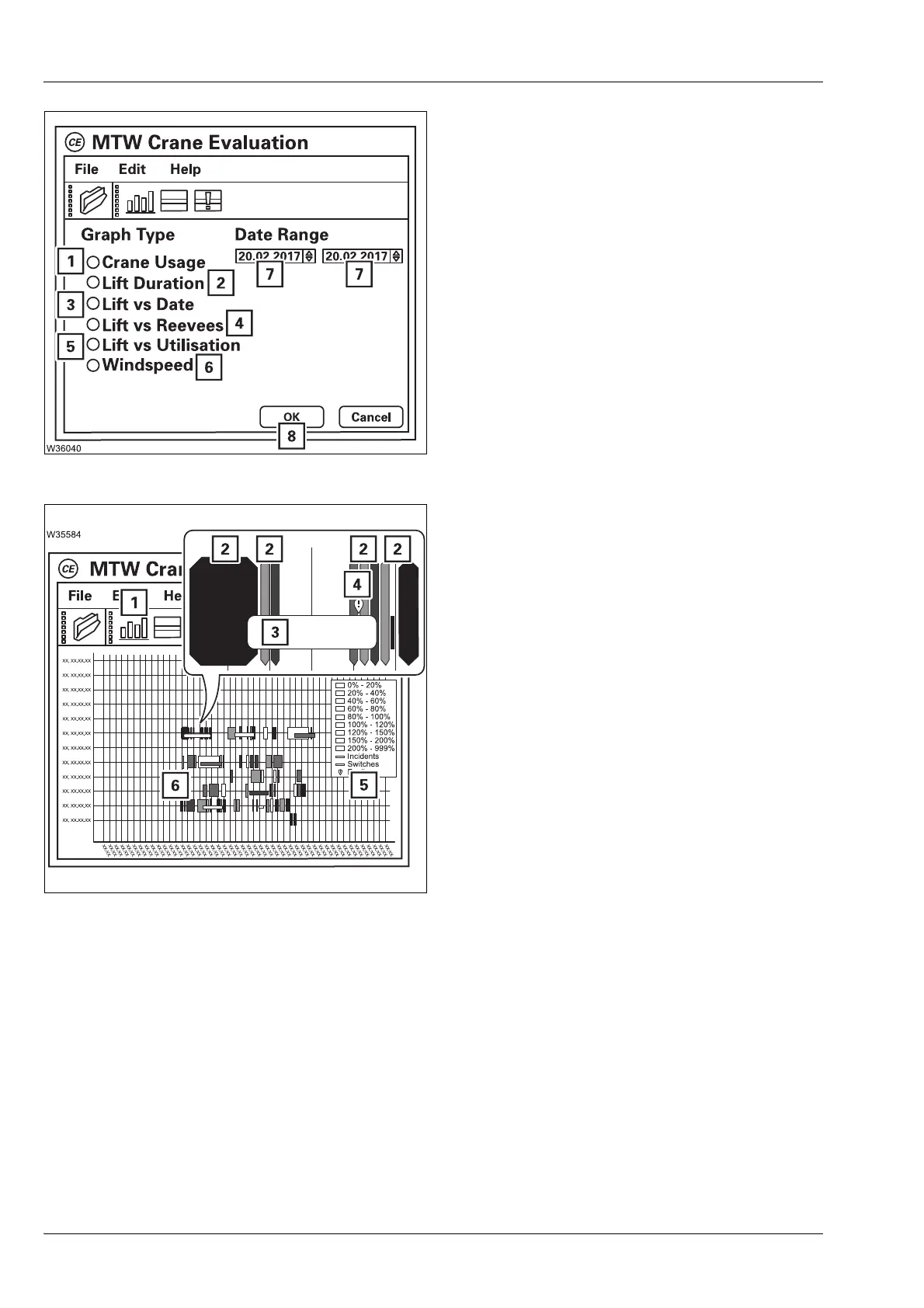Crane operation
10.4 Operation of the rated capacity limiter
10 - 70 3 302 633 en Operating Instructions GMK5250L
27.09.2017
Displaying the graphic
• Select the desired period (7) and desired
graphic.
• Confirm the selection via the symbol (8).
The selected graphic is displayed, e.g. the
Crane use graphic.
All lifts are shown as bars (2) – coloured accord-
ing to the utilisation area. Events and actuates
switches are shown as narrow, framed bars (3).
Errors are shown as symbols (4).
The legend (5) defines the assignments of the
colours and symbols. You can hide and reveal
symbols in the graphic by clicking in the
legend.
Clicking with the left mouse button provides
more details (6) on an element.
Use the symbol (1) to open the graphic selec-
tion window.
1 Crane use (offers the greatest variety of
information)
2 Lifting duration per utilisation area
3 Number of lifts per day
4 Number of lifts per reeving
5 Number of lifts per utilisation area
6 Wind speed for each day
