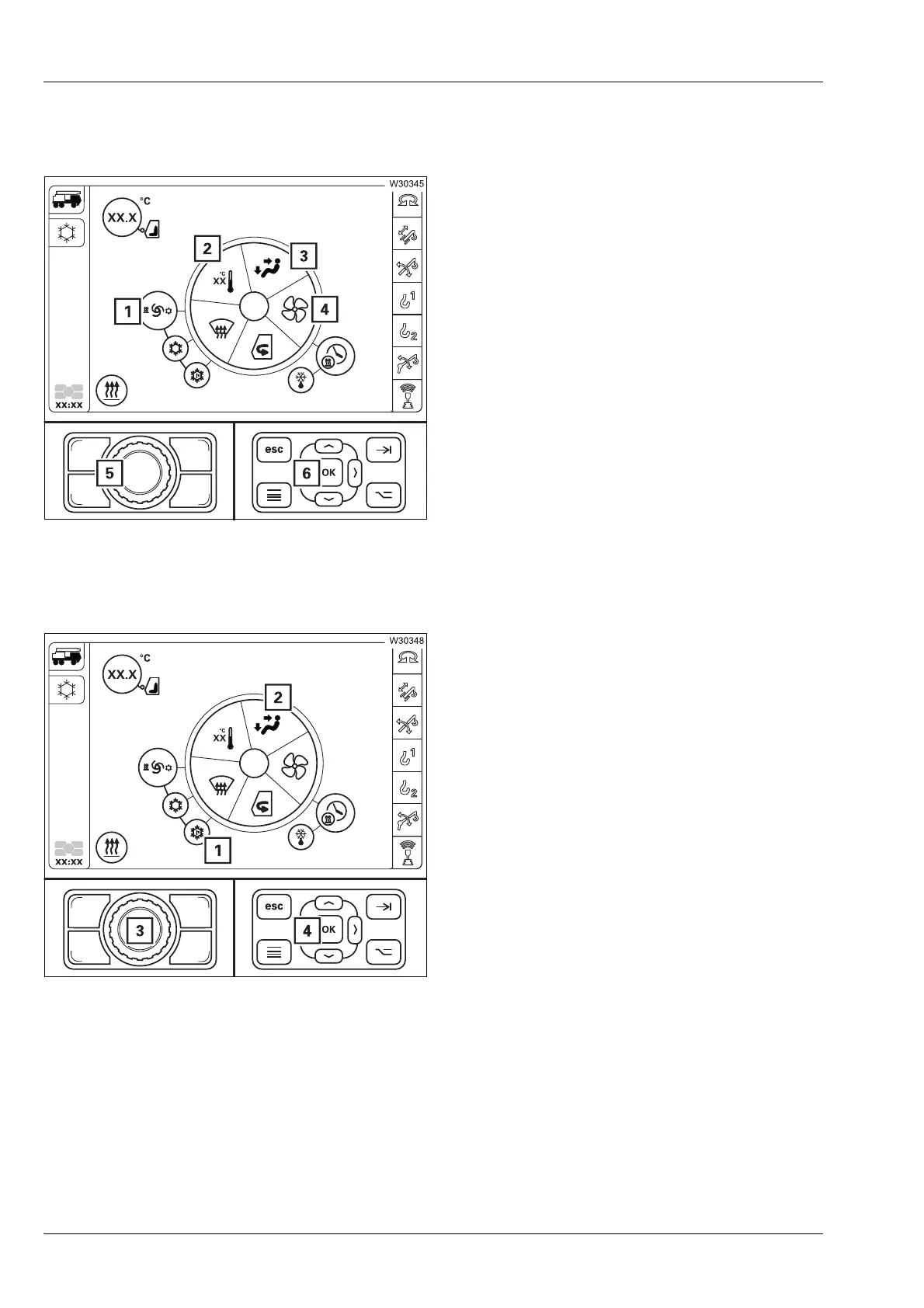Crane operation
10.9 Heating and air-conditioning system
10 - 150 3 302 633 en Operating Instructions GMK5250L
27.09.2017
Cooling,
automatic
The illustration shows only a sample setting. Always adjust the setting to
the current conditions.
• Select and confirm the symbol (1)
– Symbol red.
• Set the desired temperature – Symbol (2).
• Open the air vents if necessary.
• Change and confirm the respective values
using the controls (5) or (6).
The air distribution (3) and fan level (4) are set
automatically.
Cooling,
maximum
You can also manually cool the crane cab without regulation. The air-condi-
tioning operates at maximum power and at the highest fan level.
• Select and confirm the symbol (1)
– Symbol red.
• Open the air vents if necessary.
• Change and confirm the respective values
using the controls (3) or (4).
The air distribution (2) is set automatically.
