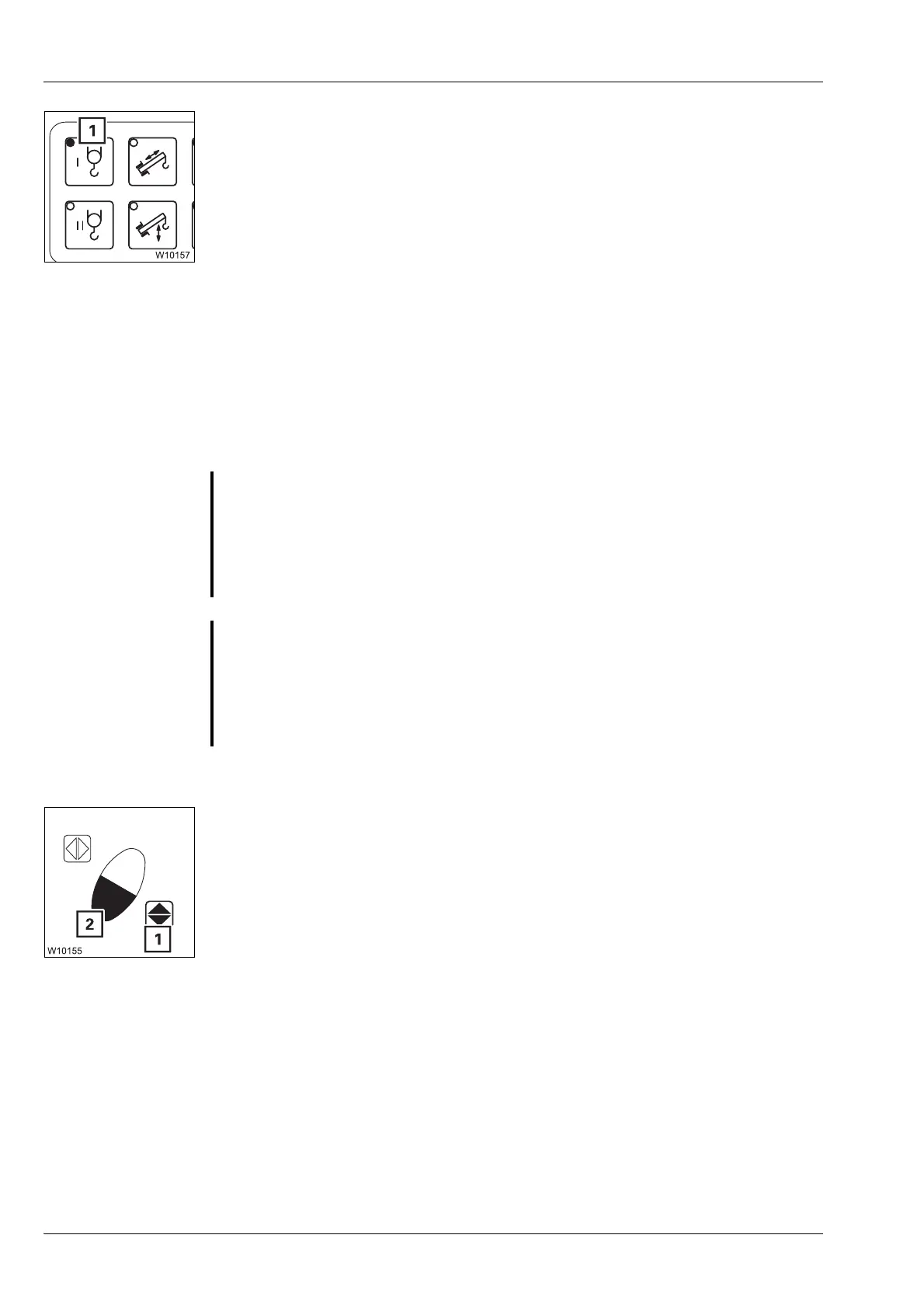Malfunctions during crane operation
14.5 Emergency operations and programs
14 - 42 3 302 633 en Operating Instructions GMK5250L
27.09.2017
Pre-selecting a power unit
• Press the button for the desired power unit once, e.g. the button (1) for the
main hoist.
When the function is enabled, the lamp in the button lights up.
H
With the telescoping mechanism, teleautomation with the goal 0/0/0/0/0/0 is
always selected at the same time – fully retract.
The extension function is disabled in emergency mode.
Operating
a power unit
All the safety instructions contained in the sections on the individual power
units also apply to operation with the hand-held control.
• Press the required function buttons one after the other, e.g. for Lift main
hoist
, press button (1) first, and then also button (2).
The further you press button (2), the quicker the movement. The maximum
speed is limited to approx. 50% for all power units.
G
Danger of overturning when moving into the shutdown ranges!
Avoid lowering the boom. If you cannot avoid lowering, try to set down the
load beforehand and ensure that the maximum permissible working radius
is not exceeded for the rigging mode as specified in the
Lifting capacity table.
Before slewing, always check whether this is permissible in the current rig-
ging mode;
à Slewing with the rigged counterweight, p. 11 - 93.
G
Risk of accidents when operating the slewing gear!
Set down in the crane cab to operate the slewing gear. This prevents you
being pushed off the carrier or being crushed by the carrier as a result of
slewing.
Lay the connecting cable of the hand-held control so that it will not catch on
anything.
