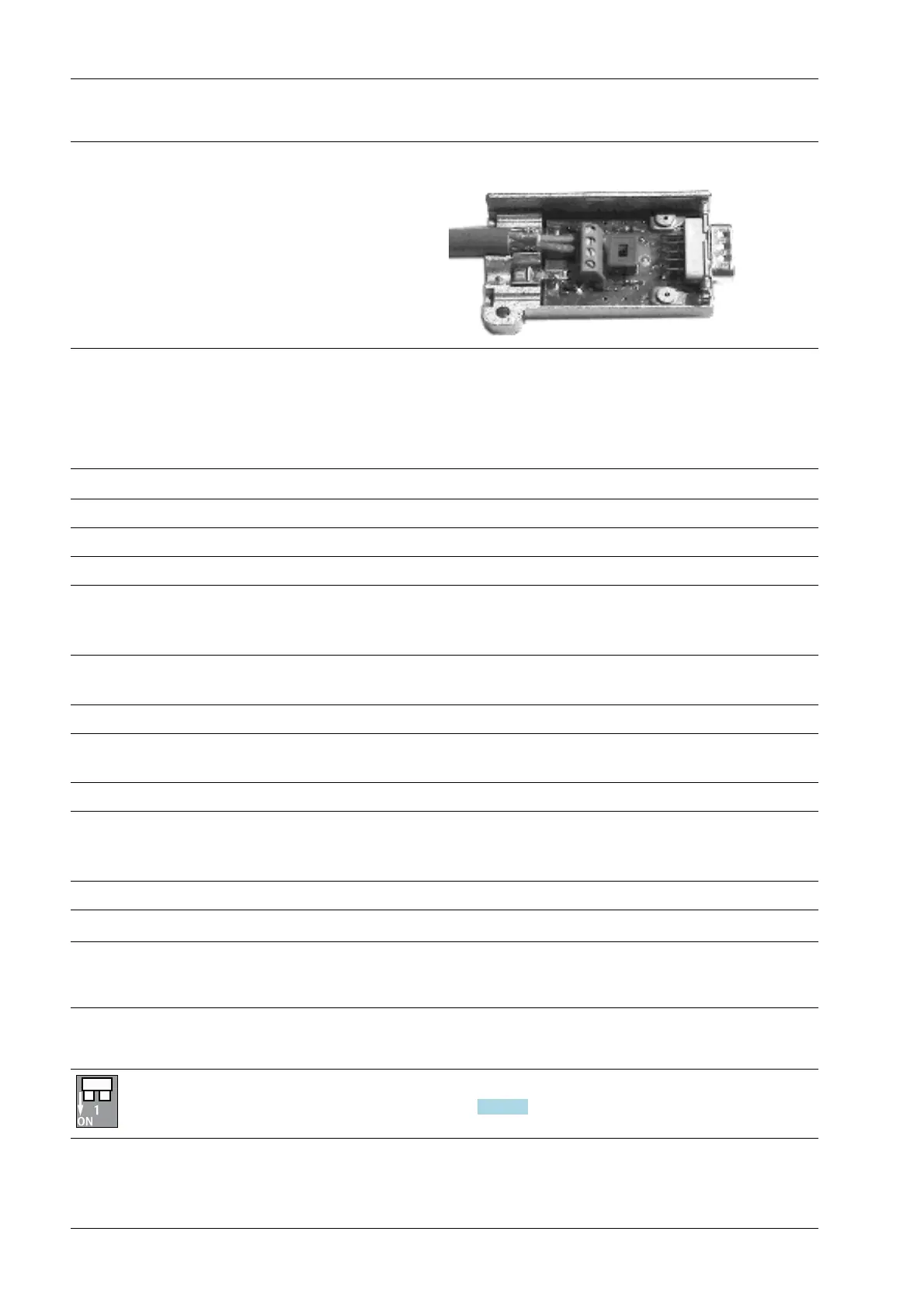e.g.: D-Sub bus plug SIMATIC NET PROFIBUS FAST
CONNECT
Allocation of the 9-pin D-sub female connector
Pin assignment Signal Color Description
Housing ------------- S Screen
1 Not connected
2 Not connected
3 -------------------- RxD/TxD-P (positive) ac-
cording to RS-485 specifi-
cation
Red Send/receive data
Data core B/D (P)
4 if required RTS "Request To Send" (only when using a
repeater)
5 -------------------- DGND Insulated GND to RS-485 side
6 -------------------- VP Insulated power supply +5 V to
RS-485 side
7 Not connected
8 -------------------- RxD/TxD-N (negative) ac-
cording to RS-485 specifi-
cation
Green Send/receive data
Data core A/D (N)
9 Not connected
Note:
Only plug connections with integrated terminating resistors may be used.
4.6.13.1 Controls on fieldbus card
The terminating resistors can be switched on (ON) and off by pressing the bus ter-
mination switch ③; see Chapter 4.6.13.3.
X3 Process Indicator PR 5410 4 Device installation
EN-98 Minebea Intec
