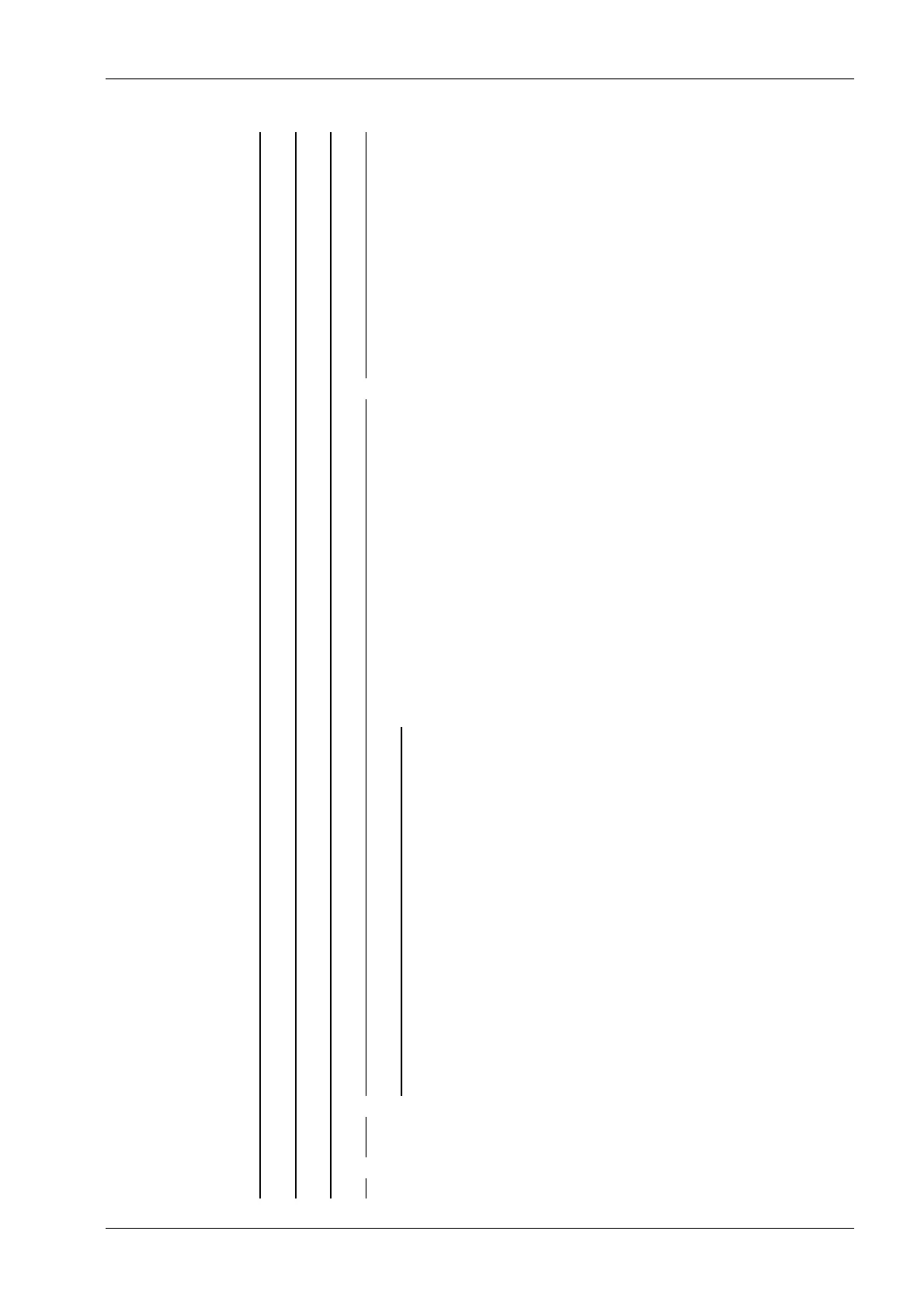max load = 5%/Max. load, 10% of max load =
10%/Max. Load
— Power-On zero
range
Initial zero point range: 2% of max load =
2%/Max. load, 5% of max load = 5%/Max. load,
10% of max load = 10%/Max. load, 20% of max
load = 20%/Max. Load
— Power-On tare/zero Tare/zero at power on: active, inactive, only for
zeroing
— Measure rate Measurement speed: normal output, fast
output
— Calibration check Calibration check: calibration prompt, off
— External adjustment External adjustment: accessible, blocked
— Application settings Setting up application
— Application Tare Application Tare: accessible, blocked
— Number of units Number of weight units: 1 weight unit, 2 weight
units, 3 weight units
— Weight unit 1…3 Chose weight unit 1…3: Gramm [g], Kilogram
[kg], Carat [ct], Pound [lb], ounce [oz], Troy
ounce [ozt], Tael Hongkong [tlh], Tael
Singapore [tls], Tael Taiwan [tlt], Grain [GN],
Pennyweight [dwt], Milligram [mg], Parts/
pound [/lb], Tael china [tlc], Momme [mom],
Karat [k], Tola [tol], Baht [bat], Mesghal [m],
Ton [t]
— Display accuracy 1…3 Chose display accuracy 13: all digits, reduced
when moved, one level lower , two level lower,
three level lower, 1%, 0.5%, 0.2%, 0.1%, 0.05%,
0.02%, 0.01%, Multi-interval, increased by 10
— Interface settings Configure the interfaces
— Communication
type
Communication type: SBI protocol, xBPI
protocol
— Baudrate for
SBI
150 baud, 300 baud, 600 baud, 1200 baud,
2400 baud, 4800 baud, 9600 baud,
19200 baud
— Parity for SBI Select parity: Mark, Space, Odd, Even
— Stop bits Selection: 1 stop bit, 2 stop bits
— Handshake Selection: Software handshake, CTS with
2 chr.pau = CTS with 2 characters , CTS with
1 chr.pau = CTS with 1 character
— Data output
interval
Select Data output interval: with each display,
after 2 updates, after 5 updates, after
10 updates, after 20 updates, after 50 updates,
after 100 updates
— Parameter
change
parameter change: can be changed, cannot be
changed
— Select specification group
— Specif. group 1…6 Select specification group of the scale (see
operating manual of the relevant scale)
— Set user Enter the user name of the connected device
7 Getting started X3 Process Indicator PR 5410
Minebea Intec EN-157
