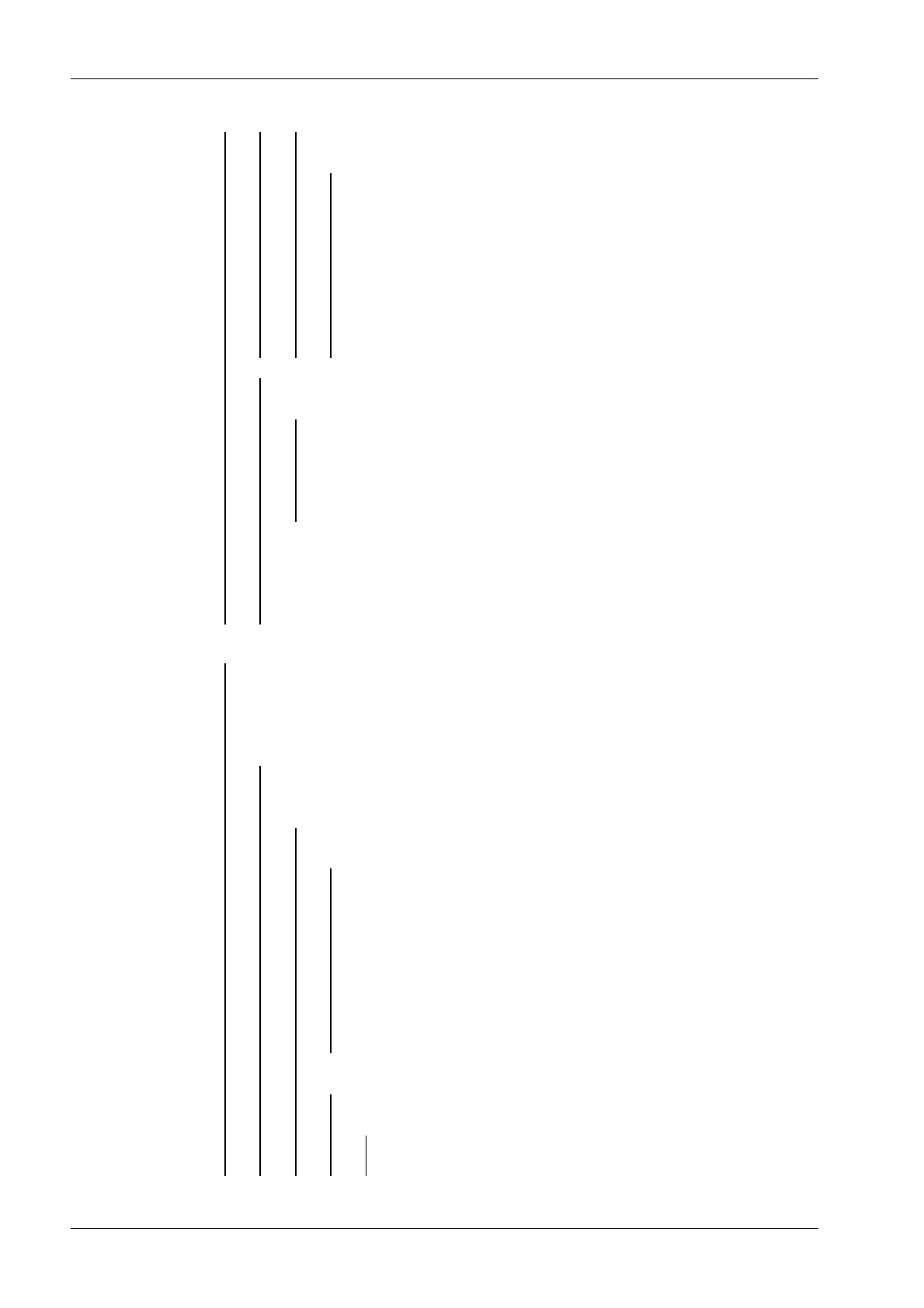— Service Service function for load cells: Deactivate/
activate load cell.
— LC 1…n load cell 1…n
Select the faulty load cell and reset ☑ to ☐.
Select the new (replaced) load cell and mark the
checkbox ☑.
— Accept Accept:
After deactivation the simulation for the
deactivated load cell starts.
Once the replaced load cell has been activated
the search process starts.
— Assign (CAL-switch is closed)
— View Item number, serial number and current weight
of connected load cells are displayed.
— Info The data for the selected Loading cell are
displayed.
— by name Change the display from [ID] (LC 1…n + serial
number) to [by name] of the load cells; only
possible if a load cell name has been assigned.
— LC name Change the display from [ID] (LC 1…n + serial
number) to [by name] of the load cells; only
possible if a load cell name has been assigned.
— Service The service window for the load cells is
displayed. No change is possible!
— Assign Assignment of the Connexx scale
Type, number of load cells, serial no. of the
individual load cells and weighing point serial
number (if already calculated) are displayed (if
already searched using "Search").
— Search Search for connected load cells.
Search for a new network and reset the load cell
data to the factory settings.
— View Serial number and current weigh of connected
load cells are displayed.
— Info The data from the selected load cell is
displayed.
— Assign Load cells (serial numbers) are assigned to the
installation location.
— by name Change the display of [ID] (LC 1…n + serial
number) according to [by name] of the load
cells; only possible if a load cell name has been
assigned.
— Calib Serial number and current weigh of connected
load cells are displayed.
— New Prompt window during recalibration: Corner
correction will be reset. Yes, No
— Number of
platforms
Only for load cells PR 6221/..: Only appears
when the number of load cells = 8.
7.13.7.4 "Connexx Load Cells" weighing point
X3 Process Indicator PR 5410 7 Getting started
EN-160 Minebea Intec
