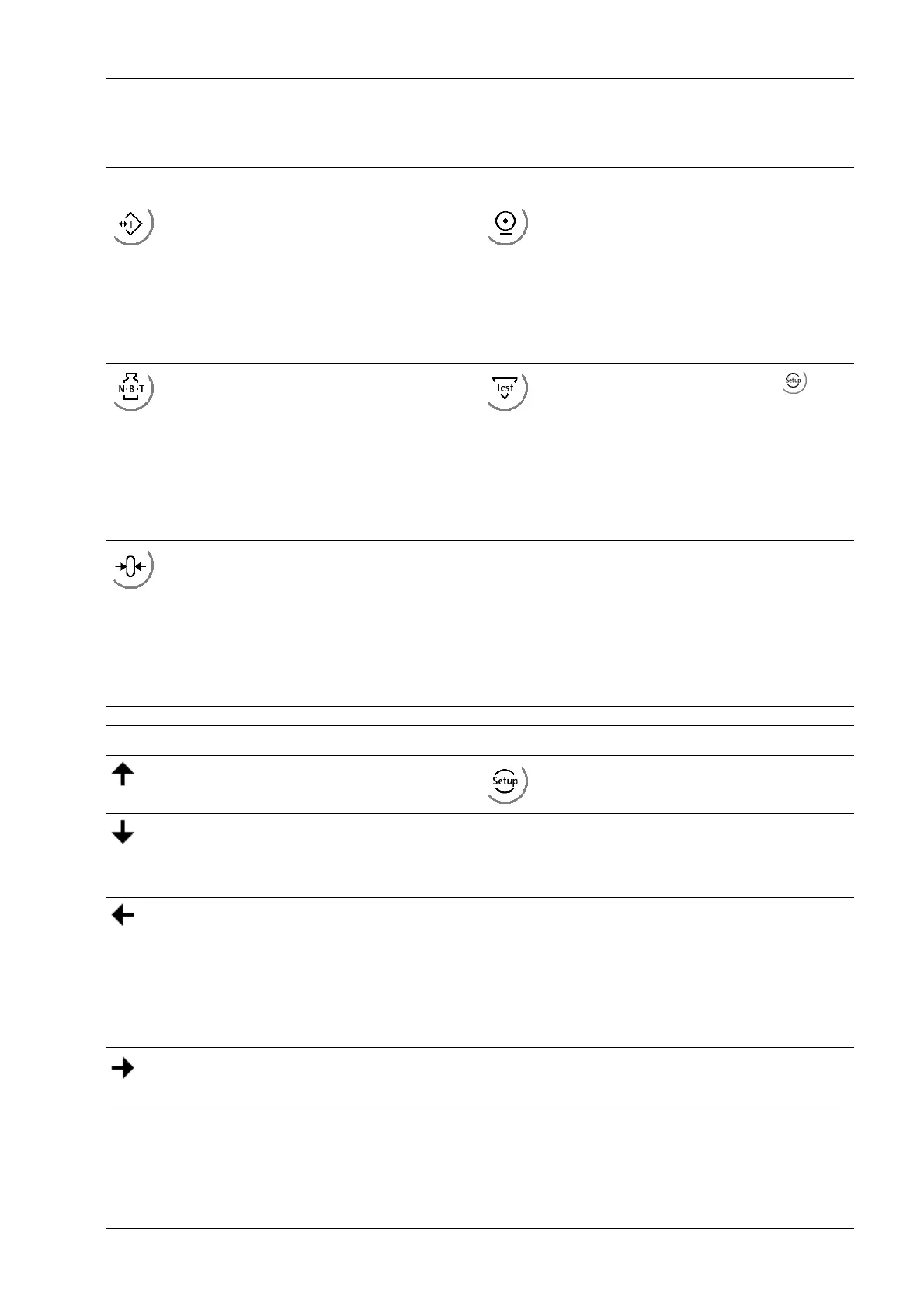The following table shows the basic meanings of the symbols on the front-panel keys.
Indicator keys
Set tare
The current gross weight is stored in
the tare memory, provided that
- the weight value is stable.
- the device is not in error status.
The key is locked during the dosing
process.
Starts a printout.
Switching the display
Net - gross - tare
The key is locked during the dosing
process.
Depending on the settings under
-[Weighing point]- [Calib]- [Param]- [Test
mode] the following is displayed by calling
the Test with the key later on:
- with "Absolute" the maximum load
- with "Relative" showing the deviation
from the test value.
Sets gross weight to zero, provided
that
- the weight value is stable.
- weight is within zero setting ran-
ge.
The key is locked during the dosing
process.
Navigation/Menu Keys
Scroll up in the menu. Accessing the set-up menu.
Scroll down in the menu. OK - Confirm input/selection.
- Start/restart the running dosing pro-
cess.
- Cursor to the left
- Selection
Exit - Cancel entry/selection (after a confir-
mation prompt) without saving the ch-
ange.
- Exit parameters/menu window.
- Stop/discontinue the running dosing
process.
- Cursor to the right
- Selection
3 Device description X3 Process Indicator PR 5410
Minebea Intec EN-27