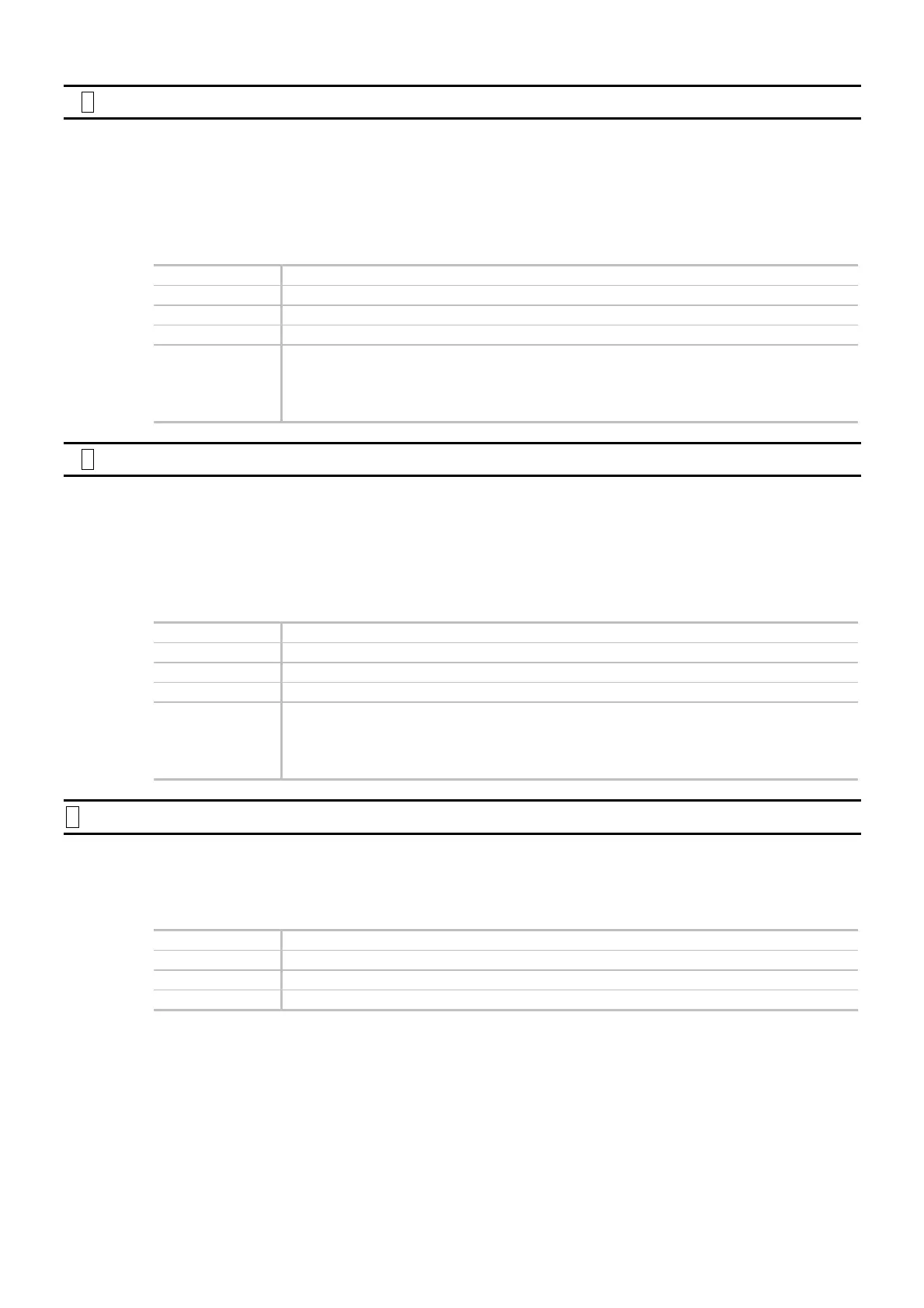— 9-53 —
Ì
P OTP: Soft Travel Limit, Pulse
The parameter sets the stating point of the software over travel limit.
◊ Refer to “6.2.4. Software Over Travel Limit” for details.
◊ The limited area starts from the setting of the parameter OTP and ends at the setting of
the parameter OTM, following in the counting up direction of the scale data.
Category Parameter
Format 1
OTP data
Format 2
OTP /ST
: Sets the current position to the limit.
Data range 0 to 2 621 439 [pulse]
Condition to be
met
<In case of the teaching by the OTP/ST>
• Alarm A0 (Position sensor error) is not occurring.
• Alarm A1 (Absolute position error) is not occurring.
• Alarm A4 (Over speed) is not occurring.
Ì
P OTM: Soft travel limit, minus
The parameter OTM sets the end point of the software over travel limit.
◊ Refer to “6.2.4. Software Over Travel Limit” for details.
◊ The limited area starts from the setting of the parameter OTP and ends at the setting of
the parameter OTM, following in the counting up direction of the scale data.
Category Parameter
Data 1
OTM data
Data 2
OTM /ST
: Sets the current position to the limit.
Data range 0 2 621 439[pulse]
Conditions to
be met
<In case of the teaching by the OTP/ST>
• Alarm A0 (Position sensor error) is not occurring.
• Alarm A1 (Absolute position error) is not occurring.
• Alarm A4 (Over speed) is not occurring.
P OV: Velocity Override
This parameter sets the velocity change ratio at when the input ORD (Velocity override) is ON.
◊ Refer to “8.2.2. Velocity Override: ORD” for details.
Category Parameter
Format
OV data
Data range 0.00 to 200.00%
Shipping set 100.00
