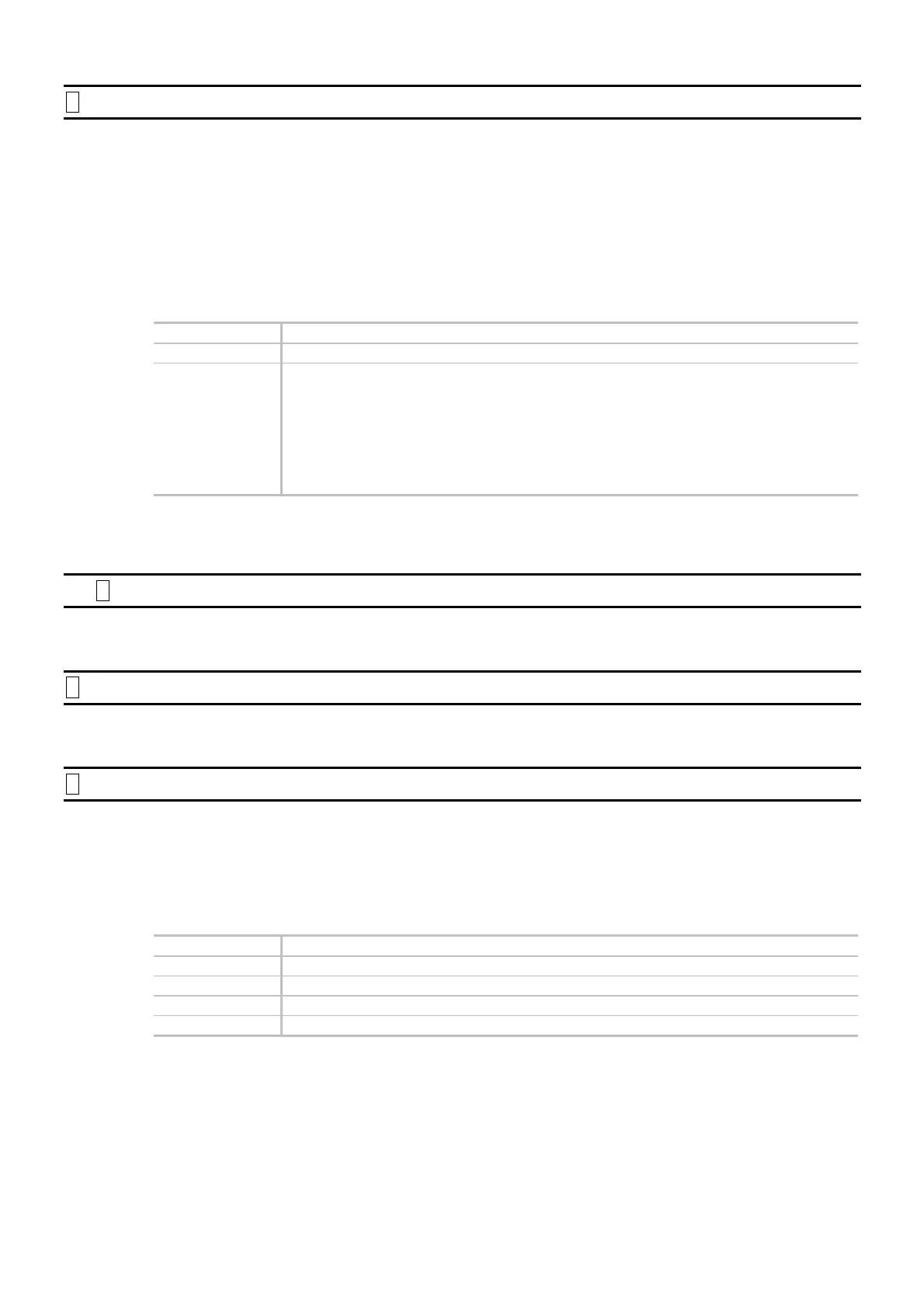— 9-60 —
P RP: Read Pulse Train Command
This monitor reports the number of inputted pulses to the inputs CWP (CW pulse train) and
CCWP (CCW pulse train) of the connector CN2.
◊ The format of inputted pulses shall comply with the setting of the parameter PC (Pulse
command).
This parameter may be used for checking the number of pulses inputted by a pulse train.
◊ Refer to “7.3.3. Pulse Train Counter Monitor” for details.
Category Monitor
Format
RP data
Data range
<Readout>
– 2 147 483 648 to
2 147 483 647 [pulse]
<Input>
– 2 147 483 647 to
2 147 483 647 [pulse]
: Setting the data to zero (0) resets the monitor to zero (0).
The counting direction is up for the plus direction pulse train and down for the minus direction
pulse train.
ÌÌ
P SC: (Factory use only)
This parameter is factory use only. Do not change the setting.
P SF: (Factory use only)
This parameter is factory use only. Do not change the setting. .
P SG: Servo Gain
This parameter sets the position loop bandwidth.
◊ Refer to “5.3. Tuning Level 2: Servo Gain Tuning” for details.
A quadruple value of the setting of the parameter SG is the actual position loop bandwidth.
Category Parameter
Format
SG data
Data range 1 0
: Manual setting by the parameters PG and VG
Data range 2 1 to 250 [× 4 Hz]
: Position loop control band width
Shipping set 0
A change in the parameter SG automatically resets the parameters PG (Position loop
proportional gain) and VG (Velocity loop proportional gain).
Changes in the parameters PG, VG and LO (Load inertia) will clear the parameter SG to zero
(0).
