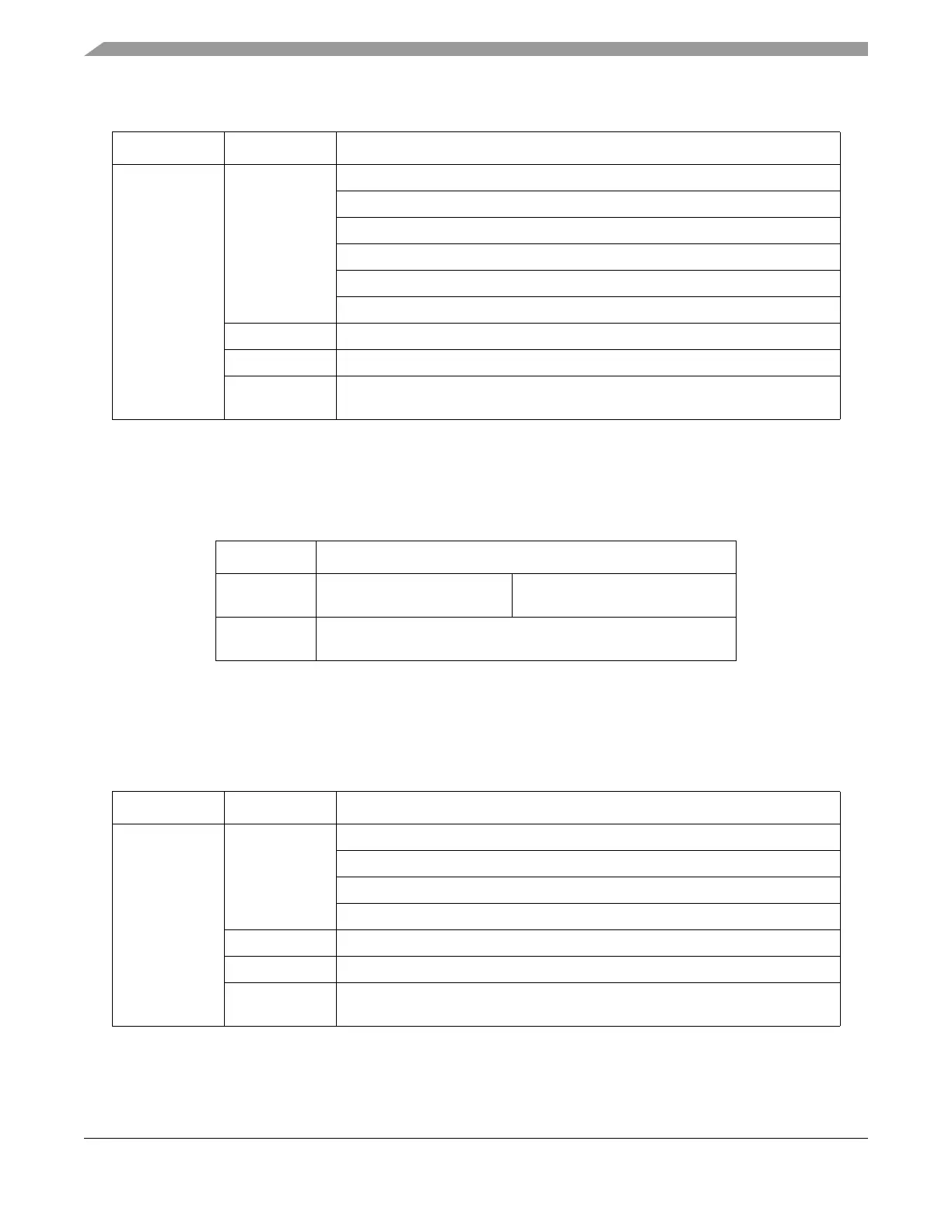48 KByte Flash Module (S12FTMRG48K1V1)
MC9S12G Family Reference Manual Rev.1.27
912 NXP Semiconductors
26.4.6.16 Erase EEPROM Sector Command
The Erase EEPROM Sector operation will erase all addresses in a sector of the EEPROM block.
Upon clearing CCIF to launch the Erase EEPROM Sector command, the Memory Controller will erase the
selected Flash sector and verify that it is erased. The CCIF flag will set after the Erase EEPROM Sector
operation has completed.
Table 26-63. Program EEPROM Command Error Handling
Register Error Bit Error Condition
FSTAT
ACCERR
Set if CCOBIX[2:0] < 010 at command launch
Set if CCOBIX[2:0] > 101 at command launch
Set if command not available in current mode (see Table 26-27)
Set if an invalid global address [17:0] is supplied
Set if a misaligned word address is supplied (global address [0] != 0)
Set if the requested group of words breaches the end of the EEPROM block
FPVIOL Set if the selected area of the EEPROM memory is protected
MGSTAT1 Set if any errors have been encountered during the verify operation
MGSTAT0
Set if any non-correctable errors have been encountered during the verify
operation
Table 26-64. Erase EEPROM Sector Command FCCOB Requirements
CCOBIX[2:0] FCCOB Parameters
000 0x12
Global address [17:16] to identify
EEPROM block
001
Global address [15:0] anywhere within the sector to be erased.
See Section 26.1.2.2 for EEPROM sector size.
Table 26-65. Erase EEPROM Sector Command Error Handling
Register Error Bit Error Condition
FSTAT
ACCERR
Set if CCOBIX[2:0] != 001 at command launch
Set if command not available in current mode (see Table 26-27)
Set if an invalid global address [17:0] is suppliedsee Table 26-3)
Set if a misaligned word address is supplied (global address [0] != 0)
FPVIOL Set if the selected area of the EEPROM memory is protected
MGSTAT1 Set if any errors have been encountered during the verify operation
MGSTAT0
Set if any non-correctable errors have been encountered during the verify
operation