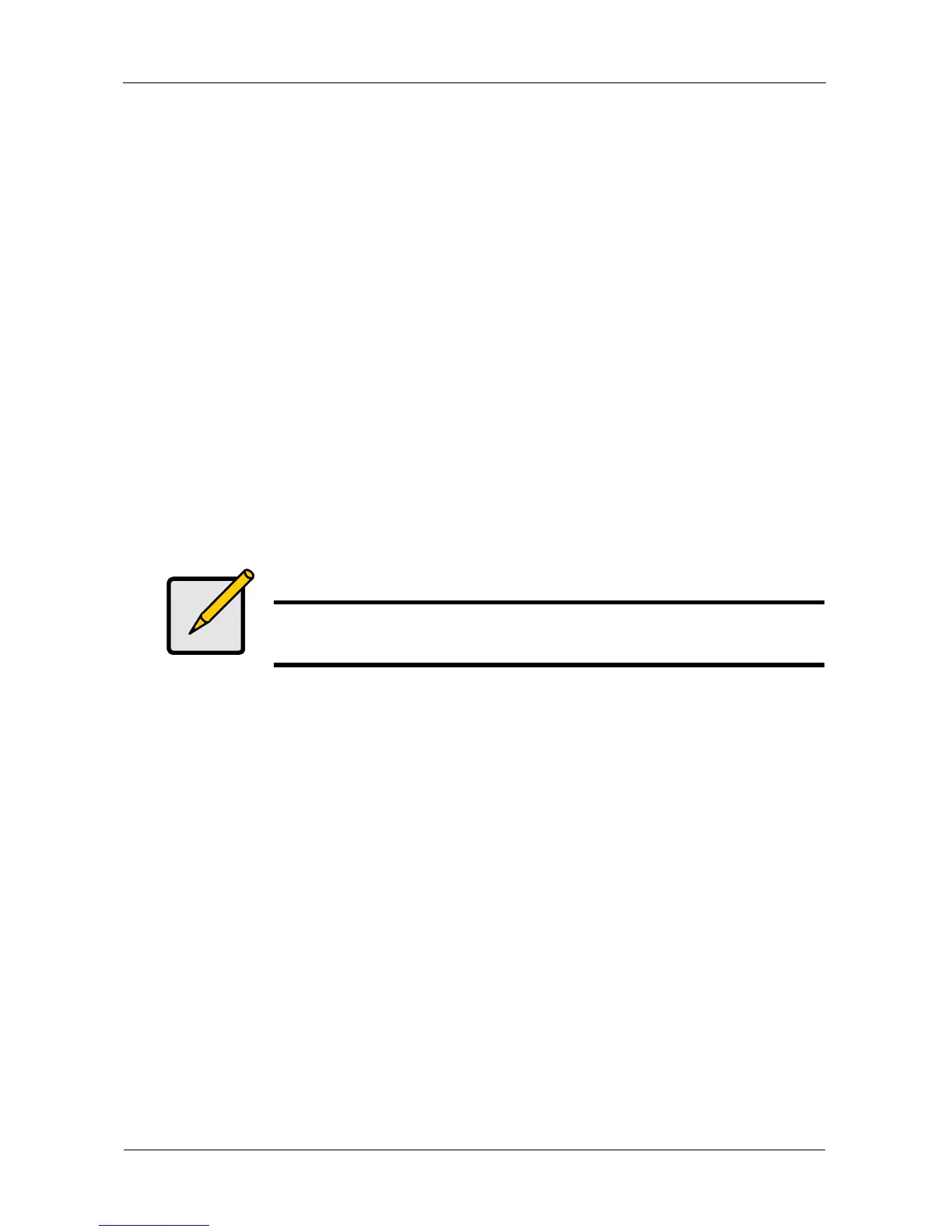VTrak E-Class Product Manual
50
4. Click the Update button.
Or check the Automatic Update box and updates will occur automatically.
The following parameters display:
• Disk Arrays – The number of physical drives in the disk array, their slot
numbers, configurable capacity, and the number of logical drives to be
created
• Logical Drives – The slot number of the logical drive(s), their RAID
level, capacity, and stripe size
• Spare Drives – The physical drive slot number of the dedicated hot
spare assigned to this disk array (all RAID levels except RAID 0)
If you accept these parameters, proceed to the next step.
If you do NOT accept these parameters, review and modify your selections
in the previous steps.
5. When you are done, click the Submit button.
The new disk array appears in the Disk Array List on the Information tab.
Advanced
When you choose the Advanced option, the Step 1 – Disk Array Creation screen
displays.
Step 1 – Disk Array Creation
1. Optional. Enter a name for the disk array in the field provided.
Maximum of 31 characters; letters, numbers, space between characters, and
underline.
2. Uncheck the boxes if you want to disable Media Patrol or PDM.
Promise recommends leaving these features enabled. See “Media Patrol” on
page 301 and “Predictive Data Migration (PDM)” on page 302.
3. Highlight physical drives you want in the disk array from the Available list and
press the >> button to move them to the Selected list.
You can also double-click them to move them.
4. When you are done, click the Next button.
Note
For an explanation of the parameters under the Advanced option,
see “Chapter 7: Technology Background” on page 273.