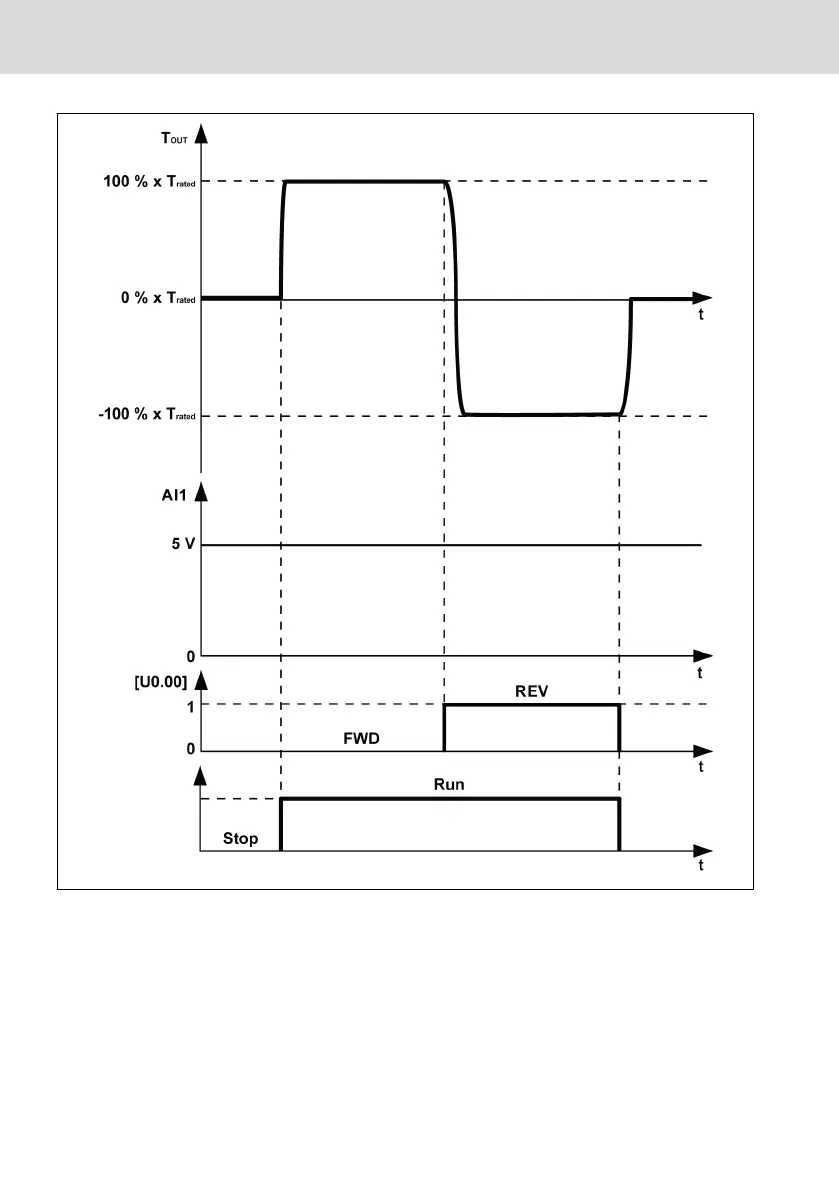T
OUT
Output torque
T
rated
Rated torque
t Time
FWD Forward
REV Reverse
Run Run command
Stop Stop command
Fig. 12-69: Set the direction of torque reference by operating panel
Example 2:
[E0.01] = '1: Multi-function digital input'
[E1.15] = '0: 2-wire forward / stop, reverse / stop'
[E1.00] = '35: Forward running (FWD)', [E1.01] = '36: Reverse running (REV)'
Bosch Rexroth AG
Functions and Parameters
EFC x610 Series
228/389
DOK-RCON03-EFC-X610***-IT05-EN-P
