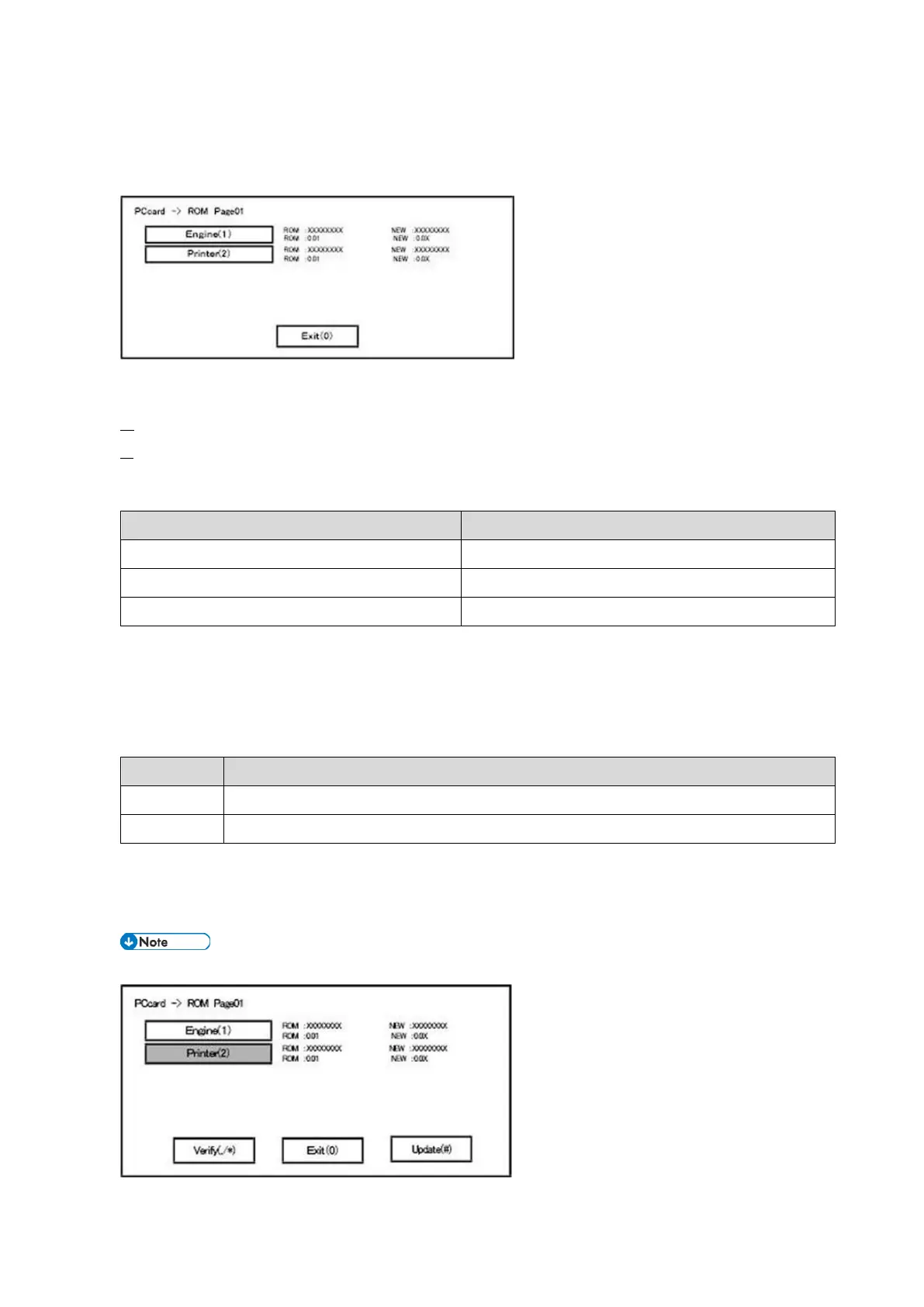5.System Maintenance
196
When it appears, "Please Wait" is displayed.
7. Check whether a program installation screen is displayed. When two or more software modules are contained in
the SD card, they are displayed as follows.
When two or more software names are displayed
1. Press the module selection button or 10 keypad [1] - [5].
2. Choose the appropriate module. (If already selected, cancel the selection)
Operation of keys or buttons
Returns to normal screen.
Cancel all selection states.
Display contents
On the above screen, two programs are displayed, i.e., engine firmware and printer application. (The screen may
change depending on the firmware or application).
The display contents are as follows:
Displays installed module number / version information.
Displays module number / version information in the card.
* The upper row corresponds to the module number, the lower row corresponds to the version name.
8. Select the module with the module selection button or 10 key operation. The selected module is highlighted, and
[Verify] and [Update] are displayed.
Depending on the combination of update software, it may not be possible to select simultaneously.
