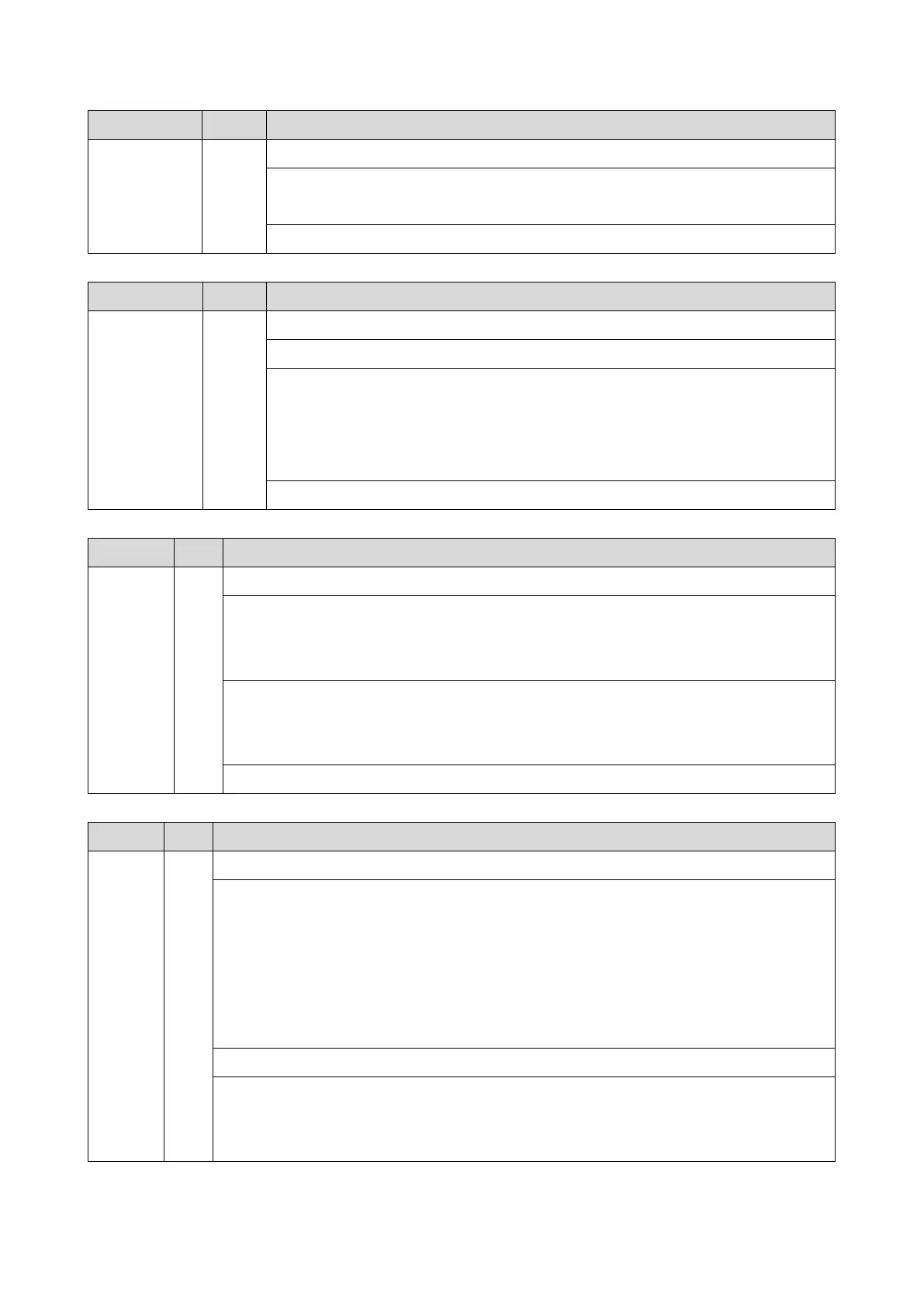6.Troubleshooting
256
Error Name/Error Condition/Major Cause/Solution
Tracking information was lost.
Tracking SDK application error
Internal notification error
Turn the main power off/on.
Error Name/Error Condition/Major Cause/Solution
Tracking Information Notification Error (Management server error)
Tracking information was lost.
Communication with tracking management server failed.
Network error
tracking management server error
Tracking SDK application error
Turn the main power off/on.
Error Name/Error Condition/Major Cause/Solution
Engine to Controller Communication Error (No Response)
The controller sent a data frame by RAPI protocol, but there was no response after trying 3
times,
The controller board or software is defective.
The engine board or software is defective.
The controller board and the engine board are not connected properly.
Check the connection between the controller board and engine board.
Error Name/Error Condition/Major Cause/Solution
Remote Service Modem Communication Error (Dialup authentication failure)
An error related to communication (dialup connection, modem board etc.) using the RC
Gate Type M was detected or an error that prevents RC Gate operation was detected at
power on.
Displayed only when an error is detected while RC Gate is operating.
SC is not issued if an error occurs during RC Gate installation (because it can be referenced
using SP).
Dialup authentication failure
SP5-816-156
SP5-816-157
