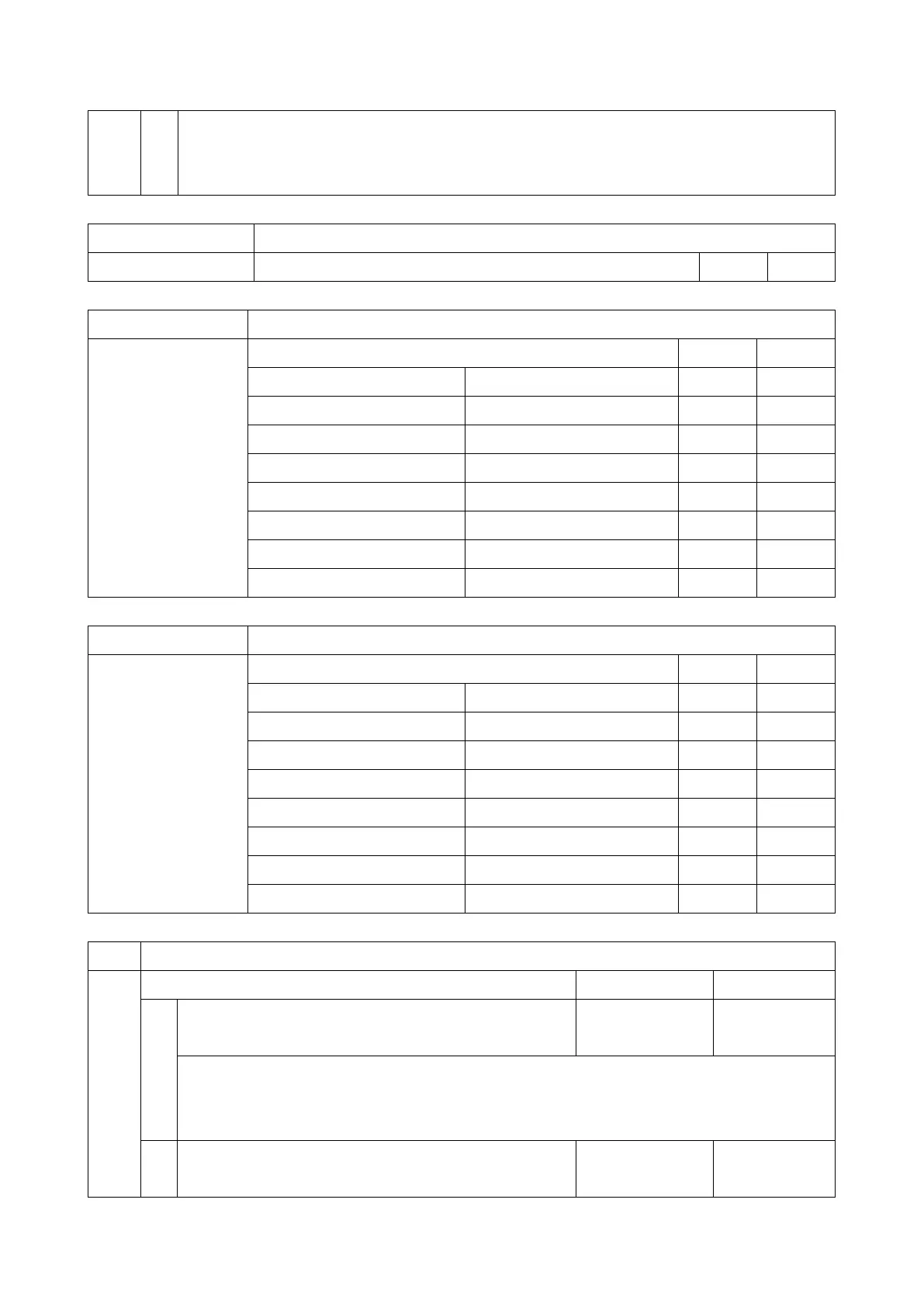3.Appendices: SP Mode Tables
166
If this is disabled, simplex pages or the last page of an odd-paged duplex job, are not routed through
the duplex unit. This could result in problems with letterhead/pre-printed pages.
Only affects pages specified as Letterhead paper.
PDL Auto Detection timeout of jobs submitted via USB or
Parallel Port (IEEE 1284).
To be used if PDL auto-detection fails. A failure of PDL autodetection doesn't necessarily mean that the
job can't be printed. This bit switch tells the device whether to time-out immediately (default) upon
failure or to wait 10 seconds.
