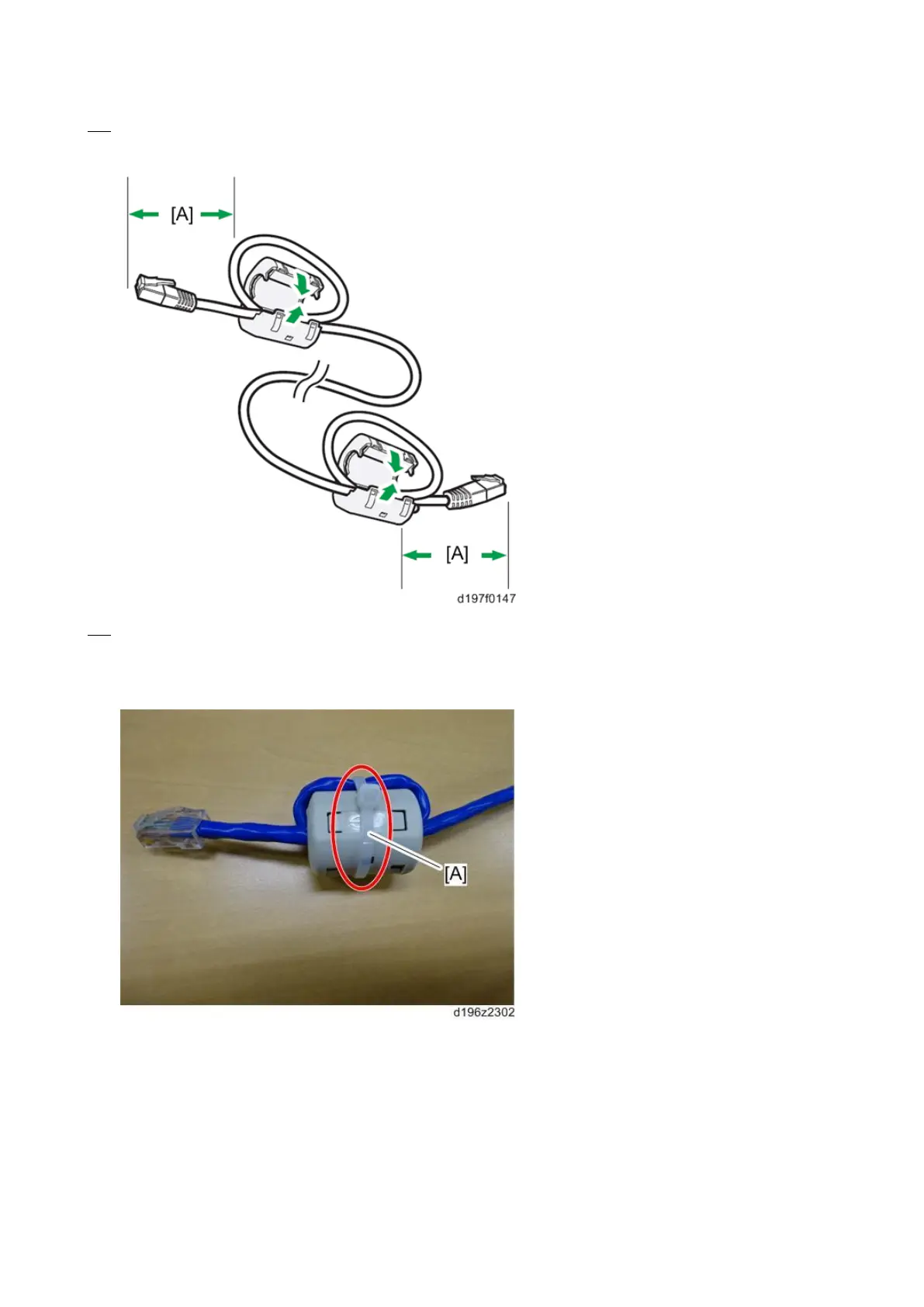2.Installation
44
12. Loop the cable at a point 3 cm (approximately 1.2 inch) [A] from each end of the Ethernet cable, and attach the
ferrite cores to the cable
13. (For North America only) Bind both cores with cable ties [A] as shown below.
Cable ties do not come with USB Device Server Option boards manufactured before March, 2015. For such
option boards, use the ties supplied as service parts, or similar parts.
