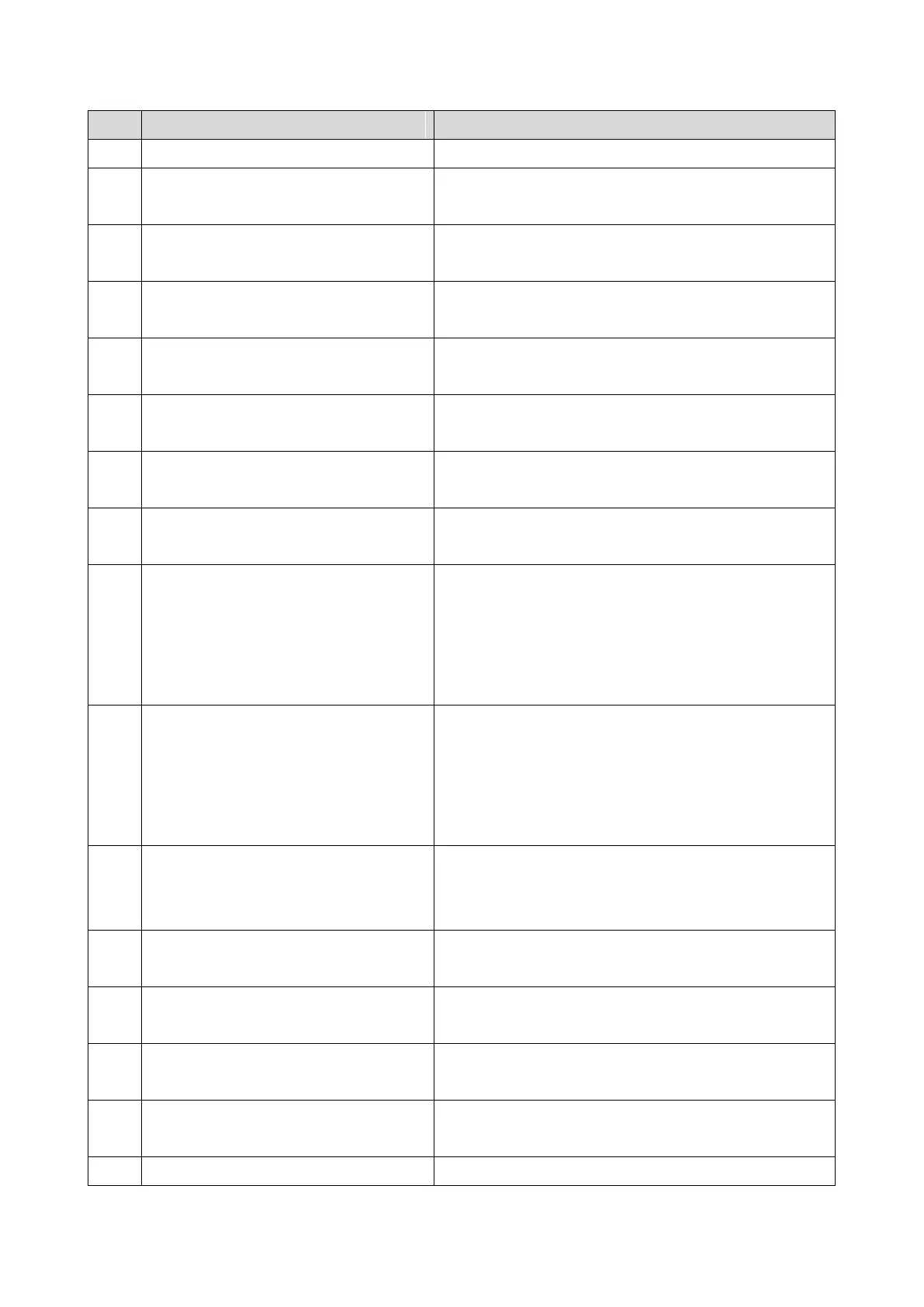3.Troubleshooting
24
(it was deleted or edited after the job was created).
The cancel operation by the user failed to cancel the send
operation.
Notification Mail Send Failed for All
Destinations
All addresses for return notification mail failed.
Transmission Error due to the existence of
zero line page
When the 0 line page exists in received pages with G3
communication, the transmission is interrupted.
POP3/IMAP4 Server Not Registered
At startup, the system detected that the IP address of the
POP3/IMAP4 server has not been registered in the machine.
POP3/IMAP4 Mail Account Information
Not Registered
The POP3/IMAP4 mail account has not been registered.
Mail Address Not Registered
The mail address has not been registered.
Error other than 15-11 to 15-18.
The DNS or POP3/IMAP4 server could not be found:
The IP address for DNS or POP3/IMAP4 server is not
stored in the machine.
The DNS IP address is not registered.
Network not operating correctly
POP3/IMAP4 send authorization failed:
Incorrect IFAX user name or password
Access was attempted by another device, such as the
PC.
POP3/IMAP4 settings incorrect
Occurs only during manual reception. Transmission cannot be
received due to insufficient buffer space. The buffer is being
used for mail send or Scan-to-Email.
The mail header is not standard format. For example, the
Date line description is incorrect.
The e-mail is not in standard format. There is no boundary
between parts of the e-mail, including the header.
The mail cannot be received because it is too large.
May occur during manual receiving only because the
network is not operating correctly.
Only one portion of the mail was received.
