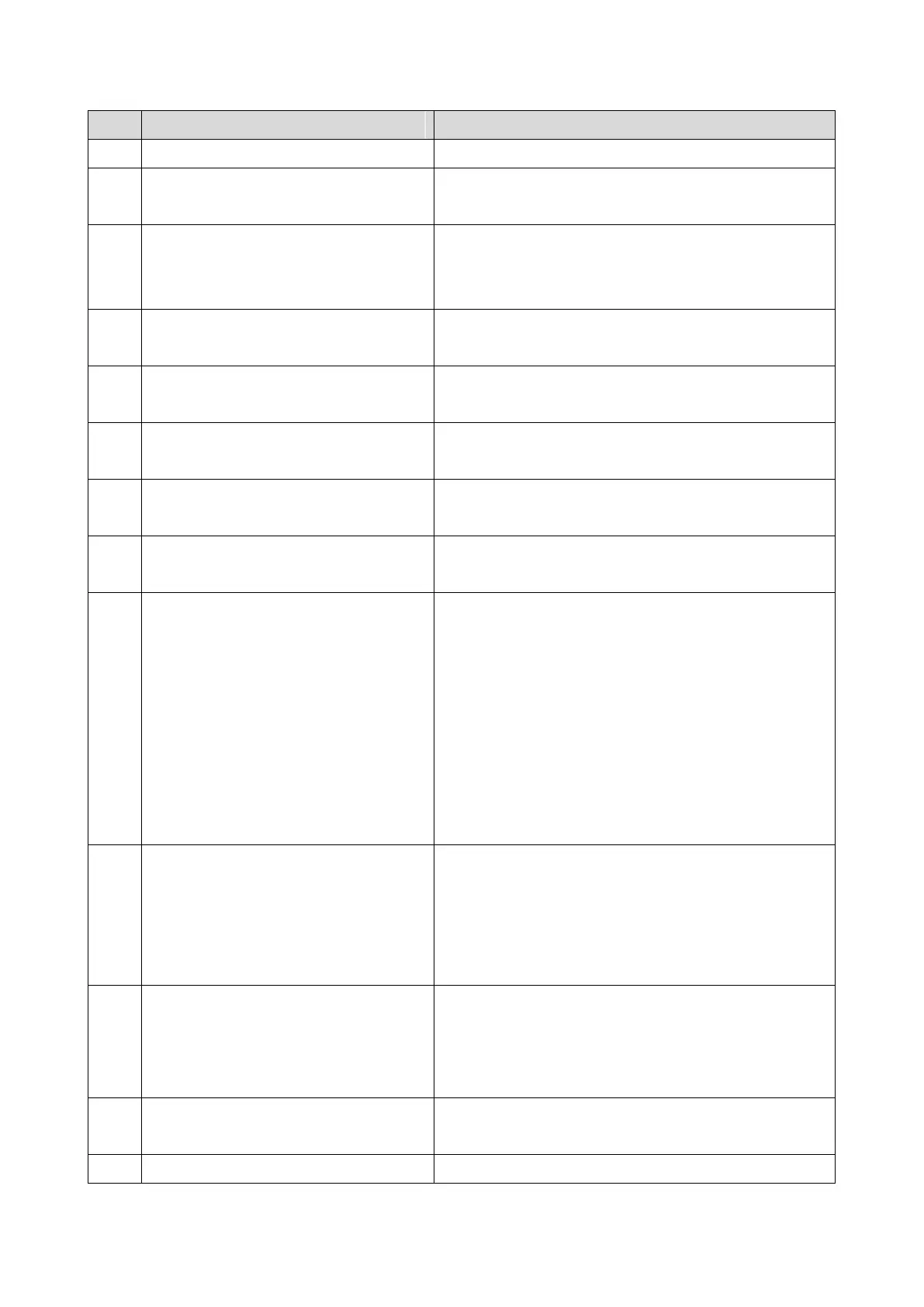3.Troubleshooting
25
Final Destination for Transfer Request
Reception Format Error
The format of the final destination for the transfer request was
incorrect.
Send/Delivery Destination Error
The transmission cannot be delivered to the final destination:
Destination file format is incorrect.
Could not create the destination for the file transmission.
Reception rejected because the transaction exceeded the
limit for the “Auth. E-mail RX” setting.
The delivery destination address was specified with Off Ramp
Gateway OFF.
Format error in the address of the Off Ramp Gateway.
The number of addresses for the Off Ramp Gateway
exceeded the limit of 30.
Attachment File Format Error
The attached file is not TIFF format.
TIFF File Compatibility Error
Could not receive transmission due to:
Resolution error
Image of resolution greater than 200 dpi without
extended memory.
Resolution is not supported.
Page size error
The page size was larger than A3.
Compression error
File was compressed with other than MH, MR, or MMR.
The TIFF file sent as the attachment could not be received
because the TIFF header is incorrect:
The TIFF file attachment is a type not supported.
The TIFF file attachment is corrupted.
Software error
The file received as an attachment caused the TIFF
decompression error:
The TIFF format of the attachment is corrupted.
Software error
The file could not be received because the attachment was
not binary image data.
Could not find the Disposition line in the header of the Return
