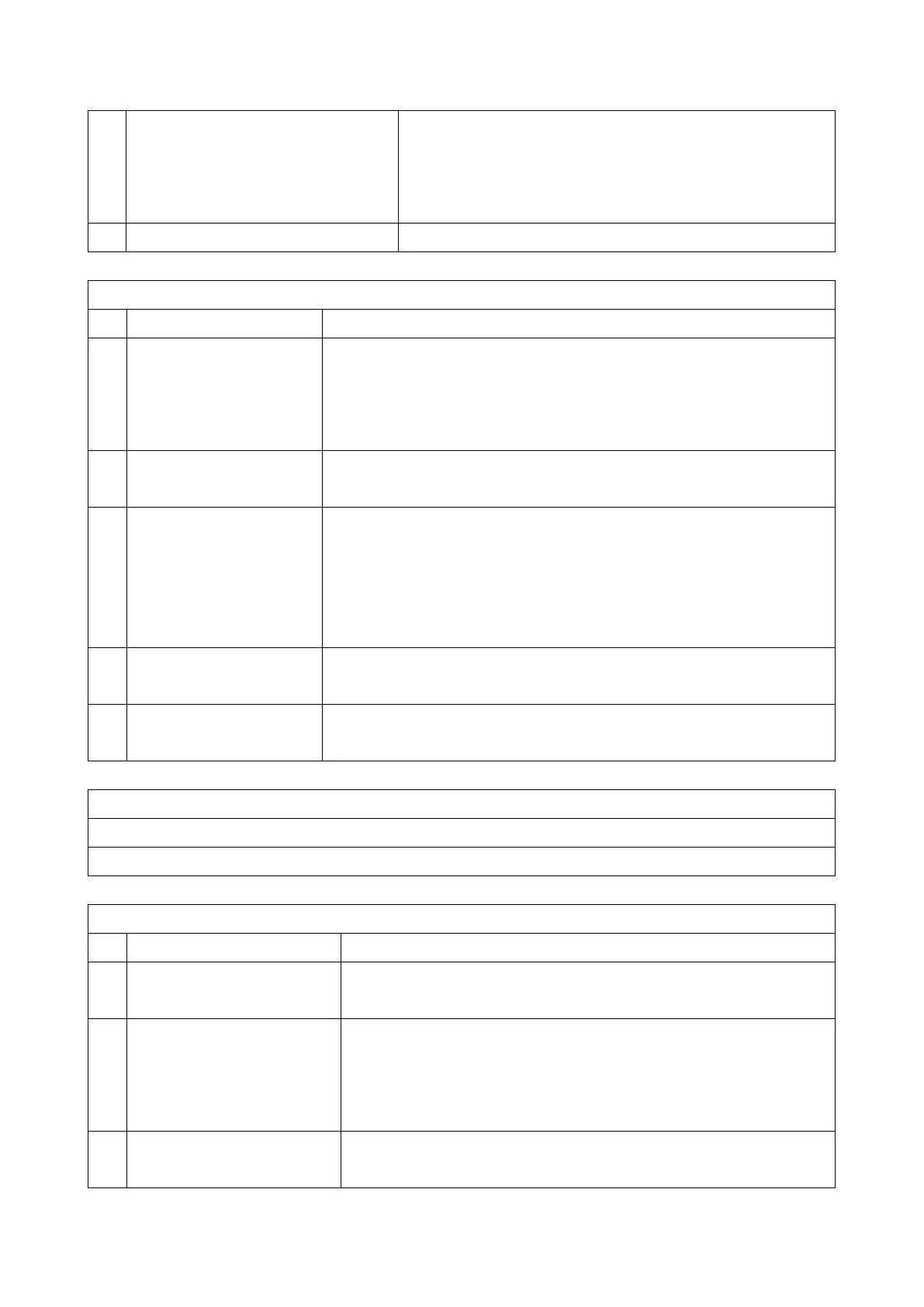4.Service Tables
44
0: Print for all communications
1: Print only when there is a
communication error
1: Set this bit to 1 when you wish to print a protocol dump list only
for communications with errors.
NOTE: The memory size is limited. Use this bit switch only when
some log reports are necessary.
Do not change this setting.
System Switch 0A (SP No. 1-101-011)
Automatic port selection
0: Disabled, 1: Enabled
When "1" is selected, a suitable port is automatically selected if the selected
port is not used.
NOTE: This bit is useful if all communication lines at a customer site are not the
same quality
Do not change these settings.
Dialing on the ten-key pad
when the external telephone
is off-hook
0: Prevents dialing from the ten-key pad while the external telephone is off-
hook. Use this setting when the external telephone is not by the machine, or if a
wireless telephone is connected as an external telephone.
1: The user can dial on the machine's ten-key pad when the handset is off-
hook.
0: On hook dial is disabled.
Do not change these settings
System Switch 0B - Not used (Do not change the factory settings.)
System Switch 0C - Not used (Do not change the factory settings.)
System Switch 0D - Not used (Do not change the factory settings.)
System Switch 0E (SP No. 1-101-015)
Do not change the settings.
Enable/disable for direct
sending selection
0: Direct sending off
1: Direct sending on
Direct sending cannot operate when the capture function is on during
sending. Setting this switch to "1" enables direct sending without capture.
Setting this switch to "0" masks the direct sending function on the operation
panel so direct sending with ScanRouter cannot be selected.
Action when the external
handset goes off-hook
0: Manual TX is possible while the external handset is off-hook. However,
manual TX during handset off-hook may not be sent to a correct direction.
