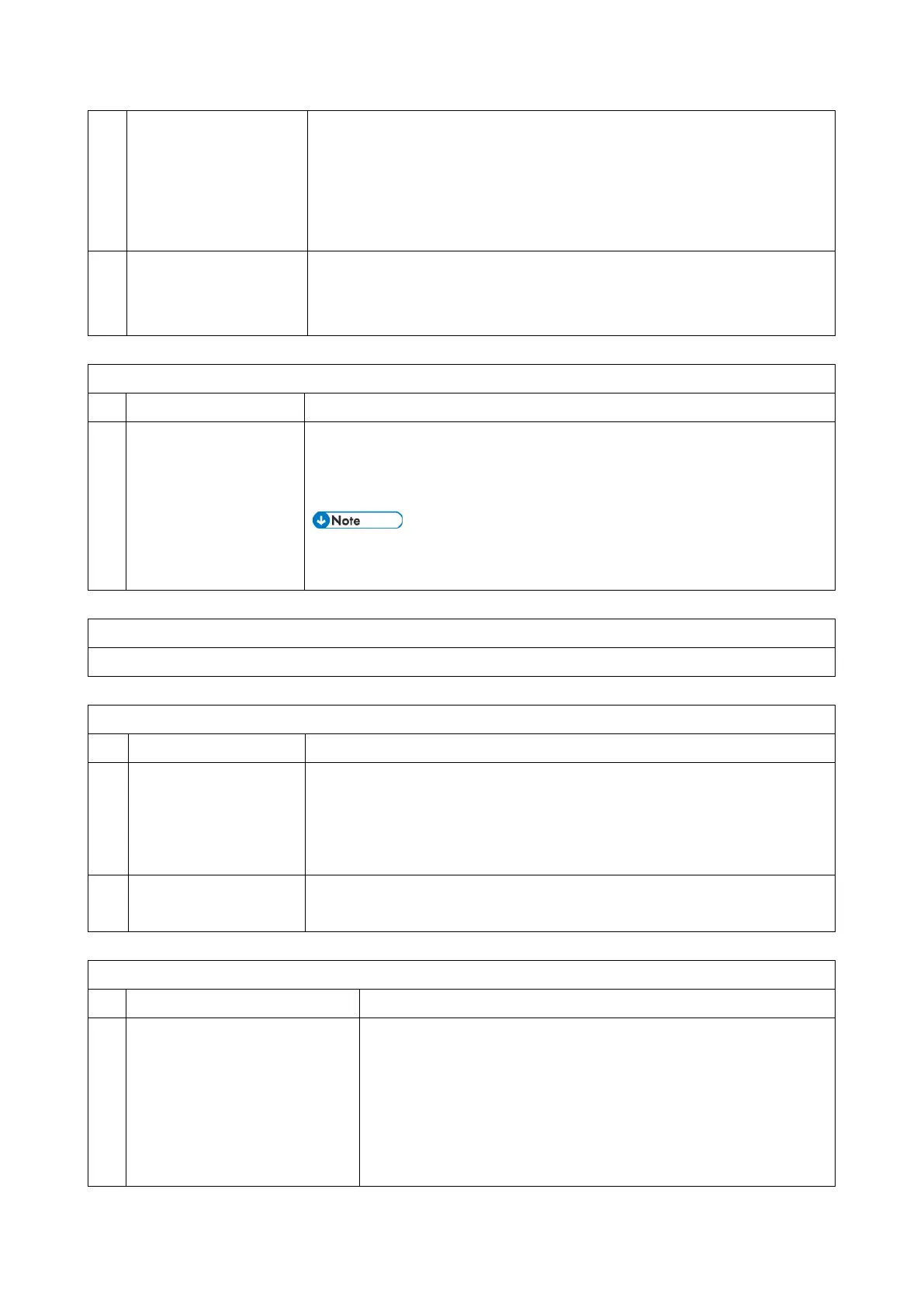4.Service Tables
48
Extended scanner page
memory after memory
option is installed
0: After installing the memory expansion option, the scanner page memory is
extended to 4 MB from 2 MB.
1: If this bit is set to 1 after installing the memory expansion option, the scanner
page memory is extended to 12 MB. But the SAF memory decreases to 18 MB.
1: If the customer frequently wishes to transmit a form or letterhead which has a
colored or printed background, change this bit to "1". "Original 1" and "Original
2" can be selected in addition to the "Text", "Text/Photo" and "Photo" modes.
* This setting can be used for the client machine which has no FCU.
System Switch 1A (SP No. 1-101-027)
LS RX memory capacity
threshold setting
00-FF (0-1020 Kbyte:
Hex)
Sets the value to x4KB. When the amount of available memory drops below this
setting, RX documents are printed to conserve memory.
Initial setting 0x80 (512 KB)
If a customer wants available memory size to be larger, decrease this
threshold.
System Switch 1B - Not used (do not change these settings)
System Switch 1C - Not used (do not change these settings)
System Switch 1D (SP No. 1-101-030)
0: RTI, CSI, CPS codes are displayed on the top line of the LCD panel during
communication.
1: Codes are switched off (no display)
Do not change these settings.
System Switch 1E (SP No. 1-101-031)
Communication after the Journal
data storage area has become full
0: Impossible
1: Possible
0: When this switch is on and the journal history becomes full, the next
report prints. If the journal history is not deleted, the next transmission
cannot be received. This prevents overwriting communication records
before the machine can print them.
1: If the buffer memory of the communication records for the Journal is
full, fax communications are still possible. But the machine will overwrite
