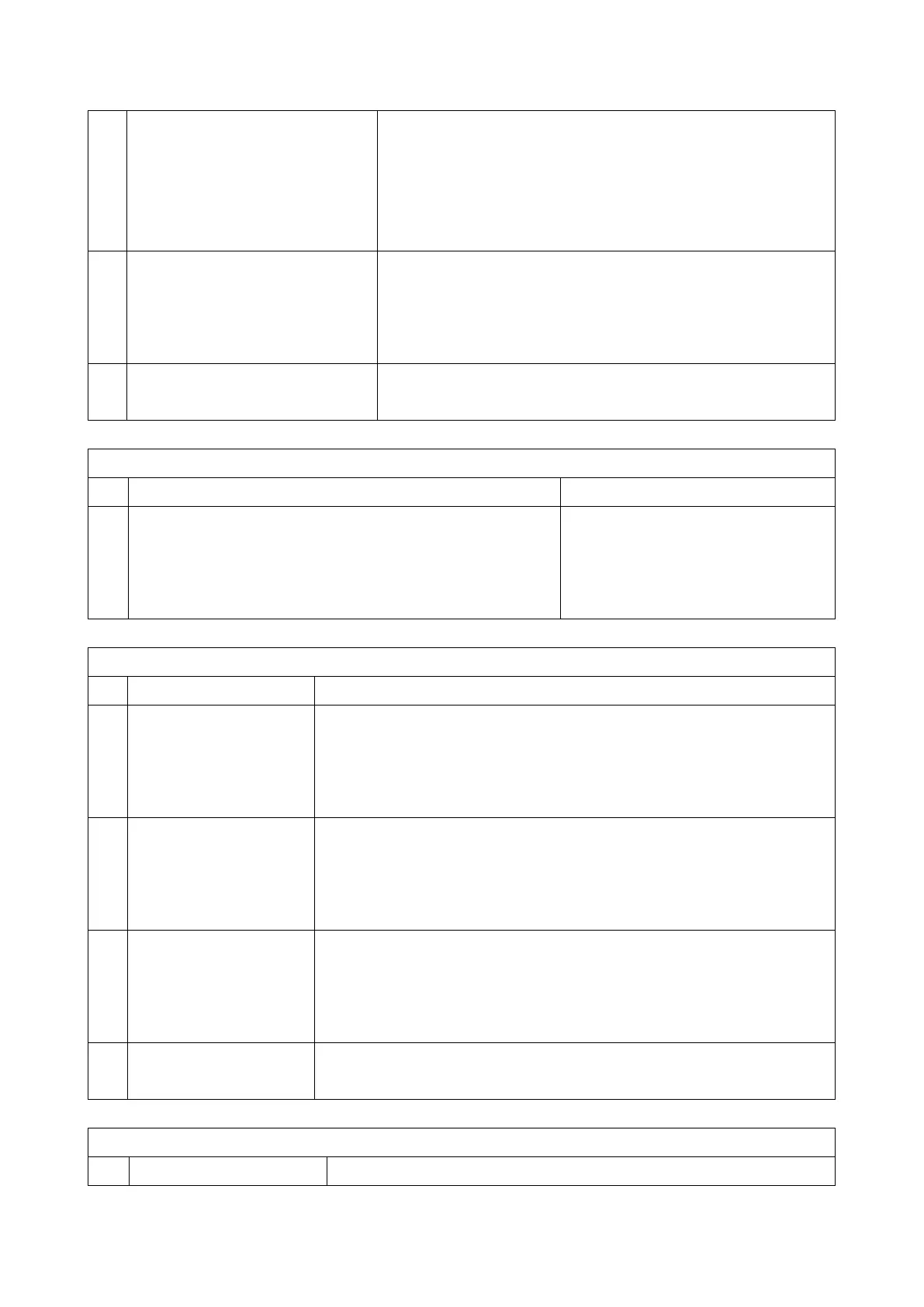4.Service Tables
64
Treatment of pages received with
errors during G3 reception
0: Deleted from memory without
printing
1: Printed
0: Pages received with errors are not printed.
Hang-up decision when a negative
code (RTN or PIN) is received during
G3 immediate transmission
0: No hang-up, 1: Hang-up
0: The next page will be sent even if RTN or PIN is received.
1: The machine will send DCN and hang up if it receives RTN or PIN.
This bit is ignored for memory transmissions or if ECM is being used.
Do not change these settings.
Communication Switch 03 (SP No. 1-104-004)
Maximum number of page retransmissions in a G3 memory
transmission
This setting is not used if ECM is switched
on.
Default setting - 03(H)
Communication Switch 04 (SP No. 1-104-005)
Remote mode switch (TEL
mode)
0: Disable
1: Enable (Active)
Set this bit to ON when you wish to switch TEL mode to FAX mode remotely.
Remote mode switch (FAX
mode)
0: Disable
1: Enable (Active)
Set this bit to ON when you wish to turn on the remote mode switch after
automatic reception with FAX mode.
Remote mode switch
(AUTO mode)
0: Disable
1: Enable (Active)
Set this bit to ON when you wish to turn on the remote mode switch after
automatic reception with AUTO mode.
Do not change the settings.
Communication Switch 05 (SP No. 1-104-006)
