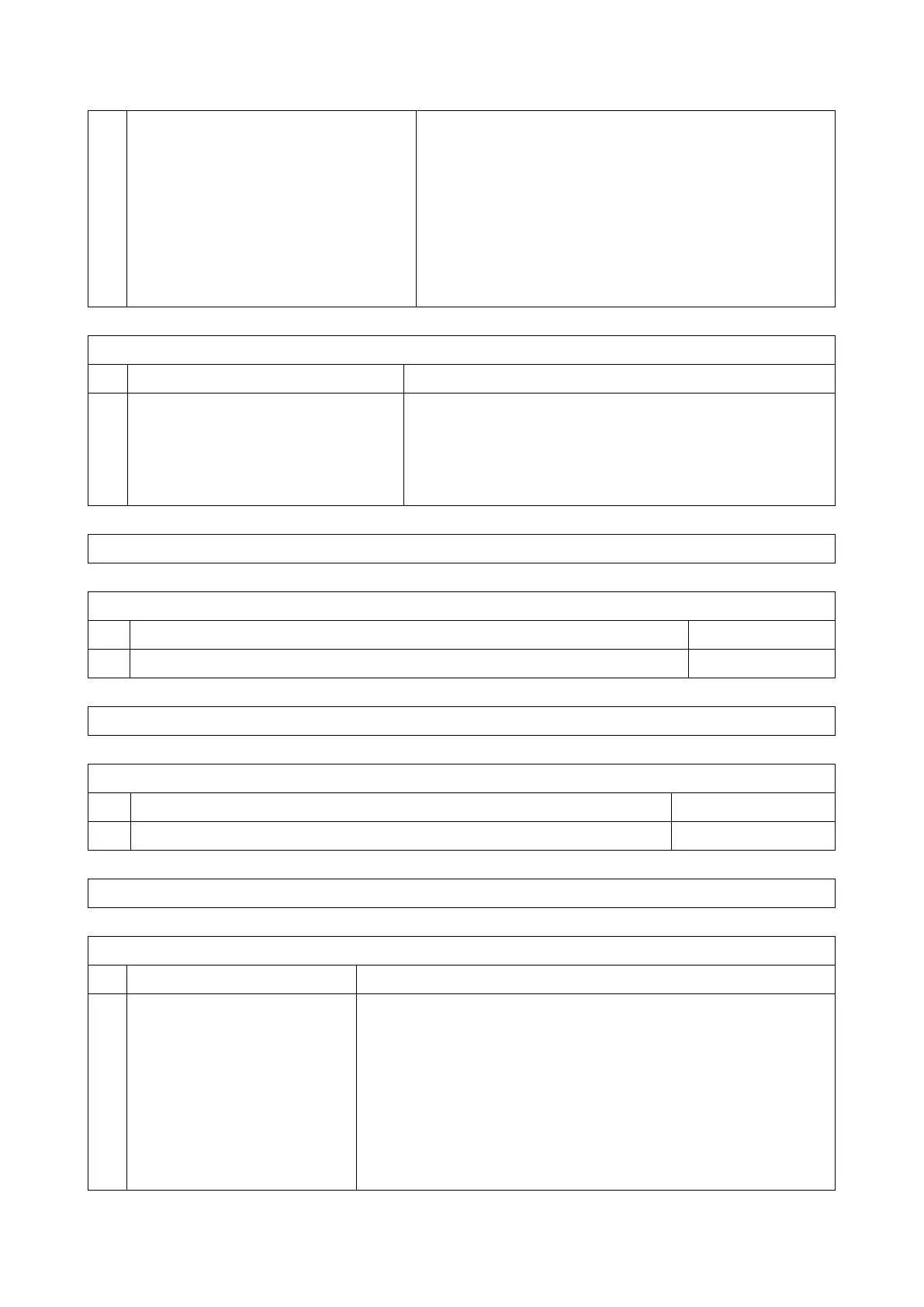4.Service Tables
66
reception into memory) is disabled
One page is about 24 Kbytes.
The machine refers to this setting before each fax reception. If
the amount of remaining memory is below this threshold, the
machine cannot receive any fax messages.
If this setting is kept at 0, the machine will detect ringing signals
and go into receive mode even if there is no memory available.
This will result in communication failure.
Communication Switch 0E (SP No. 1-104-015)
Minimum interval between automatic
dialing attempts
06 to FF (Hex), unit = 2 s
(e.g., 06(H) = 12 s)
This value is the minimum time that the machine waits before it
dials the next destination.
Communication Switch 0F – Not used (do not change the settings.)
Communication Switch 10 (SP No. 1-104-017)
Memory transmission: Maximum number of dialing attempts to the same destination
Communication Switch 11 – Not used (do not change the settings.)
Communication Switch 12 (SP No. 1-104-019)
Memory transmission: Interval between dialing attempts to the same destination
Communication Switch 13 – Not used (do not change the settings.)
Communication Switch 14 (SP No. 1-104-021)
Inch-to-mm conversion during
transmission
0: In immediate transmission, data scanned in inch format are transmitted
without conversion.
In memory transmission, data stored in the SAF memory in mm format are
transmitted without conversion.
Note: When storing the scanned data into SAF memory, the fax unit
always converts the data into mm format.
1: The machine converts the scanned data or stored data in the SAF
