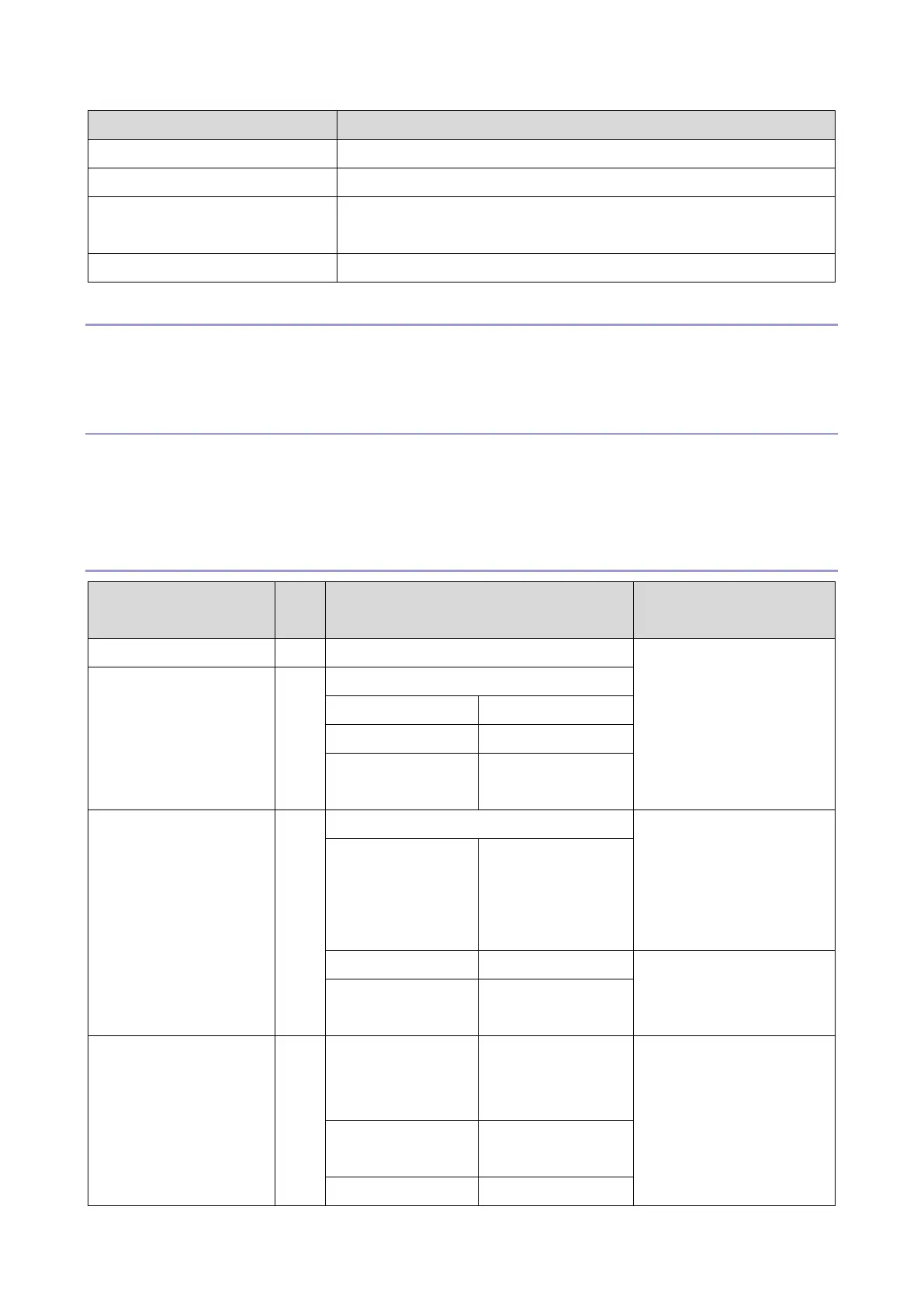5.Detailed Section Descriptions
123
Text/Plain (for a text part), image/tiff (for attached files)
Content-Transfer-Encoding
Base 64, 7-Bit, 8-bit, Quoted Printable
RELAY-ID-: xxxx (xxxx: 4 digits for an ID code)
E-Mail Options (Sub TX Mode)
The following features are available as options for mail sending: entering a subject, designating the level of importance,
confirming reception of the mail.
Subject and Level of Importance
You can enter a subject message with: Sub TX Mode> E-mail Options
The Subject entry for the mail being sent is limited to 64 characters. The subject can also be prefixed with an "Urgent" or
"High" notation.
How the Subject Differs According to Mail Type
Confirmation of Reception
Return Receipt (dispatched).
You can select "displayed"
with IFAX SW02 Bits 2 and
3.
Return Receipt
(processed/error)
Mail delivery, memory
transfer, SMTP receiving
and delivery
RTI or CSI of the
station designated for
delivery
Fax Message No. + File
Number
Mail sending from
G3 memory
