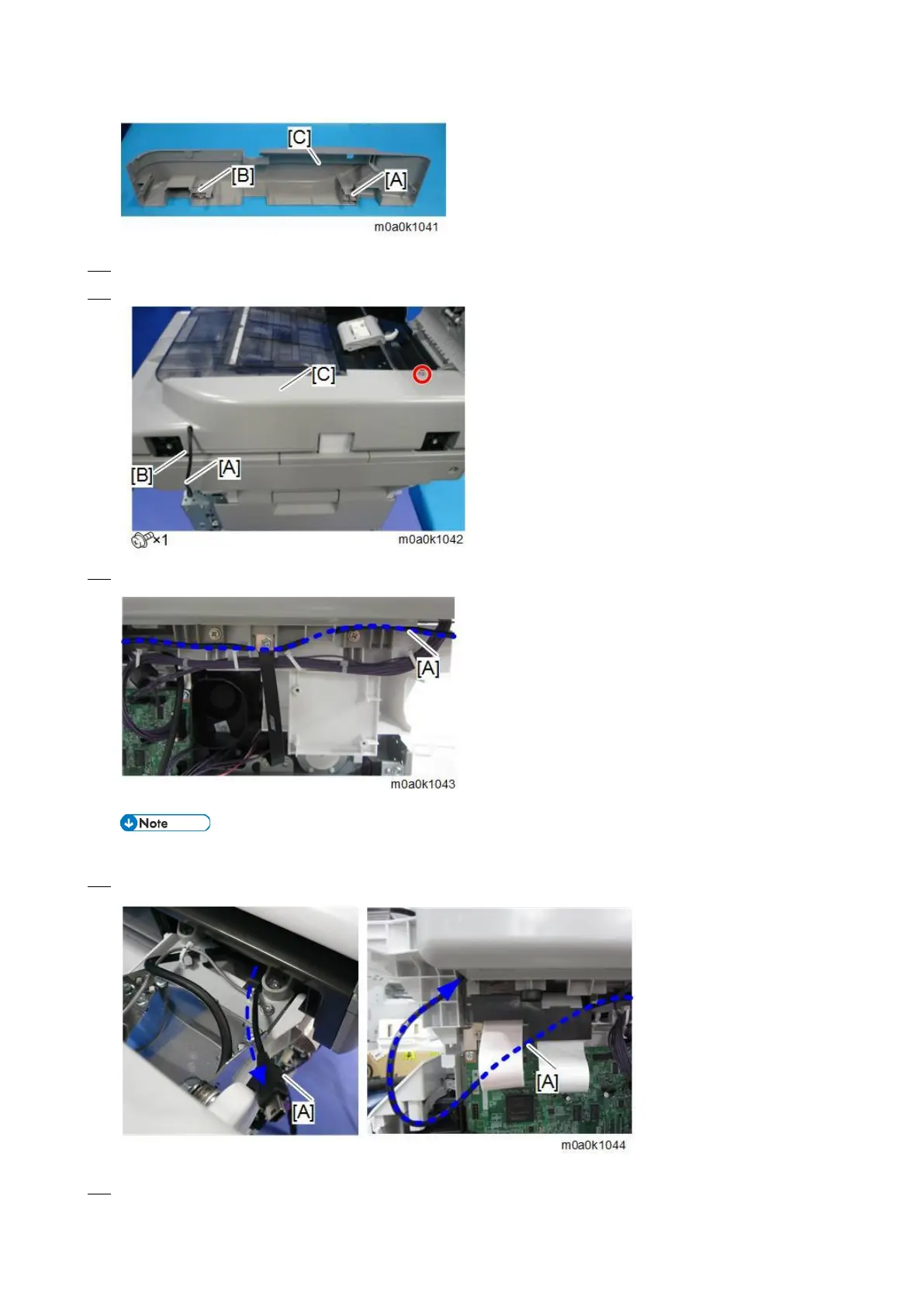2.Installation
70
17. Pass the USB cable [A] through the hole in the SPDF rear cover and attach the short tab [B].
18. Attach the SPDF rear cover [C] to the SPDF.
19. Route the USB cable [A] on the right side of the machine.
It is not necessary to clamp the USB cable.
20. Pass the USB cable [A] through the slit in the front of the machine.
21. Remove the tab [A] from the operation panel lower cover to create a cutout.