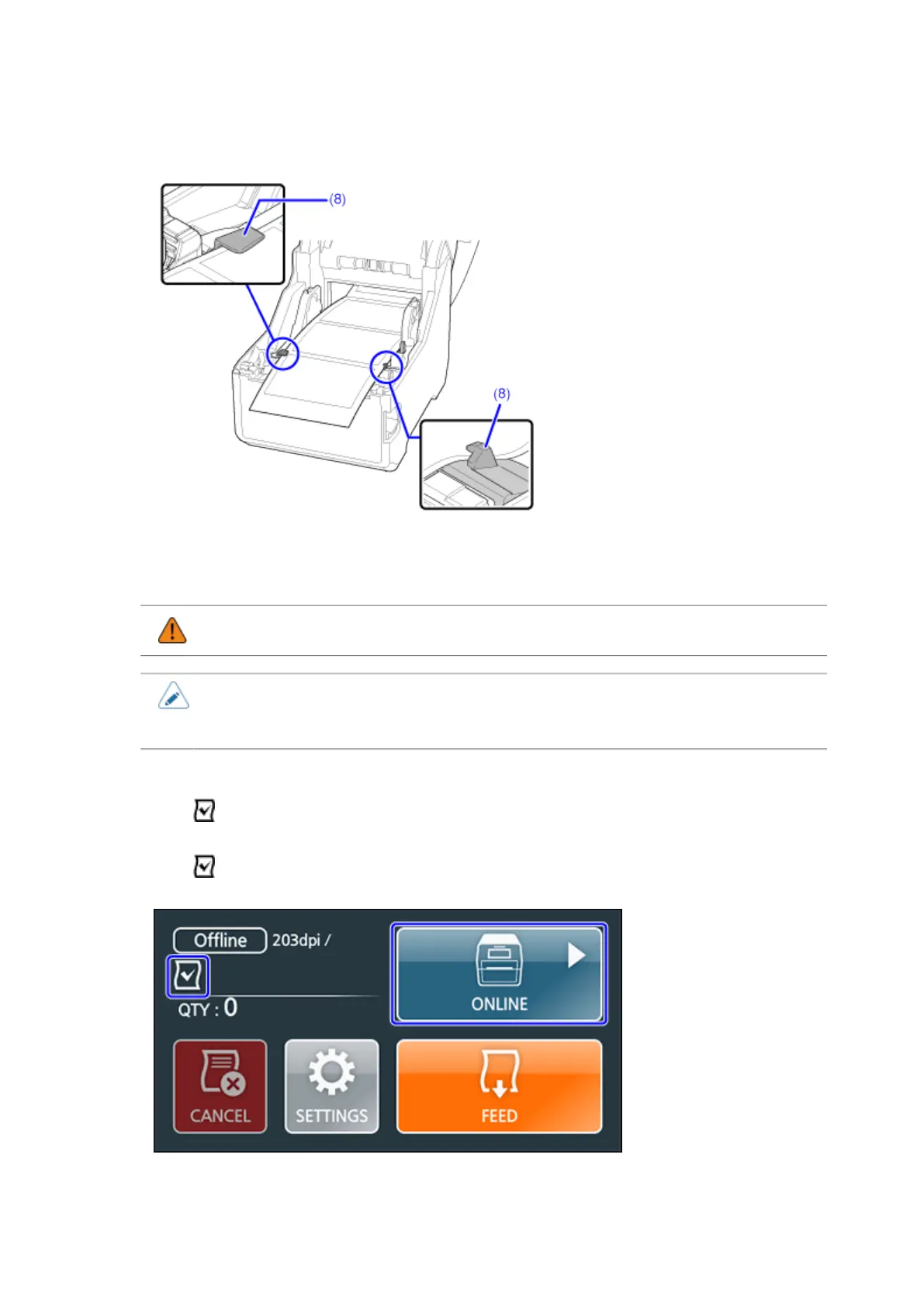Loading the Fan-fold Media
124
6. Pull the media out under the left and right tabs (8).
7. Close the top cover.
Push both ends of the top cover, and close it firmly until it clicks.
• When closing the top cover, be careful not to pinch your fingers.
• When the Label Waste Prevention function is enabled, an error occurs if the leading
edge of the media extends too far from the media discharge outlet. Align the leading
edge of the media with the media discharge outlet.
8. Align the media to the print start position, and switch to Online mode.
If the icon appears on the screen, the Label Waste Prevention function is enabled. Tap
[ONLINE] to have the media position adjusted automatically when switching to Online mode.
If the icon does not appear on the screen, the Label Waste Prevention function is disabled. Tap
[FEED] to feed media, and then tap [ONLINE].
