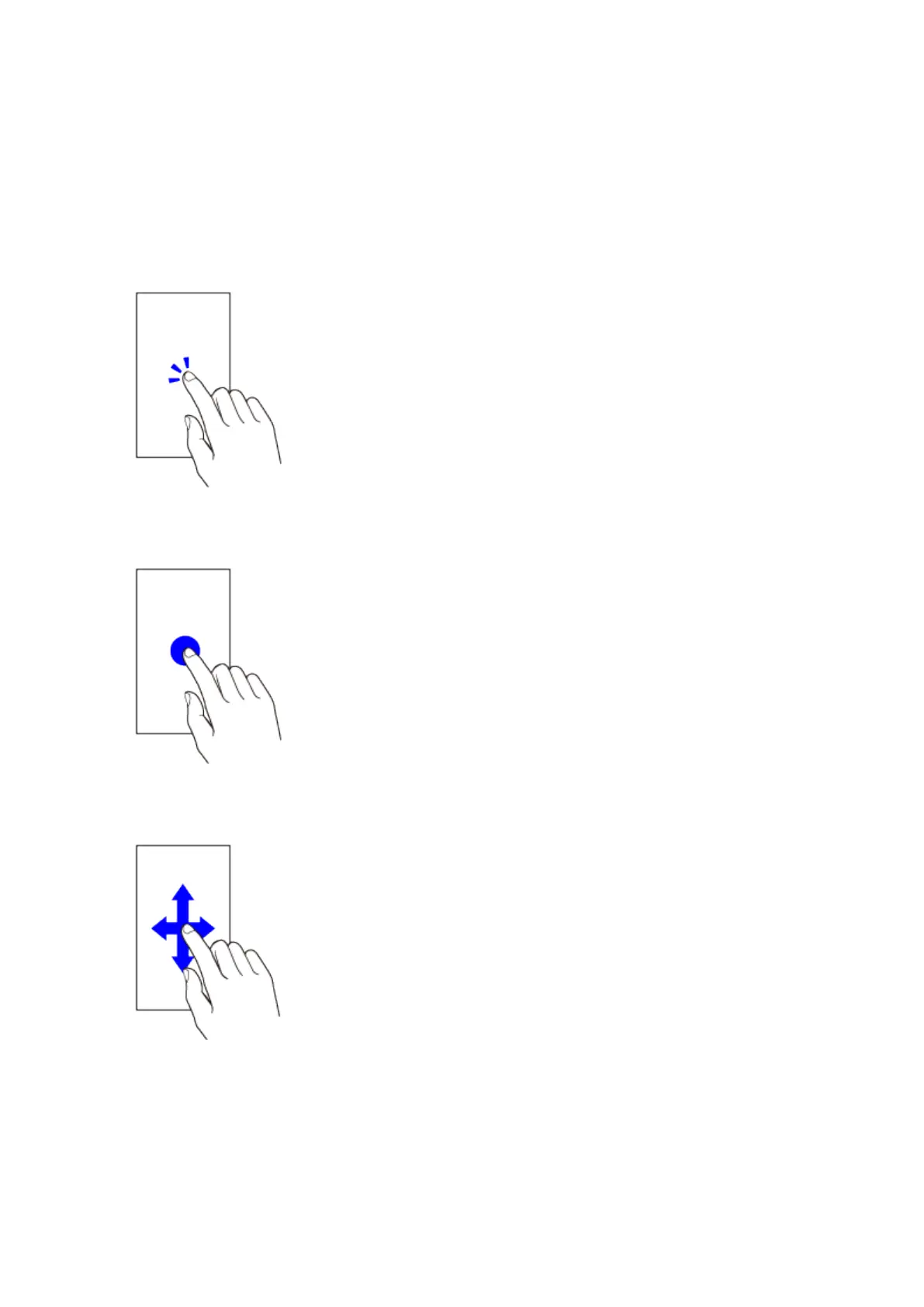Operating the Touch Panel
36
Operating the Touch Panel
This topic explains the basic operations of the touch panel.
Tap
Lightly touch the screen, and then release your finger.
Long touch
Touch the screen for more than 1 second before removing your finger.
Swipe/Slide
With your finger lightly touching the screen, move it across the screen to the desired direction.
Flick
