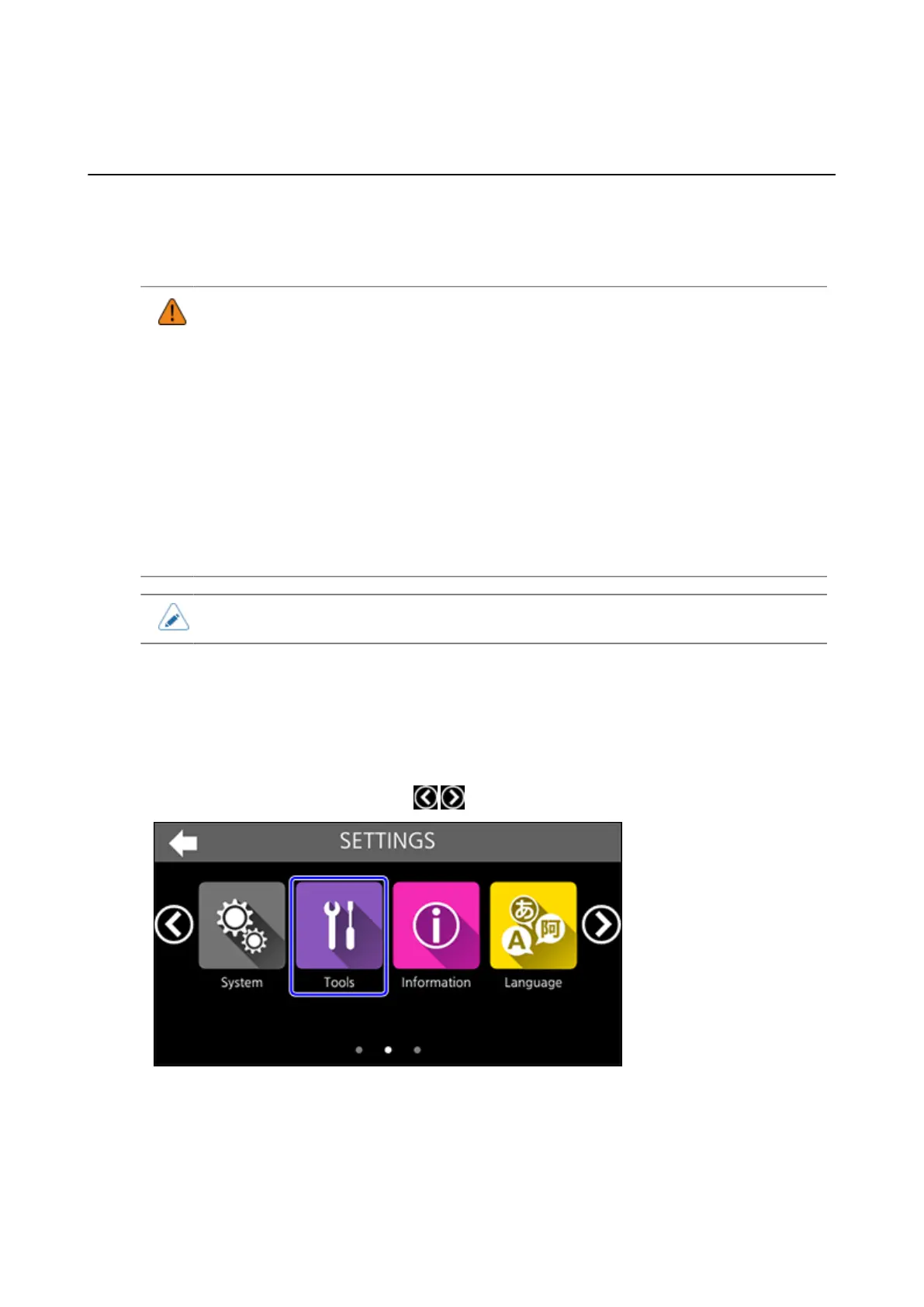Procedures for Initializing
404
Initializing the Product
Procedures for Initializing
Initialize the product's data and setting values.
• It is generally not necessary to perform the initialization. Doing so could change the
print conditions.
• You cannot recover the data and settings that are lost because of initialization. Before
doing an initialization, make a backup if needed. You can back up the product's data
and setting values by using one of the following functions in the [Tools] menu.
◦ [Clone]: Copies the current data and settings to the USB memory. To recover
the data and setting values, use the USB memory to take the .pkg file that was
created, and then apply them to the product.
◦ [AutoClone Setting]: By installing a USB memory inside the product, the product's
data and setting values are automatically saved whenever the settings are
changed. To recover the data and setting values, insert this USB memory into the
back of the product.
• The data that is initialized is the fonts and graphics registered in the product.
1. Tap [SETTINGS] on the Home screen or Offline screen.
2. Tap [Tools].
You can switch the screen by tapping / or sliding the screen to the left or right.
3. Tap [Reset].
