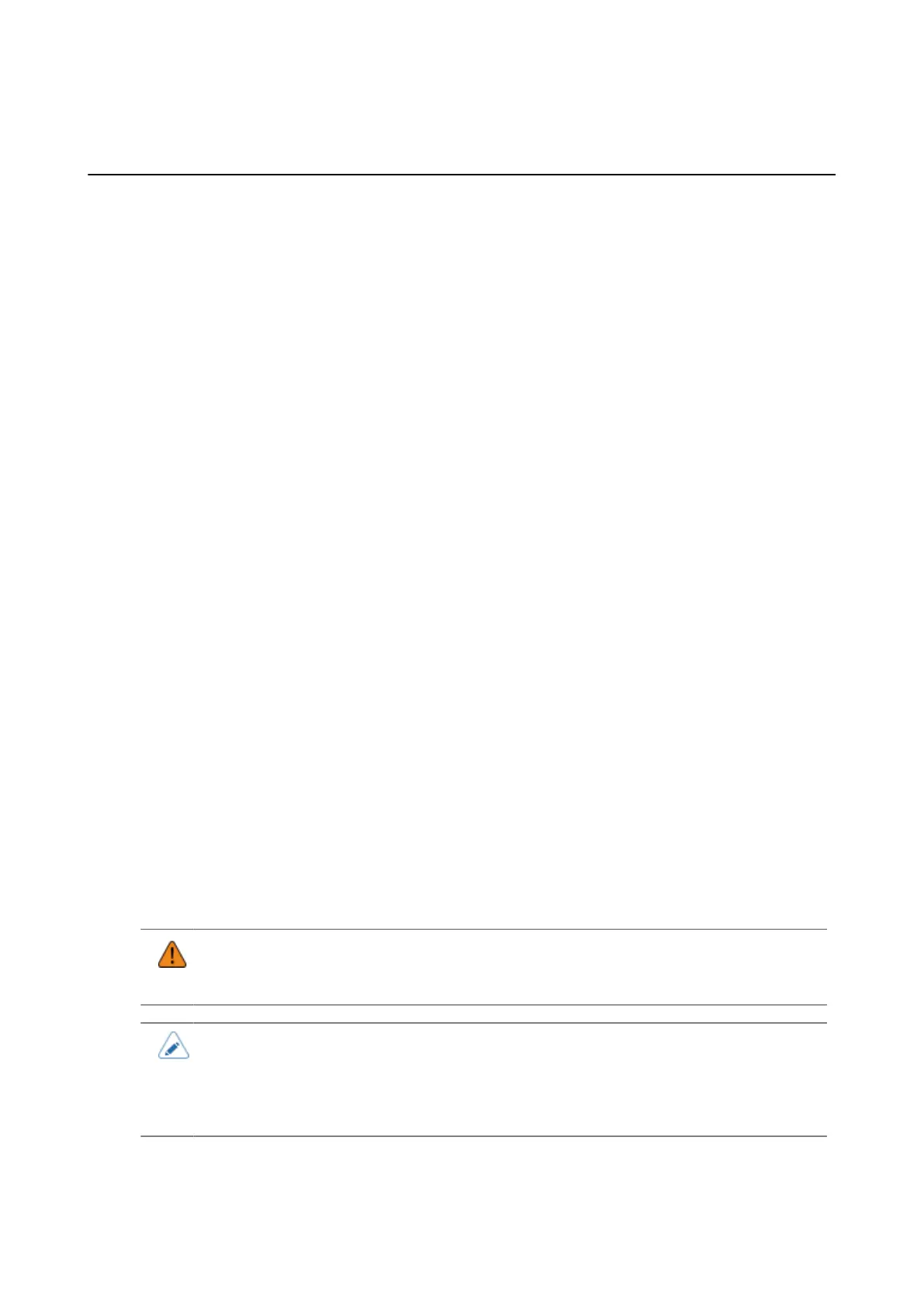Product Memory and USB Memory
68
Memory of the Product
Product Memory and USB Memory
The user registration area of the product is a maximum of 1 GB.
However, you cannot use the whole memory of the user area, because this area is also used for the
log data and HEX dump functions.
Note that, USB memory can be connected to the product. There is no capacity limit for USB memory.
USB memories can be connected to the USB connectors (Type A) on the back of the product and
inside the product. They can also be connected to the USB connector (Type A) on the optional
wireless LAN/Bluetooth kit.
What you can do by connecting USB memories to the USB connectors (Type A) is as follows:
USB Connector (Type A) on the Back of the Product
It can be used for the following operations.
• Get the HEX dump data
• Install certificates used for Wi-Fi authentication and for HTTPS
• Create a clone (copy the product's setting information)
• Register user data such as fonts, external characters, or graphics
• Apply setting information saved by using clone or auto-clone
USB Connector (Type A) Inside the Product
It can be used for one of the following operations.
• Auto-clone (automatically back up the product's setting information)
You need to format the USB memory specifically to be used by the auto-clone function.
• Register user data such as fonts, external characters, or graphics
It can be used if this connector is specified by using the card slot for use <CC> command.
USB Connector (Type A) on the Optional Wireless LAN/Bluetooth Kit
It can be used for the following operations.
• Register user data such as fonts, external characters, or graphics
• Be sure to perform a virus check on the USB memory before connecting it to the
product. SATO Corporation shall not be held responsible for any product malfunctions
caused by a virus spread via USB memory.
• The product does not support USB memory with security functions such as fingerprint
authentications.
• The product does not support connection through the USB HUB.
• Use USB memories that are formatted to FAT32.