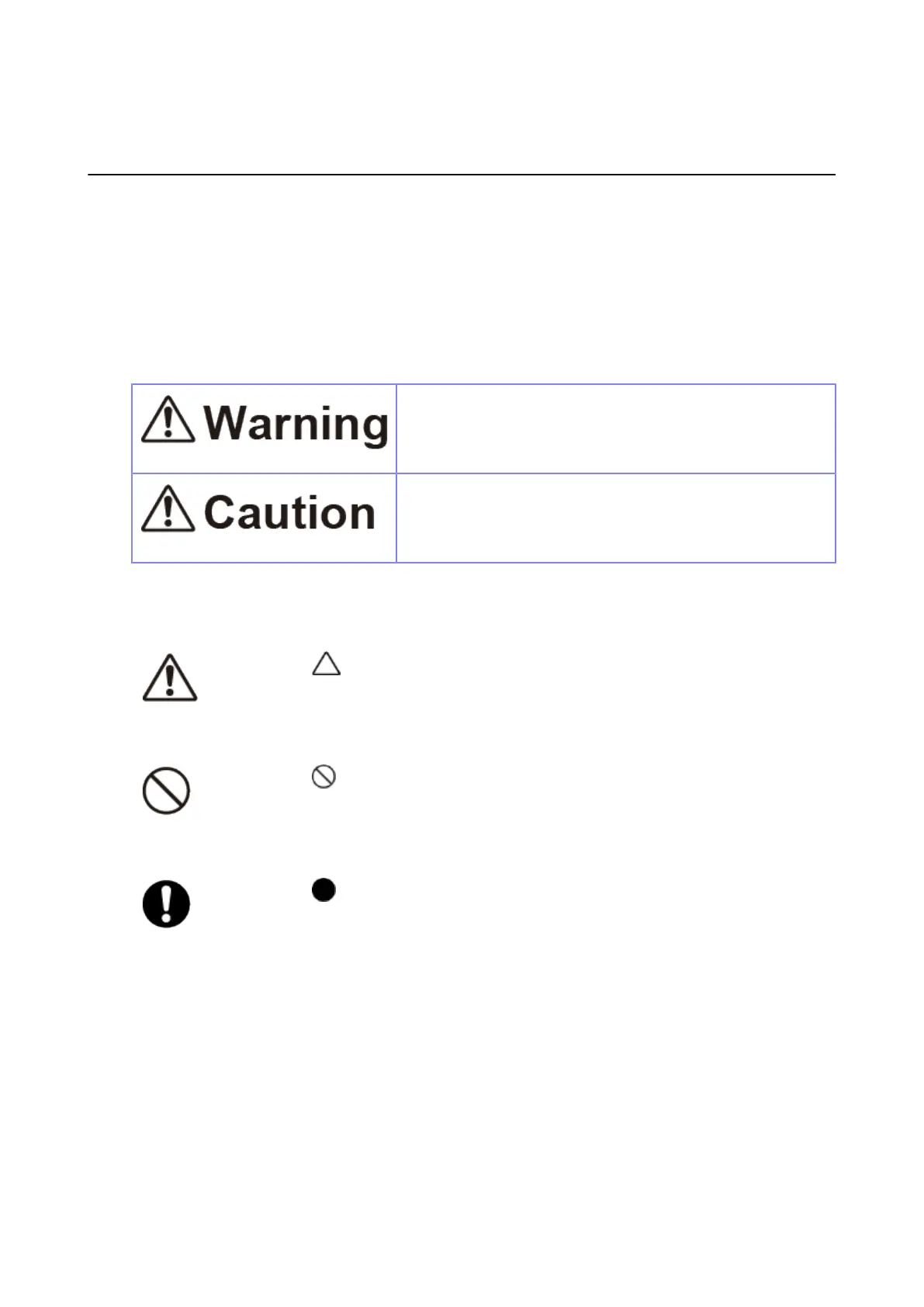9
Safety Precautions
This topic describes how to use the product safely.
Be sure to read the following information carefully before using the product.
Pictographic Symbols
This operator manual and the product labels use a variety of pictographic symbols. These symbols
emphasize the safe and correct use of the product and to prevent injury to others and property
damage. The explanation of the symbols is as follows. Be sure to understand these symbols well
before you read the main text.
Ignoring the instructions marked by this symbol and
erroneously operating the product could result in death or
serious injury.
Ignoring the instructions marked by this symbol and
erroneously operating the product could result in injury or
property damage.
Example Pictographs
The pictograph means "Caution is required".
The pictograph means "Should not be done".
The pictograph means "Must be done".