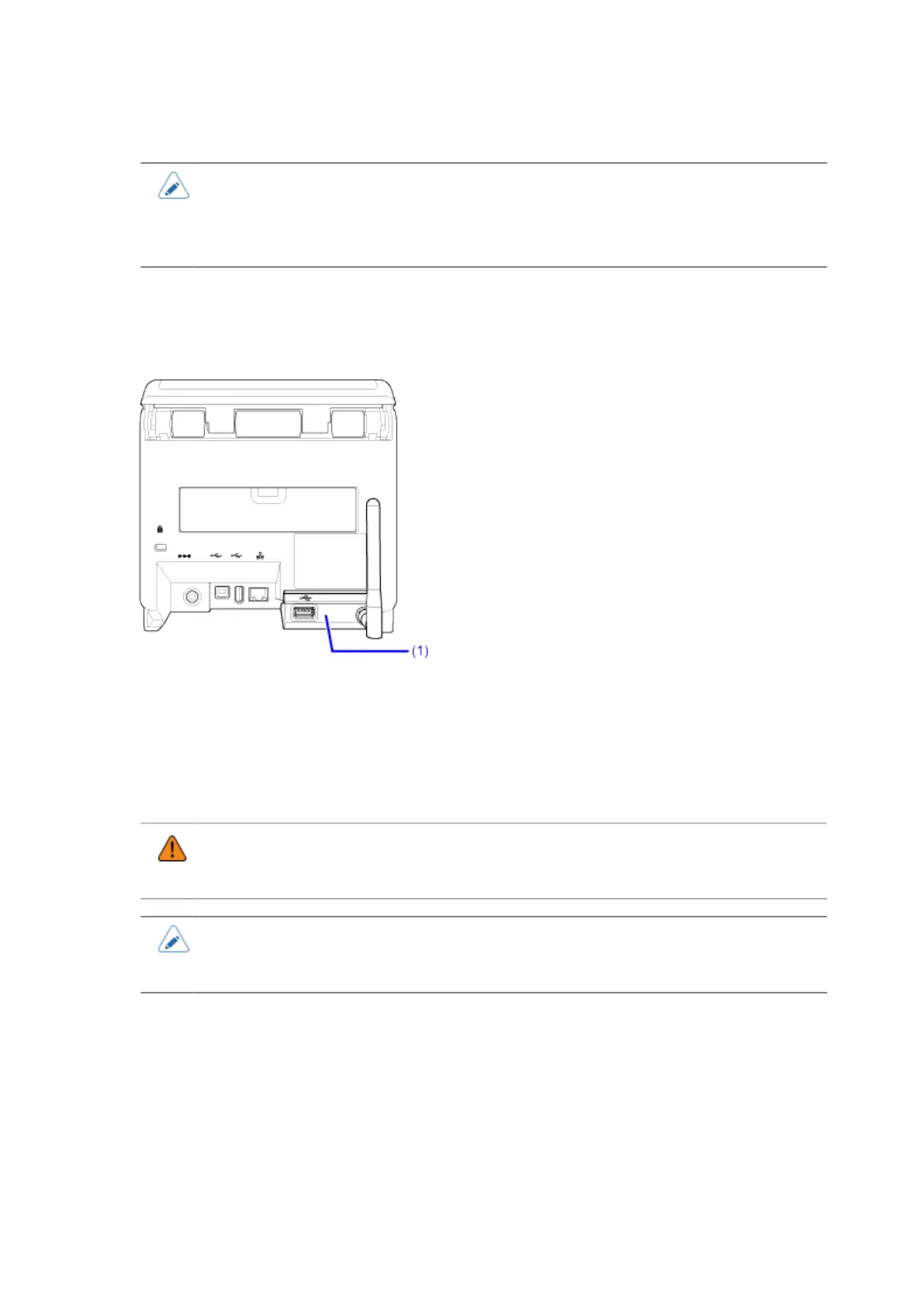Bluetooth Interface Connection (Optional)
98
The IP address of the product can be set through the product's [Wi-Fi] menu or the All-In-One Tool.
• To use the printer driver, the communication protocol must be set to Status4. (The
initial value of the communication protocol for the product's wireless LAN interface is
Status4 ENQ.)
• The product does not support Atheros, SuperG, or XR functions.
Bluetooth Interface Connection (Optional)
Check if the wireless LAN/Bluetooth kit (1) is attached to the product.
Wireless communications is possible with Bluetooth-compatible computers that are placed within
about 10 m (32.8 feet) of the product.
Make sure that the Bluetooth function of the product and the computer are enabled, and then add the
product as a Bluetooth device on the computer.
The product's Bluetooth function is enabled by default and can be configured from the [Bluetooth]
menu or the All-In-One Tool.
• Bluetooth connection may be unstable depending on a module spec or version of
Bluetooth. When using Bluetooth connection, please test the operation beforehand in
your usage environment (computer, print data, print quantity, print frequency, etc.).
• To use the printer driver, the communication protocol must be set to Status4. (The
initial value of the communication protocol for the product's Bluetooth interface is
Status4 Multi.)