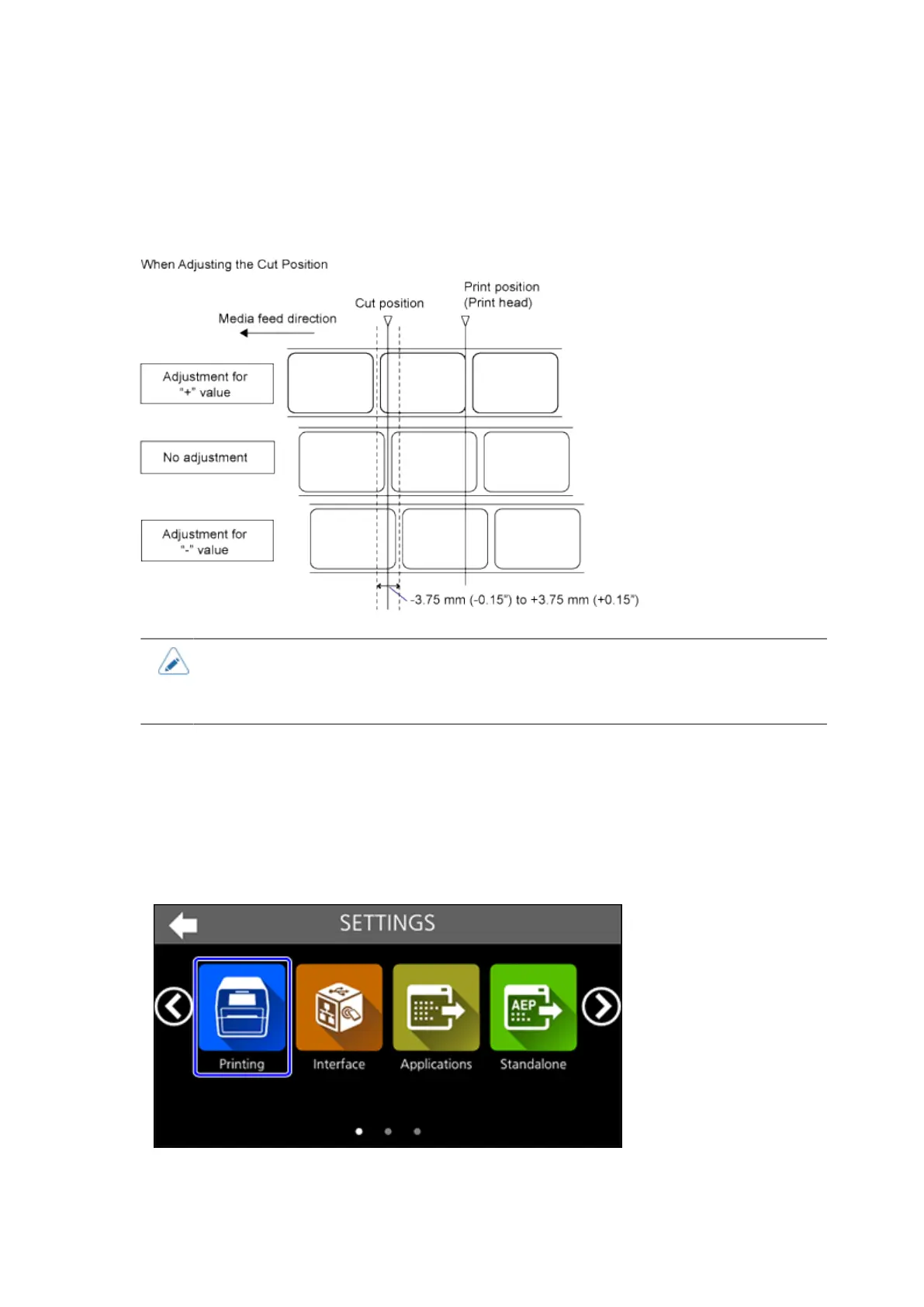373
Adjusting the Media Stop Position
Set the [Offset] in the [Printing] > [Advanced] > [Adjustments] menu to adjust the media stop position
(for cutter/dispenser/tear-off mode).
• The above cut position becomes the stop position when the sensor type is set to
transmissive (Gap).
• You can also adjust when the print mode is specified to tear-off or dispenser.
1. Tap [SETTINGS] on the Home screen or Offline screen.
2. Input the password if it is enabled.
3. Tap [Printing].
4. Tap [Advanced] > [Adjustments] > [Offset].
