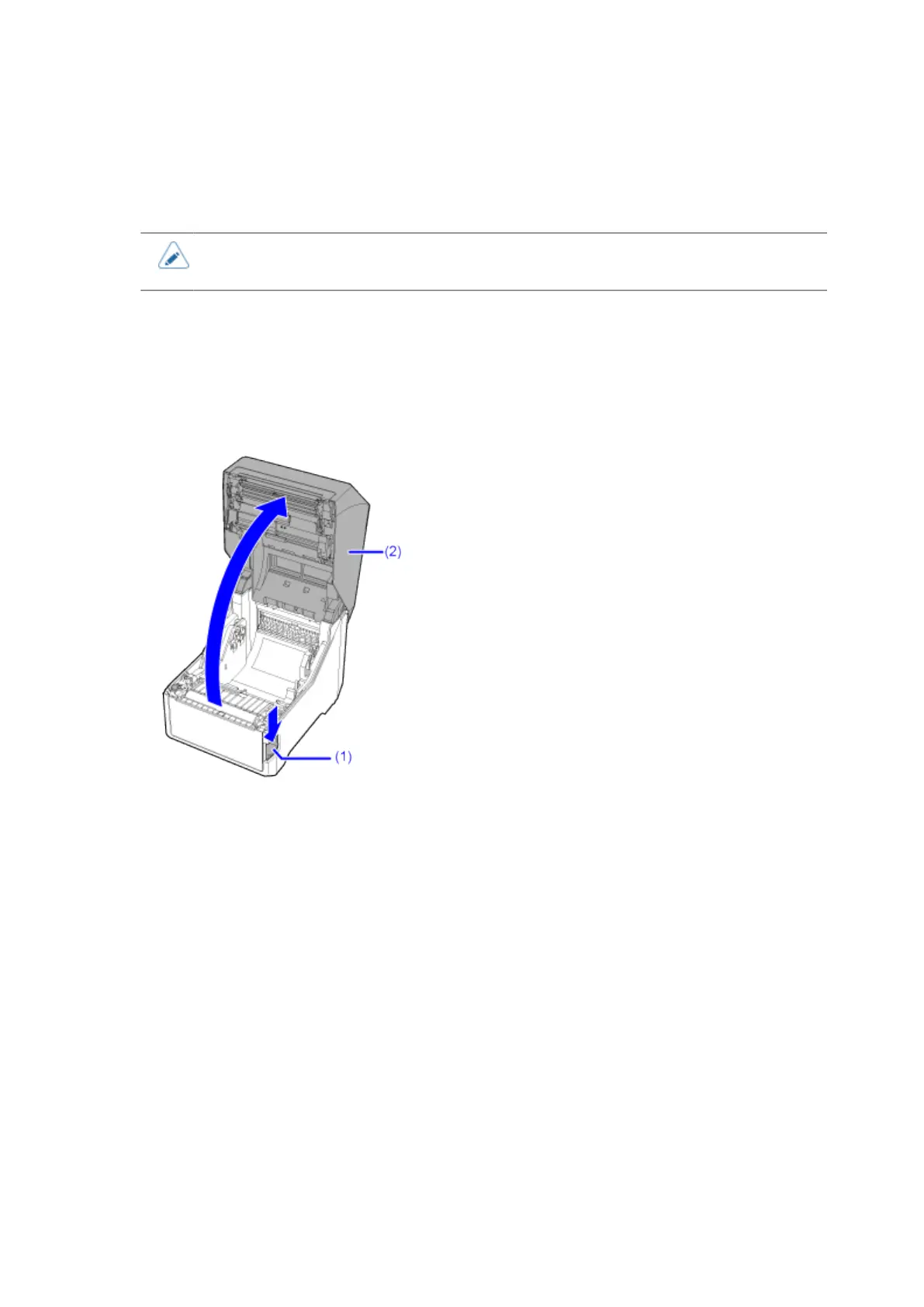Cleaning the Print Head with a Cleaning Sheet
442
Cleaning the Print Head with a Cleaning Sheet
The cleaning procedure using the cleaning sheet is as follows:
• You cannot clean with a cleaning sheet while the optional cutter unit or linerless cutter
unit is installed.
1. Make sure that the product is powered off, and disconnect the power cord from the
AC outlet.
2. Press the cover open latch (1) to open the top cover (2).
3. Remove the media and ribbon if they are already loaded.
4. Cut the cleaning sheet to a width of about 10cm (4").
5. Place the cleaning sheet (3) on the platen roller.
