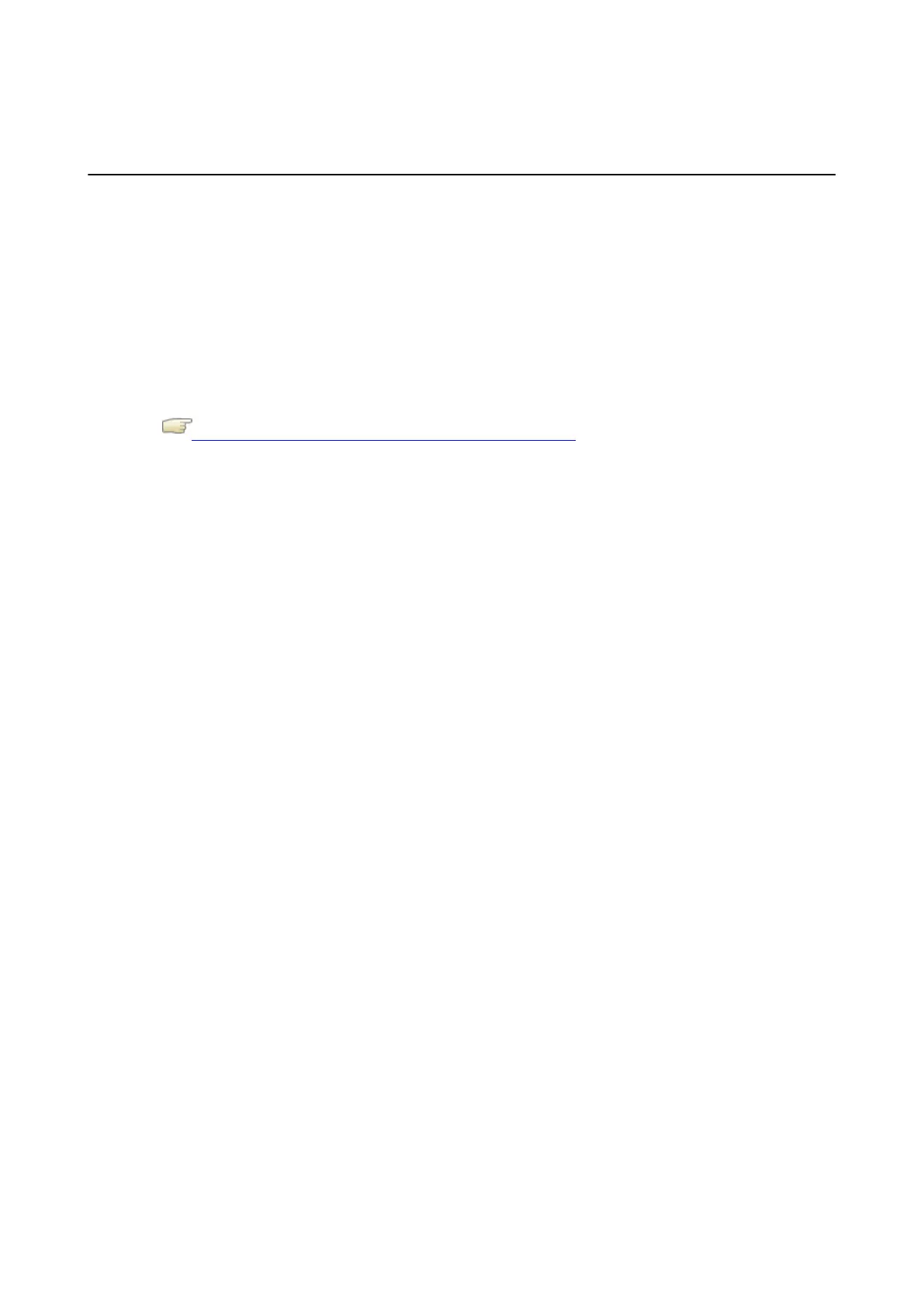SOS (SATO Online Services) Application (SOS users only)
454
SOS (SATO Online Services) Application (SOS users only)
When the SOS (SATO Online Services) mode is enabled on the product, a QR code is displayed on
the screen at the time of the error outbreak or the timing that is set to perform periodic notification. By
scanning the QR code with a tablet or a smartphone, you can check how to clear the error according
to the current product information in the QR code. You can also contact your SATO technical support
directly from this specialized application by phone or e-mail.
Also, the product information can be acquired via NFC and sent to the SOS cloud.
The SOS application allows you to check the operation information of the product, save and apply
clones, and request repairs. You can also use asset management functions in the SOS cloud.
For instructions on installing and using the SOS application, refer to the SOS application user's
manual.
https://www.sato-sos.com/en/support/#sos_use_manual
