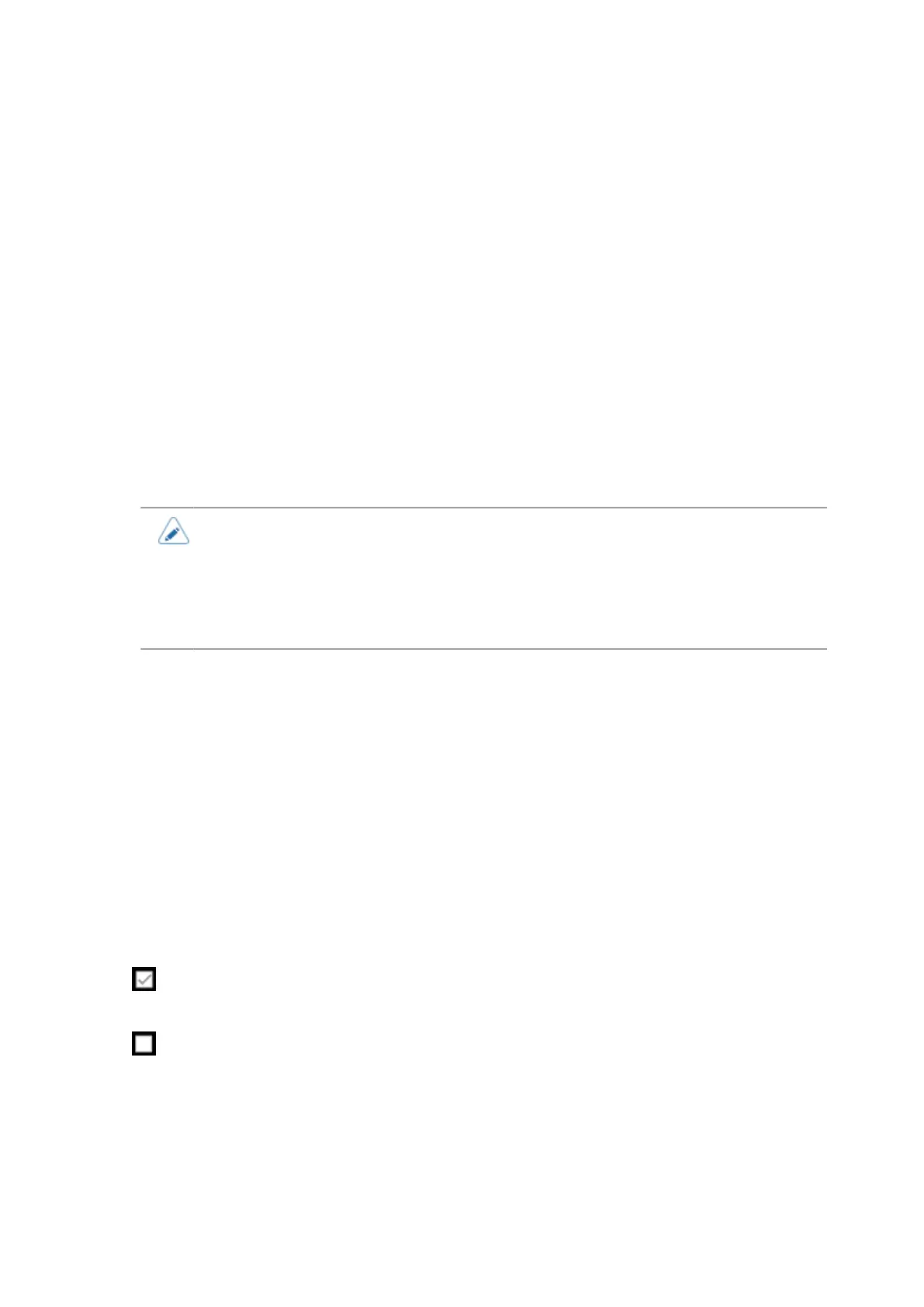253
[Wi-Fi Socket Cancel]
Set whether to cancel any other connection requests when the product has already been connected
by the socket.
[USB]
Set the compatible mode for USB.
The setting item is as follows:
[Device ID]
Set whether to return the device ID for the old product.
The options are as follows:
• [Disabled]
• [L'espritV/CT4i ID]
• [ETER400/CT4i ID]
• This setting supports only compatibility of device IDs. Compatibility with commands
sent by a printer driver for an old product is not supported.
• Regarding compatibility with CT4i, whether or not serial numbers are returned varies
depending on the selection. If you select [L'espritV/CT4i ID], serial numbers are
returned with the device ID. If you select [ETER400/CT4i ID], serial numbers are not
returned.
[RFID]
Enable or disable the compatible mode for RFID.
Appears only if you have set [SBPL] in the [Applications] > [Protocol] menu on RFID models.
[RS-232C]
Set the compatible mode for RS-232C.
This appears only if the optional RS-232C kit is installed.
The setting item is as follows:
[ENQ Reply]
Set the status returned for STATUS3 when a receive buffer full error occurs.
Returns "Buffer over (a)".
Returns "Other error (k)".
[Theme]
Set the theme of the display.