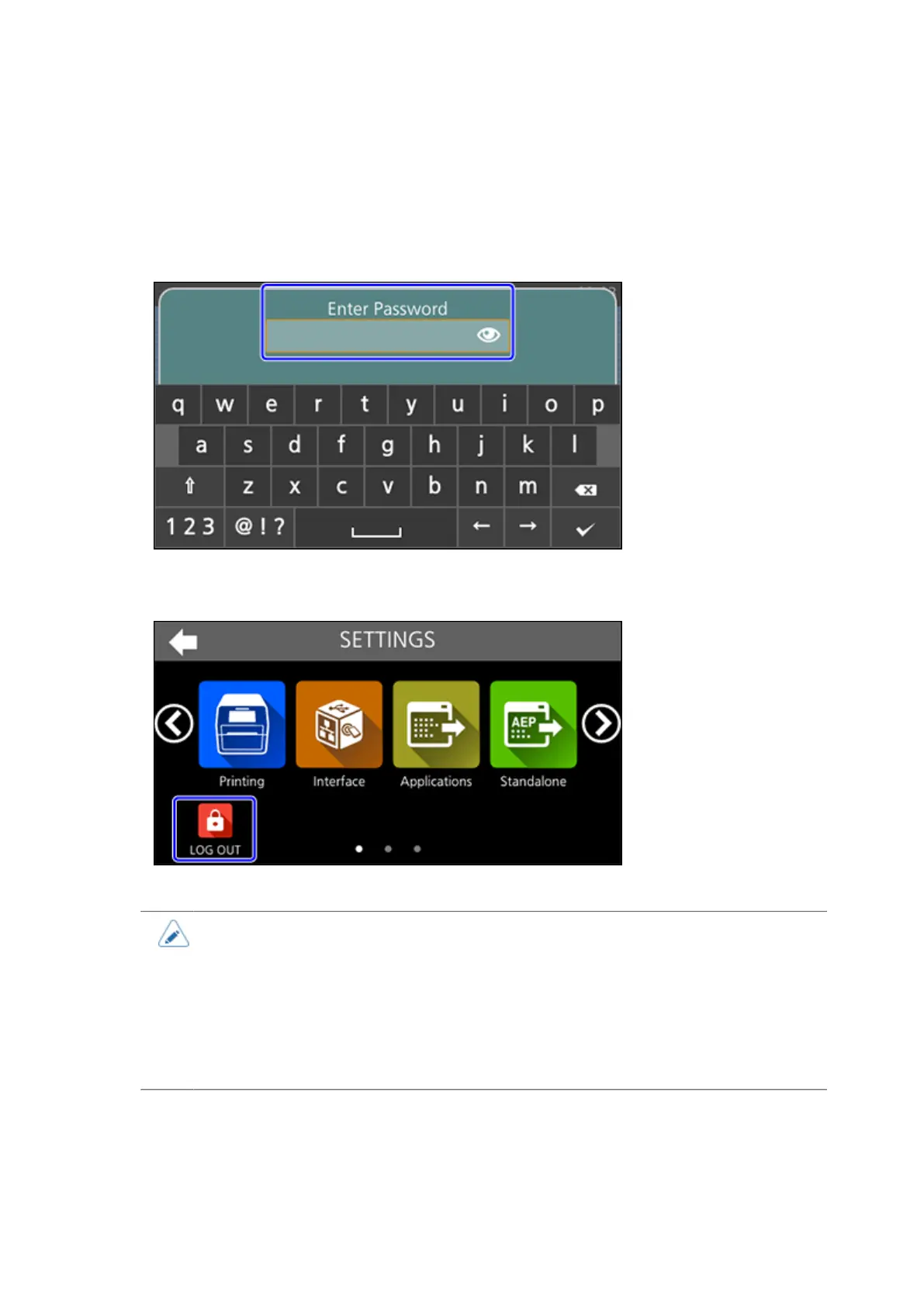63
Logging In to/Logging Out of the Settings Mode
The Settings mode logs in and logs out by the following procedure, if the password is enabled.
• If the password is enabled, input the password when entering the Settings mode.
When logged in to the Settings mode, [LOG OUT] appears on the bottom left of the screen.
• Tap [LOG OUT] to log out.
Password is required to enter the Settings mode again.
• When the password function is enabled, after inputting the password and logging in to
the Settings mode, you can enter the mode again, for a certain period of time, without
inputting the password. The initial value is 10 minutes. This time can be set in the
[System] > [Password] > [Password Required After] menu. If you set it to 0, a password
is required every time you enter the Settings mode or you select a Settings menu item.
• The login status is maintained while the Settings mode or Home screen is displayed. If
you switch to the Online/Offline screen, you are logged out regardless of the [Password
Required After] setting.