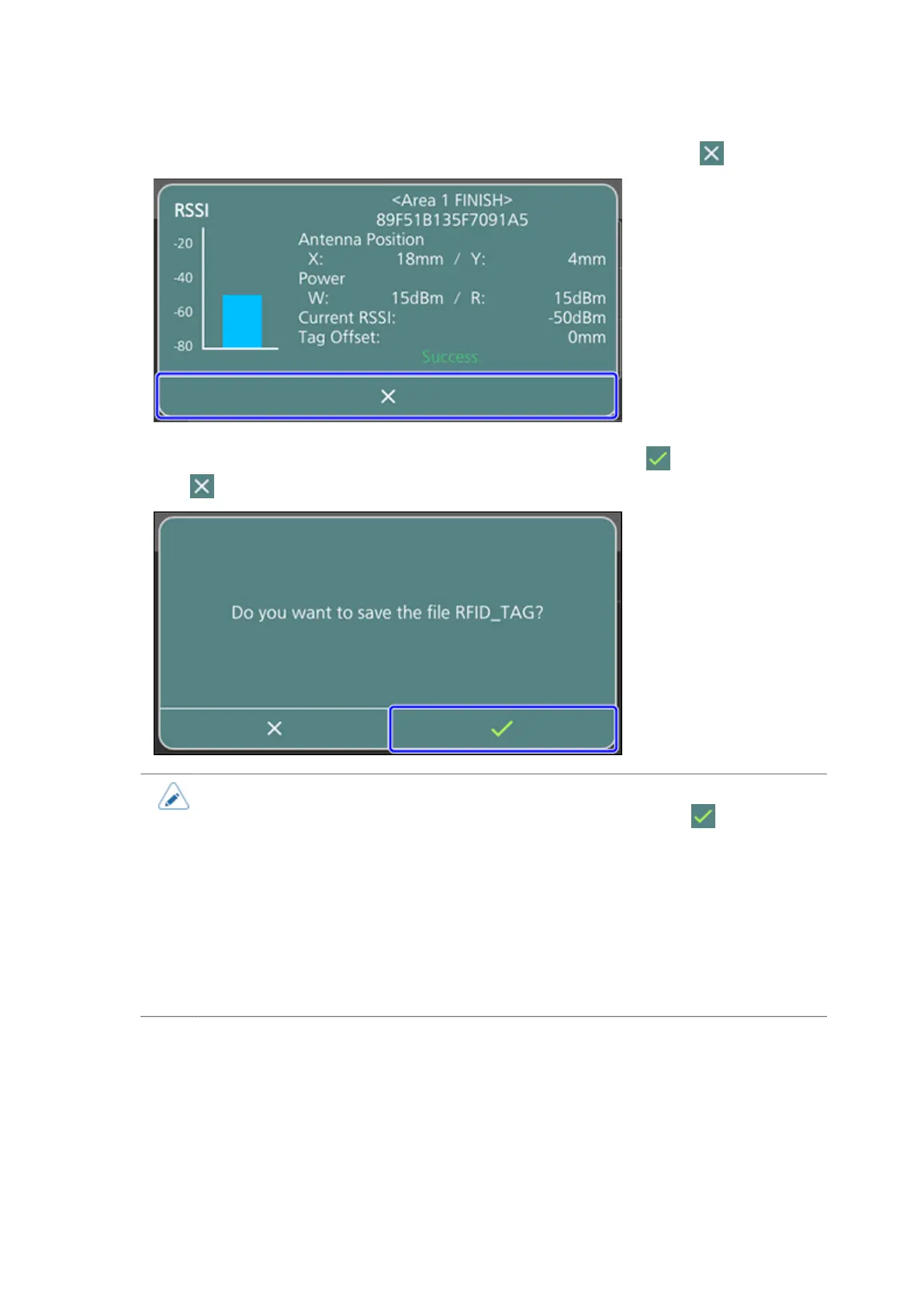Loading the Saved RFID Tag Model
392
14.
When the measurement is complete and [FINISH] is displayed, tap .
15.
To save the measurement results as an RFID tag model, tap . To not save them,
tap .
• If a measurement fails, a message to adjust the [Write Power] and [Read Power]
values by +1 dBm or -1 dBm, according to the cause, appears. Tap to execute
adjustment, and then do the measurement again.
• Do not open the top cover while measuring. If you open the top cover before you
close the message asking you whether to save the settings, you will need to do the
measurement again.
• Do not send a DC2 command to the product while measuring. If the radio power setting
or reset command is received, the measurement will not finish correctly.
• Do not do more than 10 measurements consecutively. If you need to do 11 or more
measurements, allow the RFID module to cool before doing so.
Loading the Saved RFID Tag Model
By saving SATO RF Analyze measurement results as RFID tag models for each RFID tag you are
using, you can easily change the product's settings when you change RFID tags.
RFID tag models can be selected from the following menu and applied to the product.
