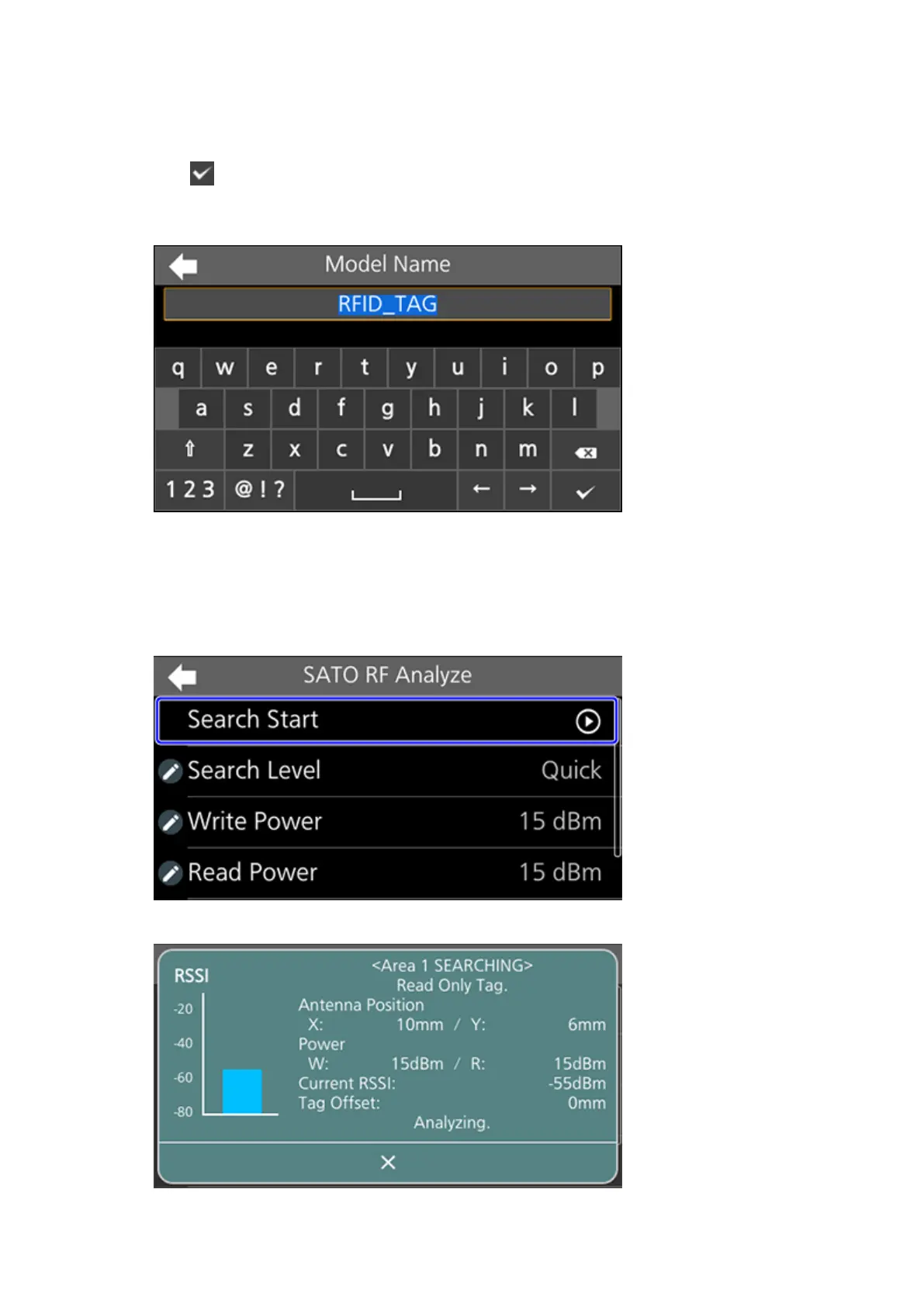391
11. Edit the name of the model under which to save the measurement results, and then
tap on the on-screen keyboard.
You can enter a maximum of 32 characters. You can use alphabet (capital and small letters),
numbers and symbols.
Executing SATO RF Analyze
Execute SATO RF Analyze using the measurement conditions that you set.
12. Set the RFID tag to the product.
13. Tap [Search Start] on the [SATO RF Analyze] screen.
Measurement starts, and the state of the measurement appears on the screen.
