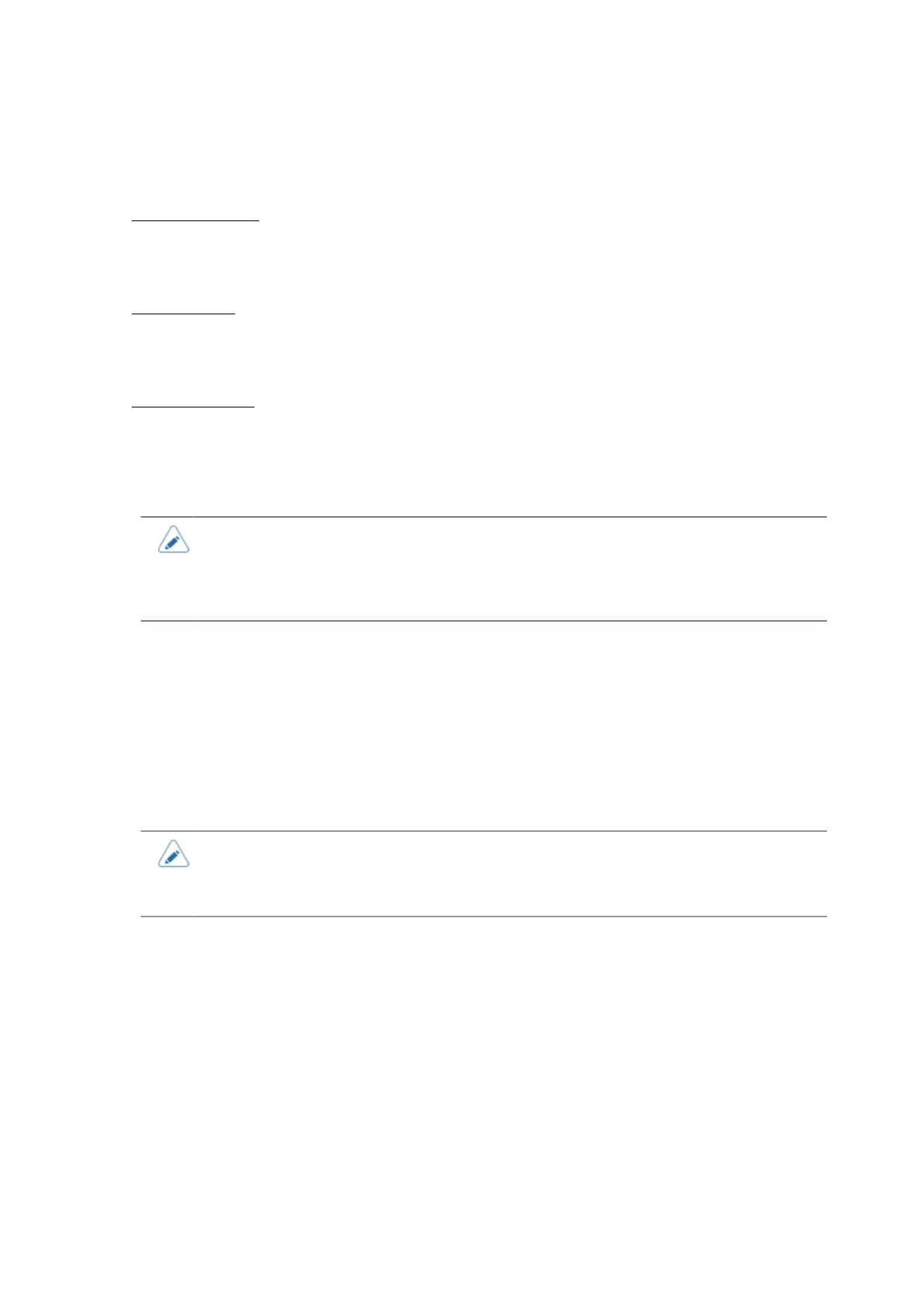273
This function is used for taking the settings of an existing product and installing them in a new product,
or when you are setting up multiple products with the same settings.
The options are as follows:
Excl. LAN/Wi-Fi/IP
Copy the product settings and data, excluding network information, to the USB memory. Select
this when you are setting up multiple products, which have been connected via a network, with
the same product settings.
Incl. LAN/Wi-Fi
Copy the product settings and data, including network information (excluding the IP address),
to the USB memory. Select this when you are setting up multiple products, which are to be
connected to the same network, with the same product settings.
Incl. LAN/Wi-Fi/IP
Copy the product settings and data, including network information (including the IP address), to
the USB memory. Select this to take the settings of a product, that is being replaced, and install
them in a new product.
• The settings are saved in a .pkg file format. You cannot open it in a text editor to check
or edit the data.
• To apply the settings to a product, save the .pkg file in the root folder of a USB
memory, and then insert it into the product.
[AutoClone Setting]
The auto-clone function automatically saves the product's settings and installed data, to the USB
memory, whenever the settings are changed. Insert this USB memory into the intended product to
recover the saved settings and data.
Use the USB connector (Type A) inside the product to execute this function (to save the settings and
data). Use the USB connector (Type A) on the back of the product to recover the saved settings and
data.
• We recommend a USB memory with a capacity of 4 GB or more.
• The .pkg file that was created using this function cannot be copied to another USB
memory and used.
The setting items are as follows:
[Enable]
Enable or disable the auto-clone function.
This can only be set when a USB memory, which has been formatted by using the [Format USB drive]
menu is installed to the USB connector (Type A) inside the product.
[Format USB drive]
Format the USB memory that is installed to the USB connector (Type A) inside the product so you can
use the auto-clone function.
Not available when [AutoClone Setting] > [Enable] is enabled.
