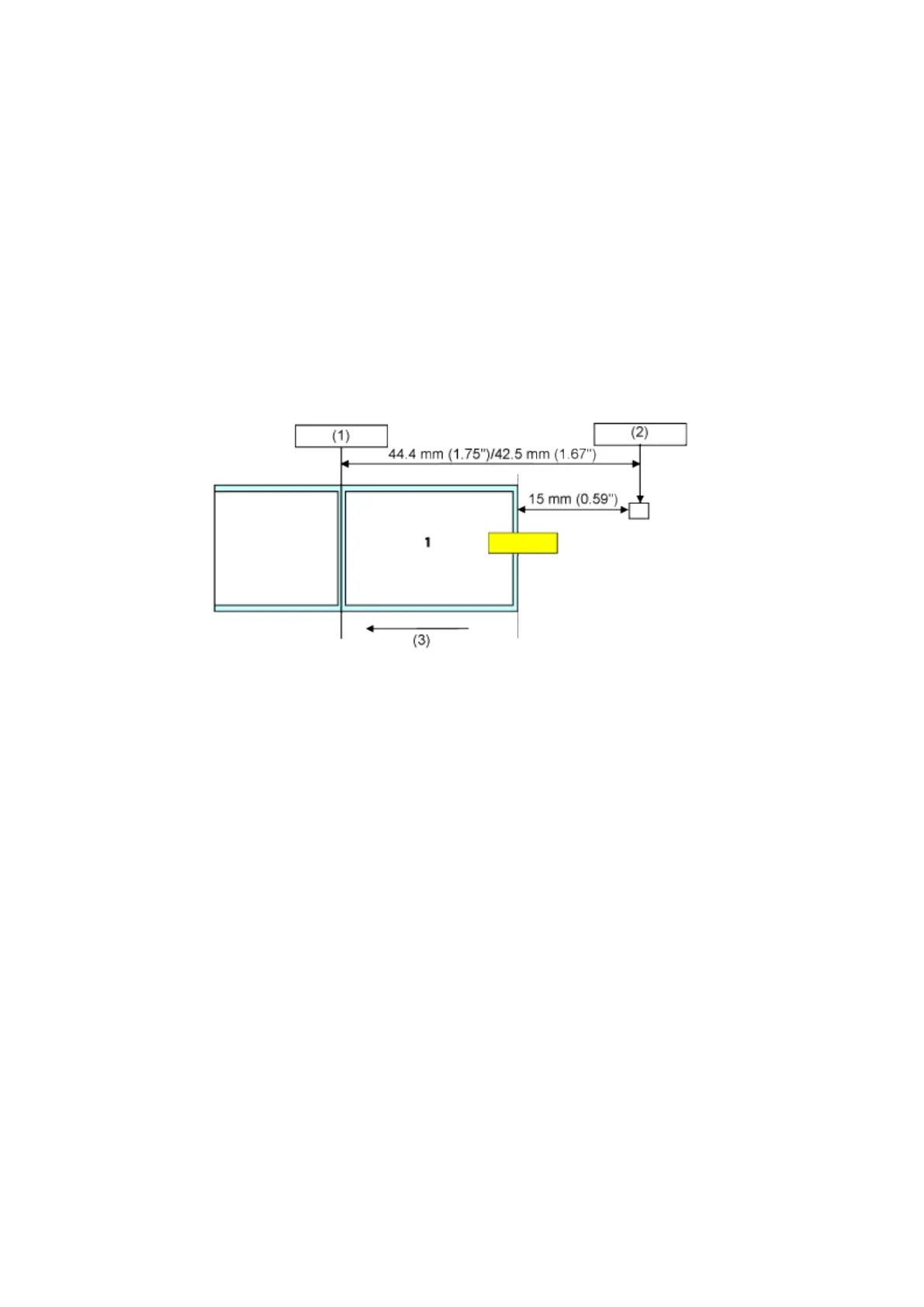Conditions That Trigger Paper End
156
Conditions That Trigger Paper End
The conditions that trigger paper end vary depending on media specifications and the operation of the
product.
Media specifications are selected in the [System] > [Compatible] > [SBPL] > [Media Specification]
menu in the Settings mode, or specified by command.
For [Adhesive Label] (Media Roll)
Conditions That Trigger Paper End in the Feeding Operation
A paper end error occurs while paper is being fed when the paper end sensor detects there is no
paper and continues to detect no paper for 15 mm (0.59") of continuous feeding.
(1) Print head position
(2) Paper end sensor: I-mark sensor/Gap sensor
Select in [Advanced] > [Paper End] in the [Printing] menu, or specify by command.
(3) Feed direction
Conditions That Trigger Paper End in the Printing Operation
1. The paper end sensor detects a no-paper condition at the position where 15 mm (0.59") has been
fed.
