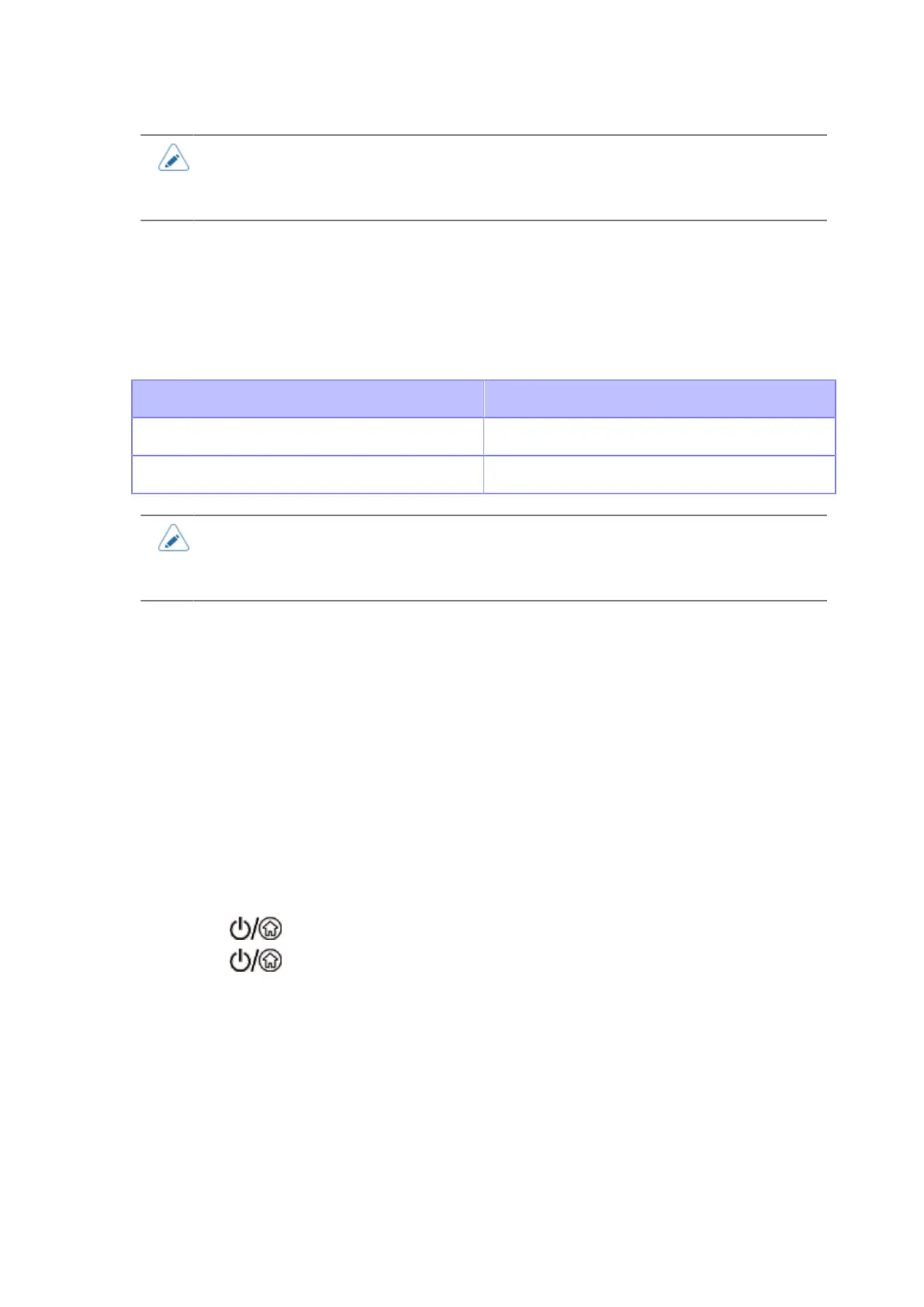[Auto Measure]
164
• You can change the units to dots, " (inches), or mm in the [System] > [Regional] >
[Unit] menu.
• Set the label size to a value that includes the liner.
[Label Width]
Set the width of the media.
The setting range varies depending on the print resolution of the product.
The setting range of the label width is as follows:
Resolution Setting range
203 dpi (1 dot = 0.125 mm (0.0049")) 1 to 832 dots
305 dpi (1 dot = 0.083 mm (0.0033")) 1 to 1248 dots
• You can change the units to dots, " (inches), or mm in the [System] > [Regional] >
[Unit] menu.
• Set the label size to a value that includes the liner.
[Auto Measure]
The product automatically measures the length of the media.
The measured length of the media will be automatically saved in [Label Length].
Appears only if you have selected [Label] in the [Media Type] menu.
This can be executed if you select [Gap] or [I-Mark] in the [Sensor Type] menu.
The setting procedure of the label length using the Auto Measure function is as follows:
1. Load the media.
2. Enable [Auto Measure].
3.
Press the (Power/Home) button to show the Home screen.
4.
Press the (Power/Home) button to show the Online screen.
A label is fed and the length of the label is measured.
The measured label length is saved in [Label Length].
