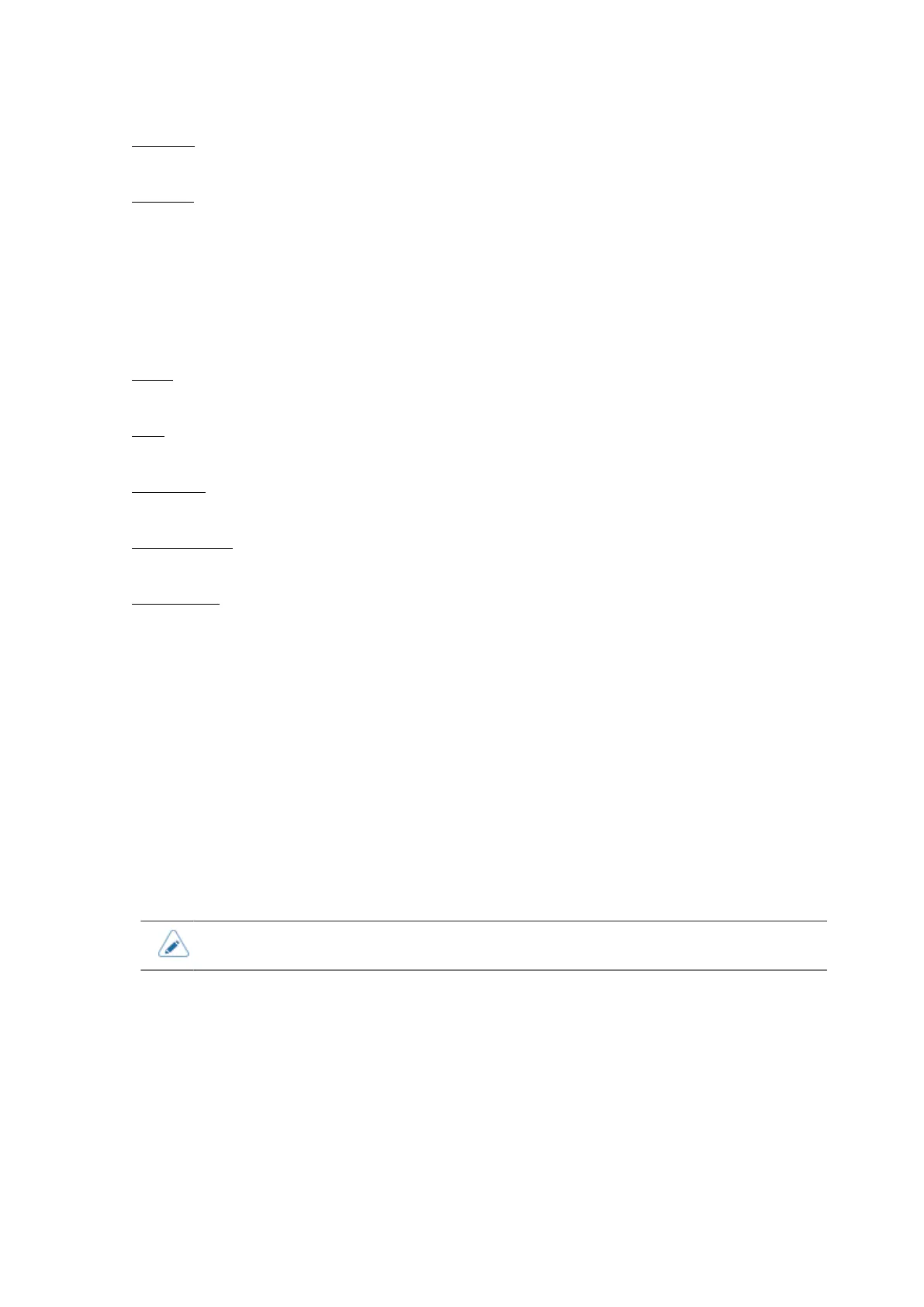[Installation Log]
278
Standard
Shows the video for cleaning procedures (standard specifications).
Linerless
Shows the video for cleaning procedures (linerless specifications).
[Build Version]
Shows the product's version and other information.
Name
Shows the name of the build version.
Date
Shows the build date.
Checksum
Shows the checksum of the build version.
Kernel Version
Shows the kernel version.
Boot Version
Shows the boot version.
[Applications]
Shows the printer language, etc., and versions of applications that are installed on the product.
[Installation Log]
Show or clear the installation log data in the product.
The setting items are as follows:
Press the [CLEAR] to clear the selected log data.
• This screen does not appear if there is no log data in the product.
[RPM log]
Shows a list of RPM log files containing three sections: installed, updated and obsolete.
The RPM log file is created after installing a pkg-file containing rpm-files.
[System Restore]
Shows the system restore log.
The system restore log file is created after a pkg-file is installed that makes it impossible to do panel
operations on the product.
