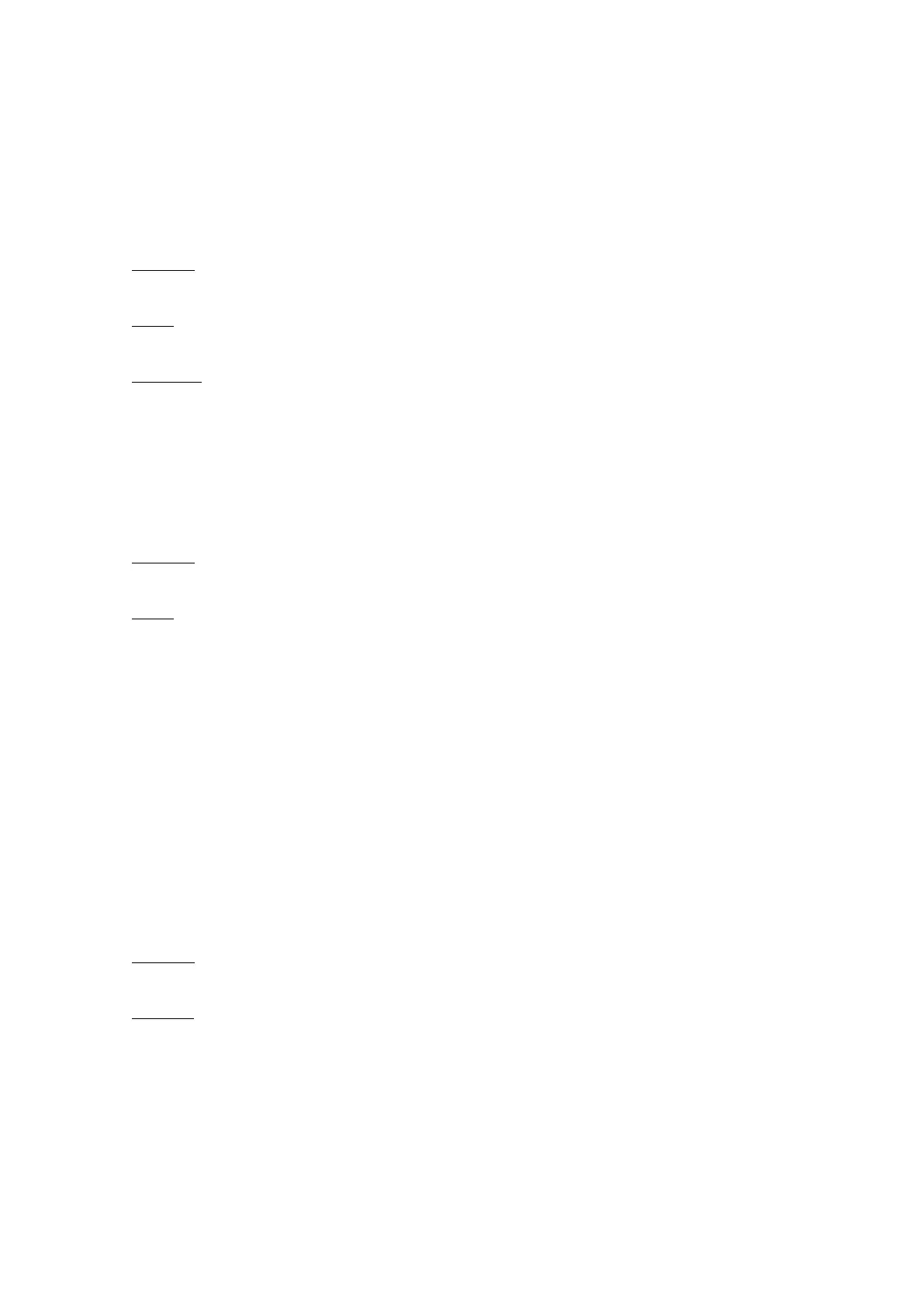277
The items are as follows:
[Roll]
Shows the video for replacing the media roll.
The items are as follows:
Standard
Shows the video for replacing the media roll (standard specifications).
Cutter
Shows the video for replacing the media roll (cutter specifications).
Dispenser
Shows the video for replacing the media roll (dispenser specifications).
[Fanfold]
Shows the video for replacing the fan-fold media.
The items are as follows:
Standard
Shows the video for replacing fan-fold media (standard specifications).
Cutter
Shows the video for replacing fan-fold media (cutter specifications).
[Replace Ribbon]
Shows the video for replacing the ribbon.
[Replace Head]
Shows the video for replacing the print head.
[Replace Platen]
Shows the video for replacing the platen roller.
The items are as follows:
Standard
Shows the video for replacing the platen roller (standard specifications).
Linerless
Shows the video for replacing the platen roller (linerless specifications).
[Cleaning]
Shows the video for cleaning the product.
The items are as follows:
