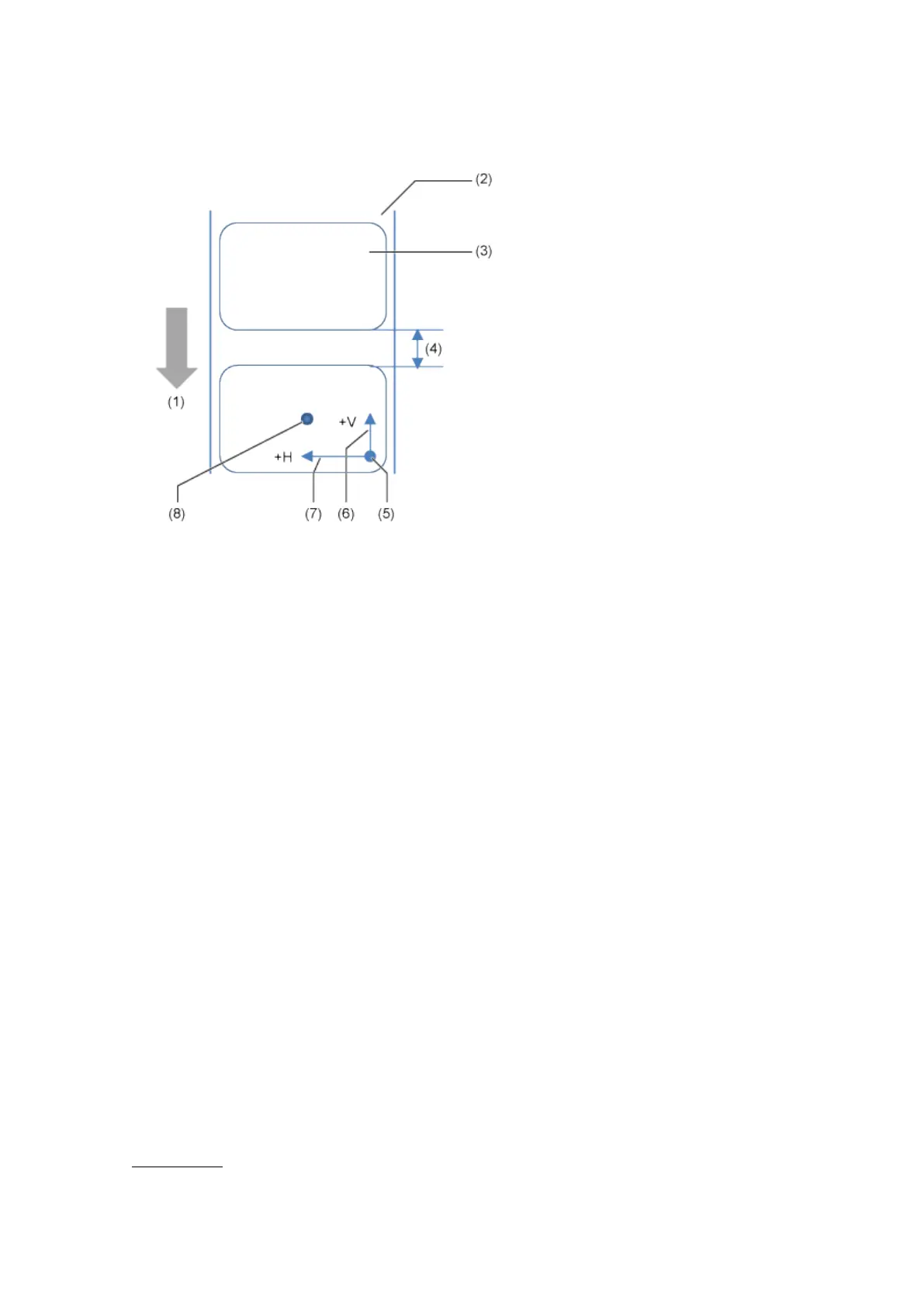[Advanced]
172
Adjusting Direction of the Print Reference Position and Base Reference Point
(1) Feed direction
(2) Liner
(3) Label
(4) Gap between labels
(5) Print reference position (before correction)
(6) Adjustment of vertical base reference point
(7) Adjustment of horizontal base reference point
(8) Base reference point after adjustment
[Advanced]
Set detailed sensor operation and print motion.
The setting items are as follows:
[Calibrate]
Adjust the media sensor level.
In instances of media detection malfunction, adjust the media sensor level.
The setting items are as follows:
[Auto-calibration]
Perform the auto-calibration for the selected media sensor.
The options are as follows:
Gap + I-Mark
Adjusts both the Gap sensor and I-mark sensor.
