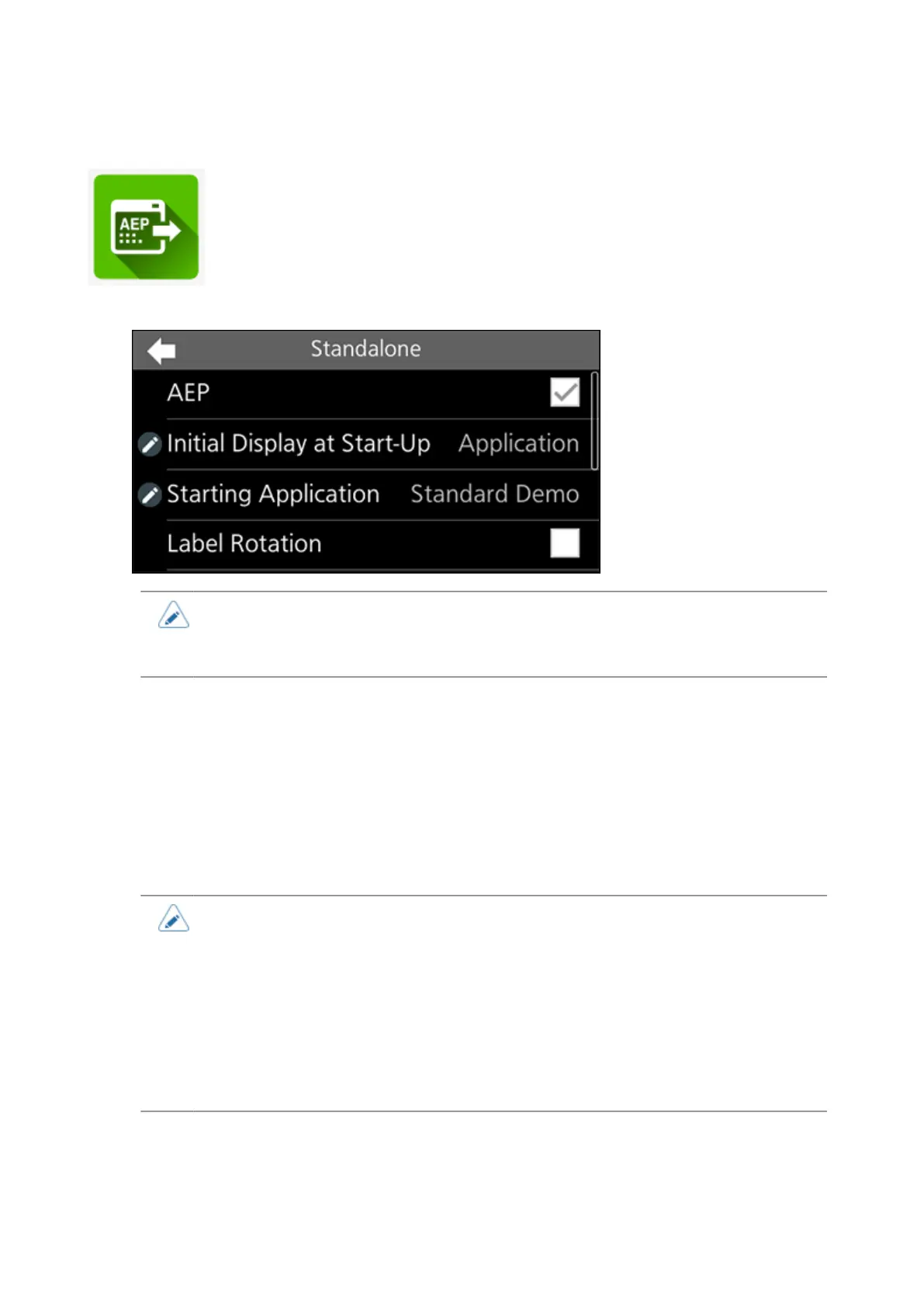237
[Standalone] Menu
• Only [Home Key Confirmation] and [Delete Application] appear when the [AEP] menu
is disabled.
• AEP does not support RFID.
The following settings are available in the [Standalone] menu:
[AEP]
Enable or disable AEP (Application Enabled Printing) mode.
AEP mode allows you to use the product as a standalone printer by running applications within the
product.
In AEP mode, you can use USB keyboards and barcode scanners to input data.
• Contact your SATO sales representative for more information about the use of AEP
mode.
• A message prompting you to restart the product will appear on the Home screen if you
have made any changes. In such a case, reboot the product to apply the settings.
• Online printing is not available when [AEP] is enabled. Disable [AEP] to perform online
printing.
• The available menus and port specifications in the [Interface] > [Network] > [Settings]
> [LAN] > [Ports] menu and the [Wi-Fi] > [Wi-Fi Setting] > [Ports] menu change
depending on whether [AEP] is set to enabled or disabled.
[Initial Display at Start-Up]
Select the screen to show at product startup in AEP mode.
Appears only if [AEP] menu is enabled.
