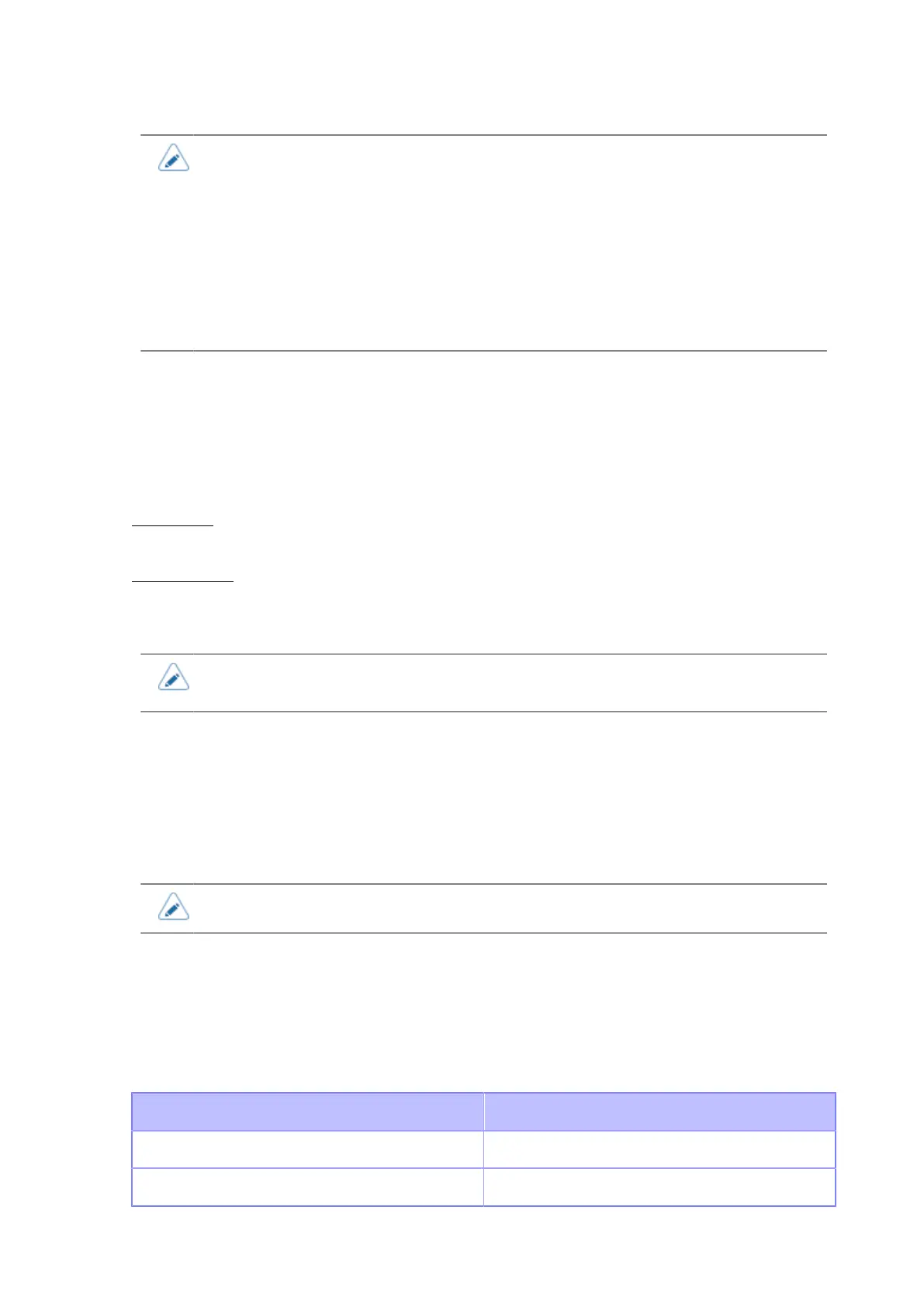165
• When you enable [Auto Measure], this function executes in the following conditions:
◦ The first time the product changes to Online mode after being powered on
◦ When the product changes to Online mode after the top cover is opened/closed
◦ When the product changes to Online mode after the settings in the [Sensor Type]
menu are changed
• If [Protocol] in the [Applications] menu is changed to [SZPL], then [Auto Measure] is
enabled and executes automatically.
[Printing Mode]
Select whether to print using a ribbon or to print using direct thermal media.
Available only for the combined direct thermal/thermal transfer model.
The options are as follows:
Use Ribbon
Prints using a ribbon.
Direct Thermal
Prints using direct thermal media.
• The changes to this setting are linked and are changed with the settings in the [Tools] >
[Media Startup] menu.
[Ribbon Near End]
When [Ribbon Near End] is enabled, the warning icon appears when the ribbon is about to run out.
Printing does not stop even if the warning icon shows up.
Appears only if you have selected [Use Ribbon] in the [Printing Mode] menu on the combined direct
thermal/thermal transfer model.
• The warning icon is shown in the status bar on the upper part of the screen.
[Speed]
Set the print speed.
The setting range varies depending on the print resolution of the product.
The setting range of the print speed is as follows:
Resolution Setting range
203 dpi (8 dots/mm) 2 to 8 ips (inches/sec) (50.8 to 203.2 mm/sec)
305 dpi (12 dots/mm) 2 to 6 ips (inches/sec) (50.8 to 152 mm/sec)
